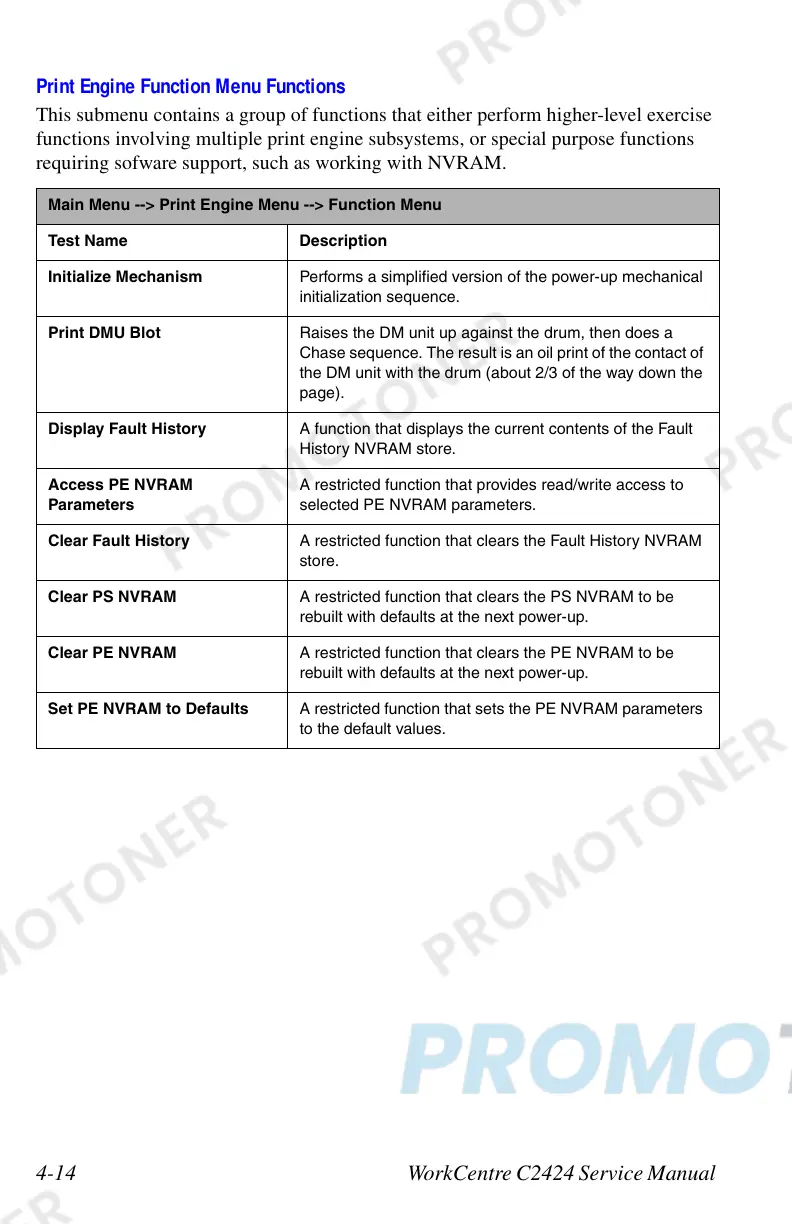4-14 WorkCentre C2424 Service Manual
Print Engine Function Menu Functions
This submenu contains a group of functions that either perform higher-level exercise
functions involving multiple print engine subsystems, or special purpose functions
requiring sofware support, such as working with NVRAM.
Main Menu --> Print Engine Menu --> Function Menu
Test Name Description
Initialize Mechanism Performs a simplified version of the power-up mechanical
initialization sequence.
Print DMU Blot Raises the DM unit up against the drum, then does a
Chase sequence. The result is an oil print of the contact of
the DM unit with the drum (about 2/3 of the way down the
page).
Display Fault History A function that displays the current contents of the Fault
History NVRAM store.
Access PE NVRAM
Parameters
A restricted function that provides read/write access to
selected PE NVRAM parameters.
Clear Fault History A restricted function that clears the Fault History NVRAM
store.
Clear PS NVRAM A restricted function that clears the PS NVRAM to be
rebuilt with defaults at the next power-up.
Clear PE NVRAM A restricted function that clears the PE NVRAM to be
rebuilt with defaults at the next power-up.
Set PE NVRAM to Defaults A restricted function that sets the PE NVRAM parameters
to the default values.
