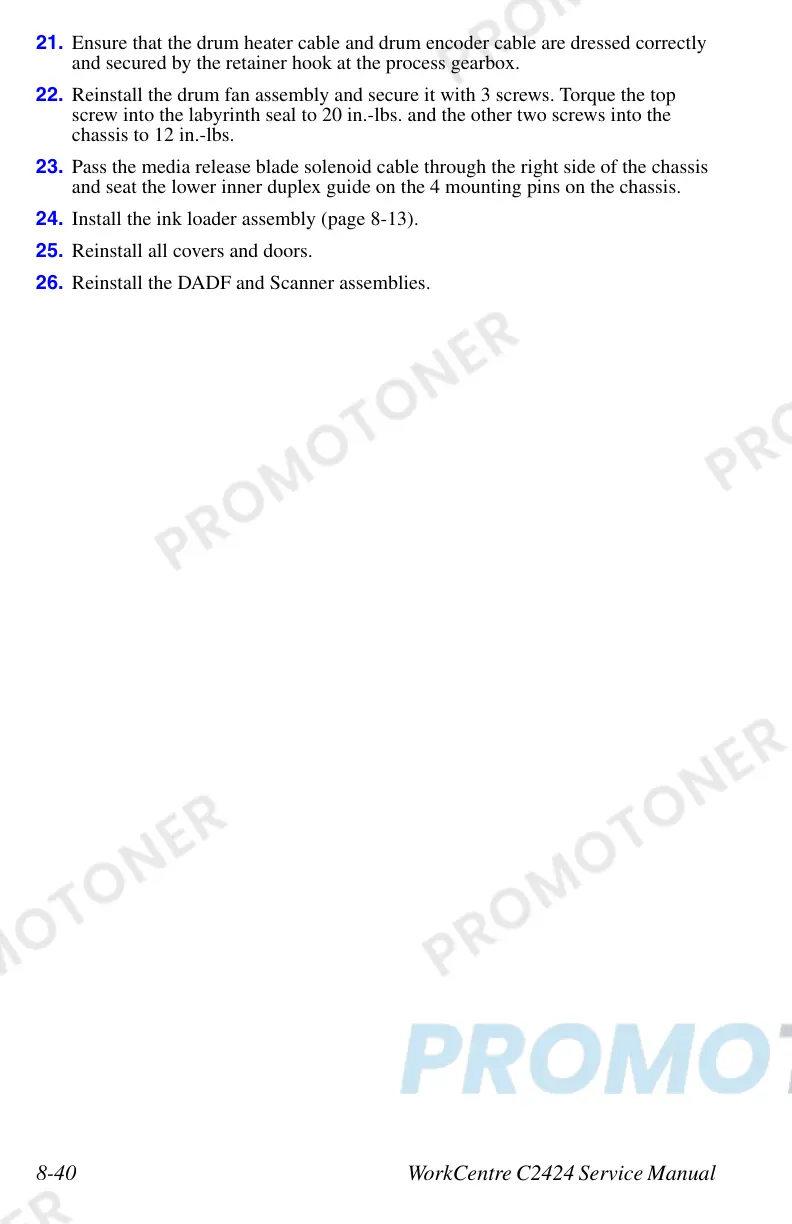8-40 WorkCentre C2424 Service Manual
21. Ensure that the drum heater cable and drum encoder cable are dressed correctly
and secured by the retainer hook at the process gearbox.
22. Reinstall the drum fan assembly and secure it with 3 screws. Torque the top
screw into the labyrinth seal to 20 in.-lbs. and the other two screws into the
chassis to 12 in.-lbs.
23. Pass the media release blade solenoid cable through the right side of the chassis
and seat the lower inner duplex guide on the 4 mounting pins on the chassis.
24. Install the ink loader assembly (page 8-13).
25. Reinstall all covers and doors.
26. Reinstall the DADF and Scanner assemblies.
