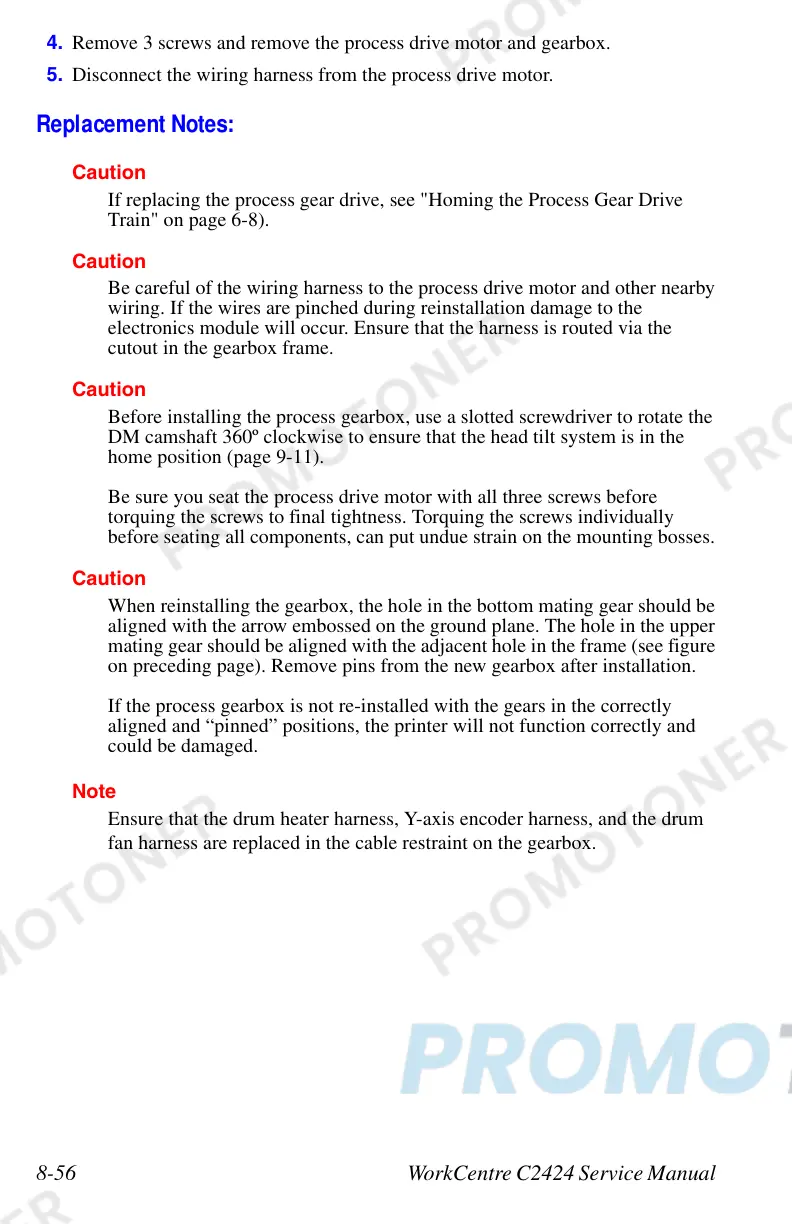8-56 WorkCentre C2424 Service Manual
4. Remove 3 screws and remove the process drive motor and gearbox.
5. Disconnect the wiring harness from the process drive motor.
Replacement Notes:
Caution
If replacing the process gear drive, see "Homing the Process Gear Drive
Train" on page 6-8).
Caution
Be careful of the wiring harness to the process drive motor and other nearby
wiring. If the wires are pinched during reinstallation damage to the
electronics module will occur. Ensure that the harness is routed via the
cutout in the gearbox frame.
Caution
Before installing the process gearbox, use a slotted screwdriver to rotate the
DM camshaft 360º clockwise to ensure that the head tilt system is in the
home position (page 9-11).
Be sure you seat the process drive motor with all three screws before
torquing the screws to final tightness. Torquing the screws individually
before seating all components, can put undue strain on the mounting bosses.
Caution
When reinstalling the gearbox, the hole in the bottom mating gear should be
aligned with the arrow embossed on the ground plane. The hole in the upper
mating gear should be aligned with the adjacent hole in the frame (see figure
on preceding page). Remove pins from the new gearbox after installation.
If the process gearbox is not re-installed with the gears in the correctly
aligned and “pinned” positions, the printer will not function correctly and
could be damaged.
Note
Ensure that the drum heater harness, Y-axis encoder harness, and the drum
fan harness are replaced in the cable restraint on the gearbox.
