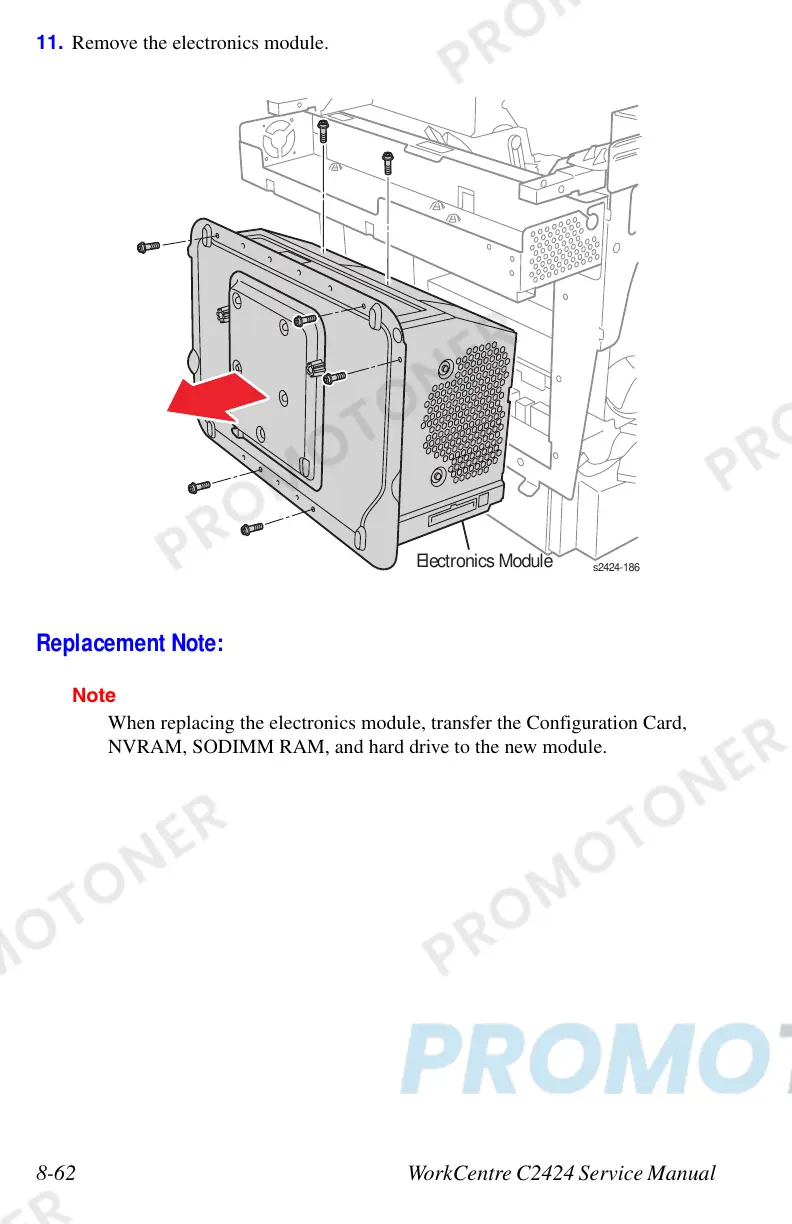8-62 WorkCentre C2424 Service Manual
11. Remove the electronics module.
Replacement Note:
Note
When replacing the electronics module, transfer the Configuration Card,
NVRAM, SODIMM RAM, and hard drive to the new module.
Electronics Module
s2424-18
