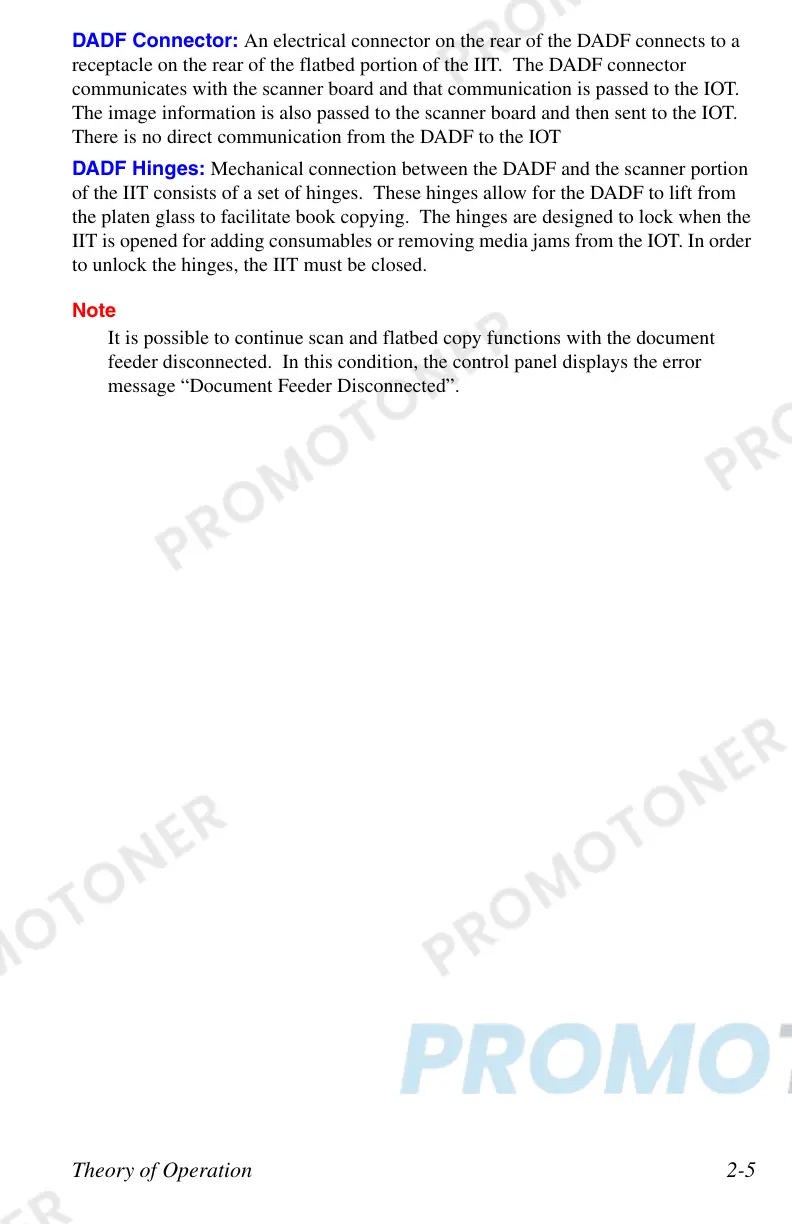Theory of Operation 2-5
DADF Connector: An electrical connector on the rear of the DADF connects to a
receptacle on the rear of the flatbed portion of the IIT. The DADF connector
communicates with the scanner board and that communication is passed to the IOT.
The image information is also passed to the scanner board and then sent to the IOT.
There is no direct communication from the DADF to the IOT
DADF Hinges: Mechanical connection between the DADF and the scanner portion
of the IIT consists of a set of hinges. These hinges allow for the DADF to lift from
the platen glass to facilitate book copying. The hinges are designed to lock when the
IIT is opened for adding consumables or removing media jams from the IOT. In order
to unlock the hinges, the IIT must be closed.
Note
It is possible to continue scan and flatbed copy functions with the document
feeder disconnected. In this condition, the control panel displays the error
message “Document Feeder Disconnected”.
