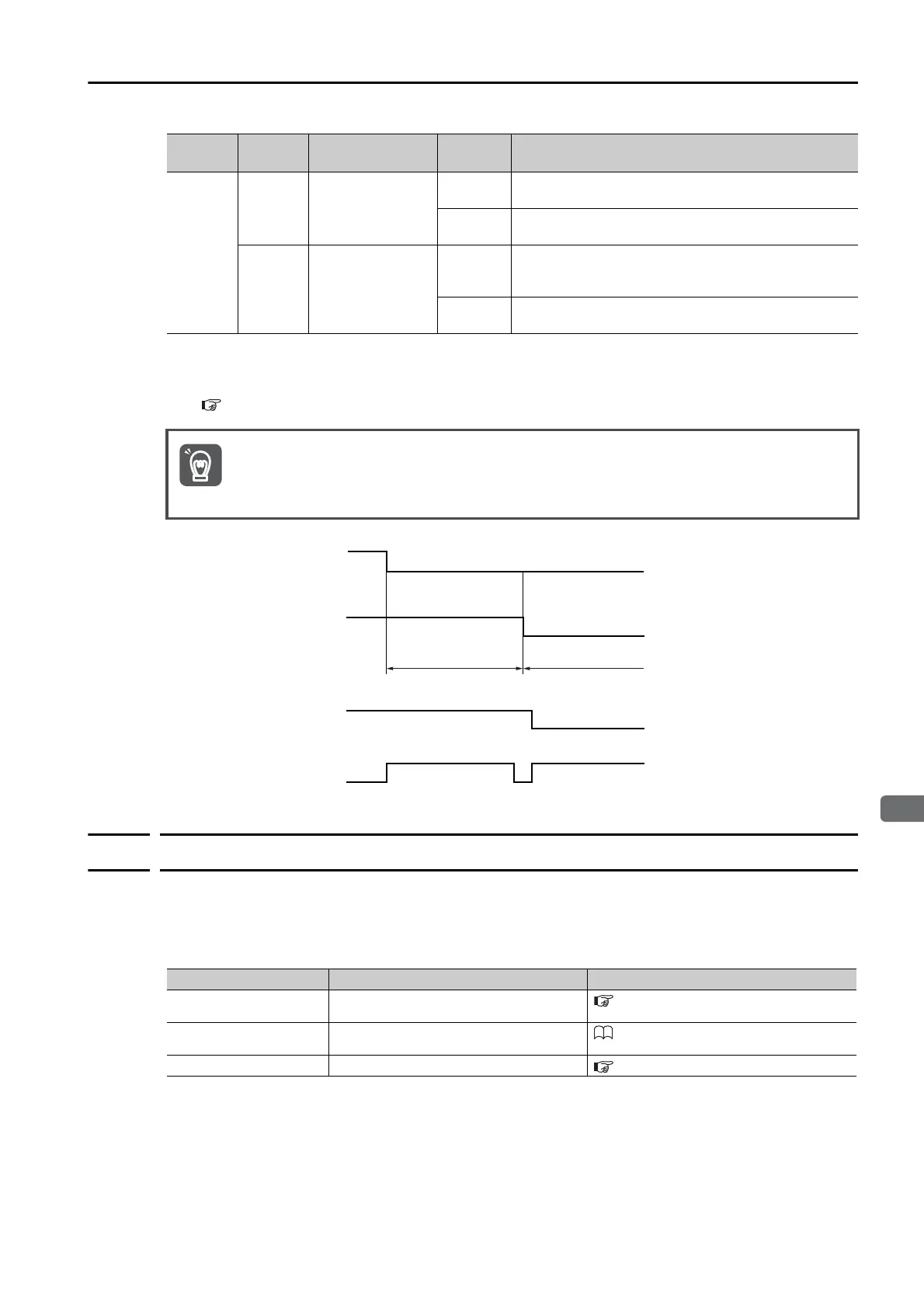5.11 Polarity Detection
5.11.4 Using a Tool Function to Perform Polarity Detection
5-29
5
Basic Functions That Require Setting before Operation
Note: You must allocate the /P-DET signal to use it. Use the following parameters to allocate signals.
• Pn50A = n.1 (Change the sequence input signal allocations.)
• Pn50D = n.X (/P-DET (Polarity Detection Input) Signal Allocation)
Refer to the following section for details.
6.1.1 Input Signal Allocations on page 6-4
5.11.4
Using a Tool Function to Perform Polarity Detection
Applicable Tools
The following table lists the tools that you can use to perform polarity detection and the appli-
cable tool functions.
Operating Procedure
Use the following procedure.
1.
Select Setup - Polarity Detection from the menu bar of the Main Window of the Sig-
maWin+.
Typ e Signal Connector Pin No.
Signal
Status
Meaning
Input
/S-ON
CN1-40
(default setting)
ON
(closed)
Turns ON the servo (supplies power to the motor) and
enables operation.
OFF
(open)
Turns OFF the servo (stops power supply to the
motor) and disables operation.
/P-DET Must be allocated.
ON
(closed)
Executes polarity detection, but only on the first rising
edge of the signal after the power supply is turned
ON.
OFF
(open)
–
When the /P-DET (Polarity Detection) signal is set to be always active, polarity detection will auto-
matically start when the main circuit power supply is turned ON. This can result in unexpected
operation of the Servomotor. Always implement safety measures when you preform polarity
detection.
/P-DET (Polarity Detection) signal
OFF
/S-RDY (Servo Ready) signal
/S-ON (Servo ON) signal
Motor power status
Power not supplied.
OFF
ON
Power supplied.
Power supplied.
ON
OFF
ON
Polarity detection in progress
Status display: P-dt
Completion of polarity detection
Normal operation is enabled.
Tool Function Reference
Panel Operator Fn080
13.4.25 Polarity Detection (Fn080) on
page 13-27
Digital Operator Fn080
Σ-7-Series Digital Operator Operating
Manual (Manual No.: SIEP S800001 33)
SigmaWin+ Setup - Polarity Detection
Operating Procedure on page 5-29
