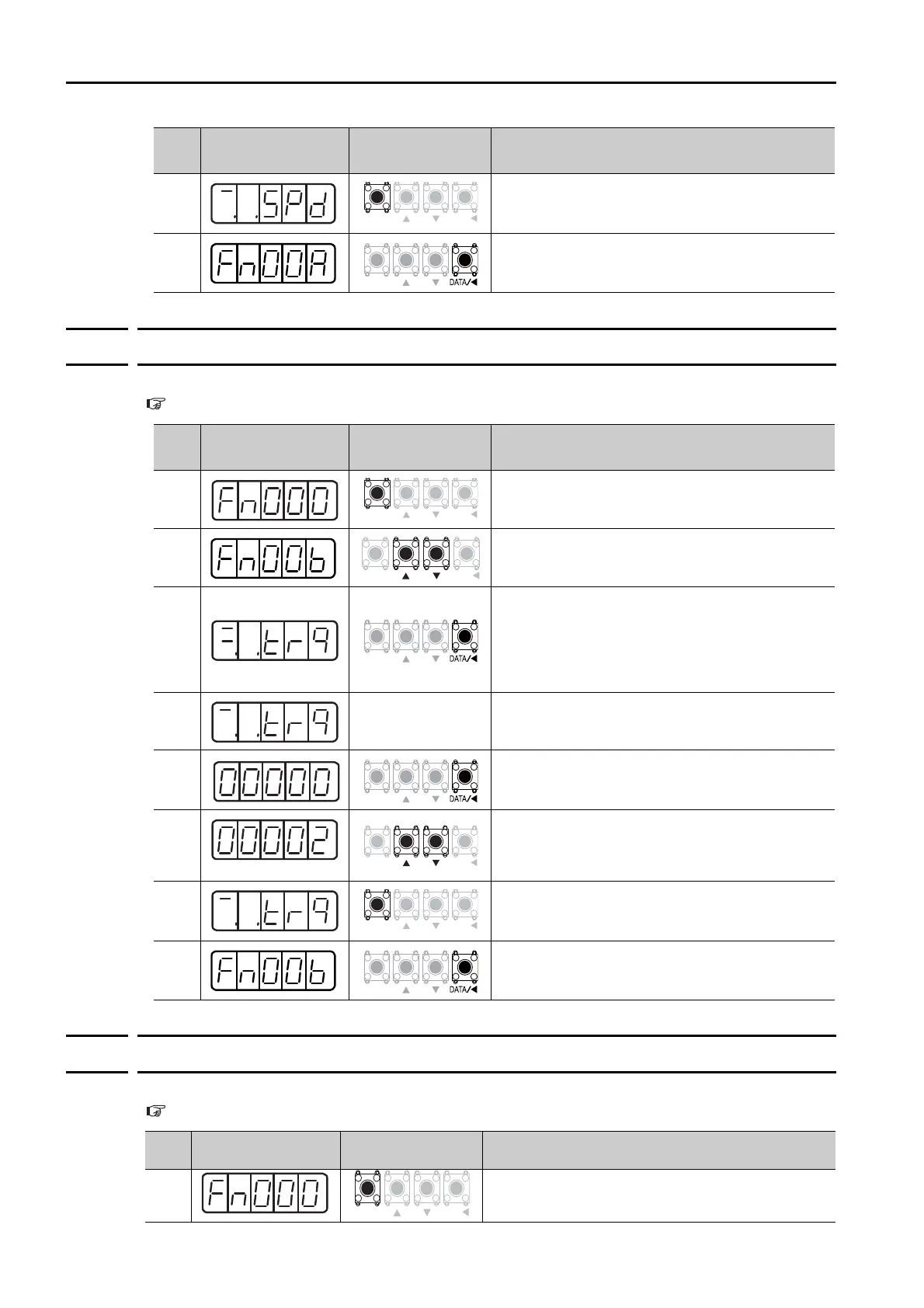13.4 Utility Function (Fn) Operations on the Panel Operator
13.4.10 Manually Adjust Torque Reference Offset (Fn00B)
13-18
13.4.10
Manually Adjust Torque Reference Offset (Fn00B)
Refer to the following section for information on this utility function other than the procedure.
Manually Adjusting the Torque Reference Offset on page 6-40
13.4.11
Adjust Analog Monitor Output Offset (Fn00C)
Refer to the following section for information on this utility function other than the procedure.
Adjusting the Analog Monitor Output on page 9-10
7
Press the MODE/SET Key. donE will flash on the
display, and then the display shown on the left will
appear.
8
Press the DATA/SHIFT Key for approximately one
second to return the display to Fn00A.
Step
Panel Display after
Operation
Keys Operation
MODE
SET
Step
Panel Display after
Operation
Keys Operation
1
Press the MODE/SET Key to enter Utility Function
Mode.
2 Press the UP Key or DOWN Key to display Fn00b.
3
Press the DATA/SHIFT Key for approximately one
second. The display shown on the left will appear.
Note: If write protection is set, no_oP will flash on
the display for approximately one second.
Change the setting of Fn010 to enable writ-
ing.
4 –
Turn ON the servo. The display shown on the left will
appear.
5
Press the DATA/SHIFT Key for approximately one
second. The current amount of offset will be dis-
played.
6
Example:
Press the UP Key or DOWN Key to adjust the
amount of offset.
7
Press the MODE/SET Key. donE will flash on the
display, and then the display shown on the left will
appear.
8
Press the DATA/SHIFT Key for approximately one
second to return the display to Fn00b.
MODE
SET
MODE
SET
MODE
SET
DATA
Step
Panel Display after
Operation
Keys Operation
1
Press the MODE/SET Key to enter Utility Function
Mode.
