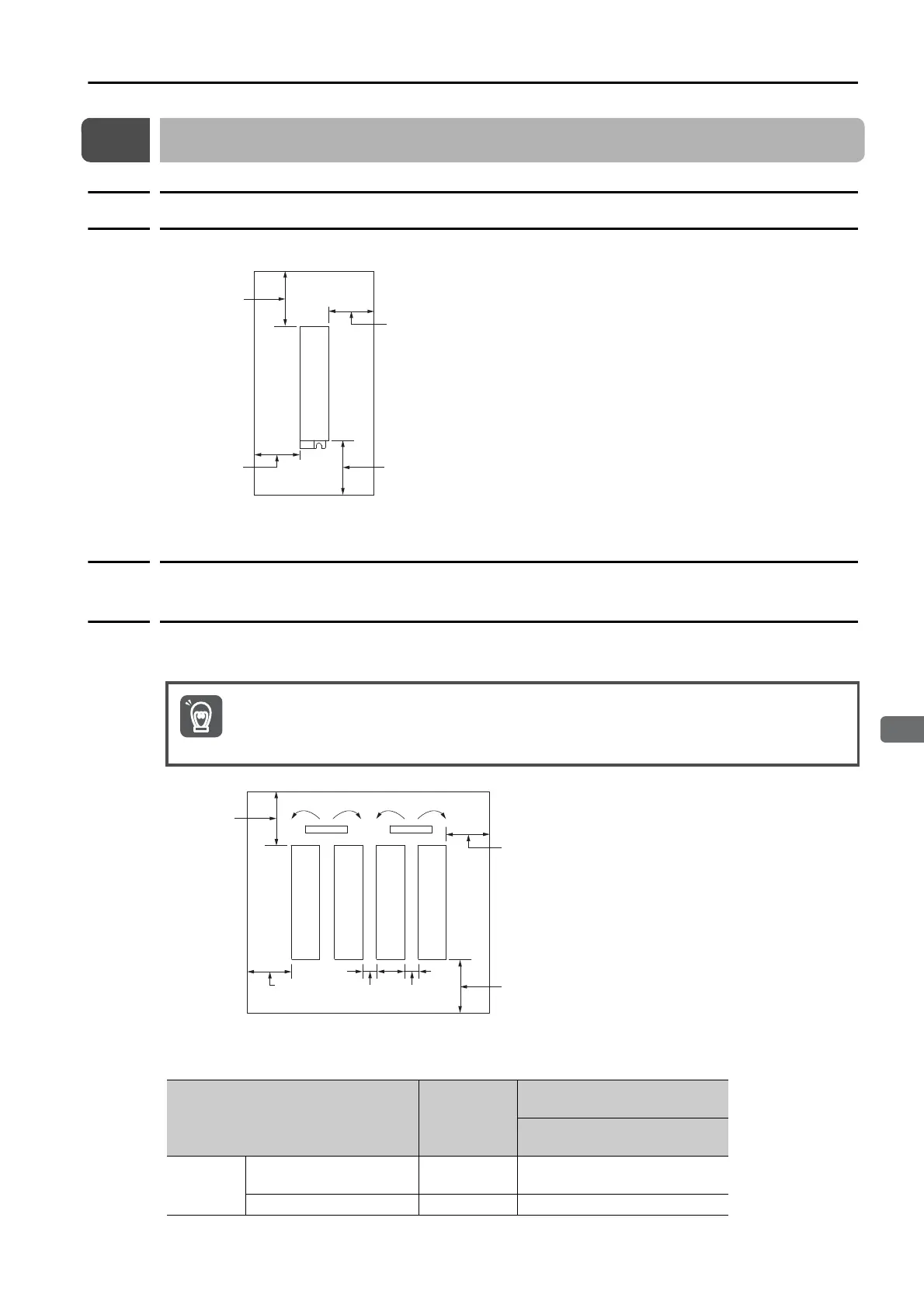3.4 Mounting Interval
3.4.1 Installing One SERVOPACK in a Control Panel
3-5
3.4
Mounting Interval
3.4.1
Installing One SERVOPACK in a Control Panel
Provide the following spaces around the SERVOPACK.
* For this dimension, ignore items protruding from the main body of the SERVOPACK.
3.4.2
Installing More Than One SERVOPACK in a Control
Panel
Provide the following intervals between the SERVOPACKs and spaces around the SERVO-
PACKs.
The space required on the right side of a SERVOPACK (when looking at the SERVOPACK from
the front) depends on the SERVOPACK models. Refer to the following table.
30 mm min.
30 mm min.
40 mm min.
*
40 mm min.
SERVOPACK
Install cooling fans above the SERVOPACKs so that hot spots do not occur around the SERVO-
PACKs. Provide sufficient intervals and spaces as shown in the following figure to enable cooling
by the fans and natural convection.
SERVOPACK Model
Space on
Right Side
Cooling Fan Installation Condi-
tions
10 mm above SERVOPACK’s
Top Sur fac e
SGD7S-
R70A, R90A, 1R6A,
2R8A, 3R8A, 5R5A, 7R6A
1 mm min. Air speed: 0.5 m/s min.
120A, 180A, 200A 10 mm min. Air speed: 0.5 m/s min.
Important
Fan
30 mm min.
This distance depends
on the model.
30 mm min.
Fan
40 mm min.
40 mm min.
SERVOPACK
SERVOPACK
SERVOPACK
SERVOPACK
