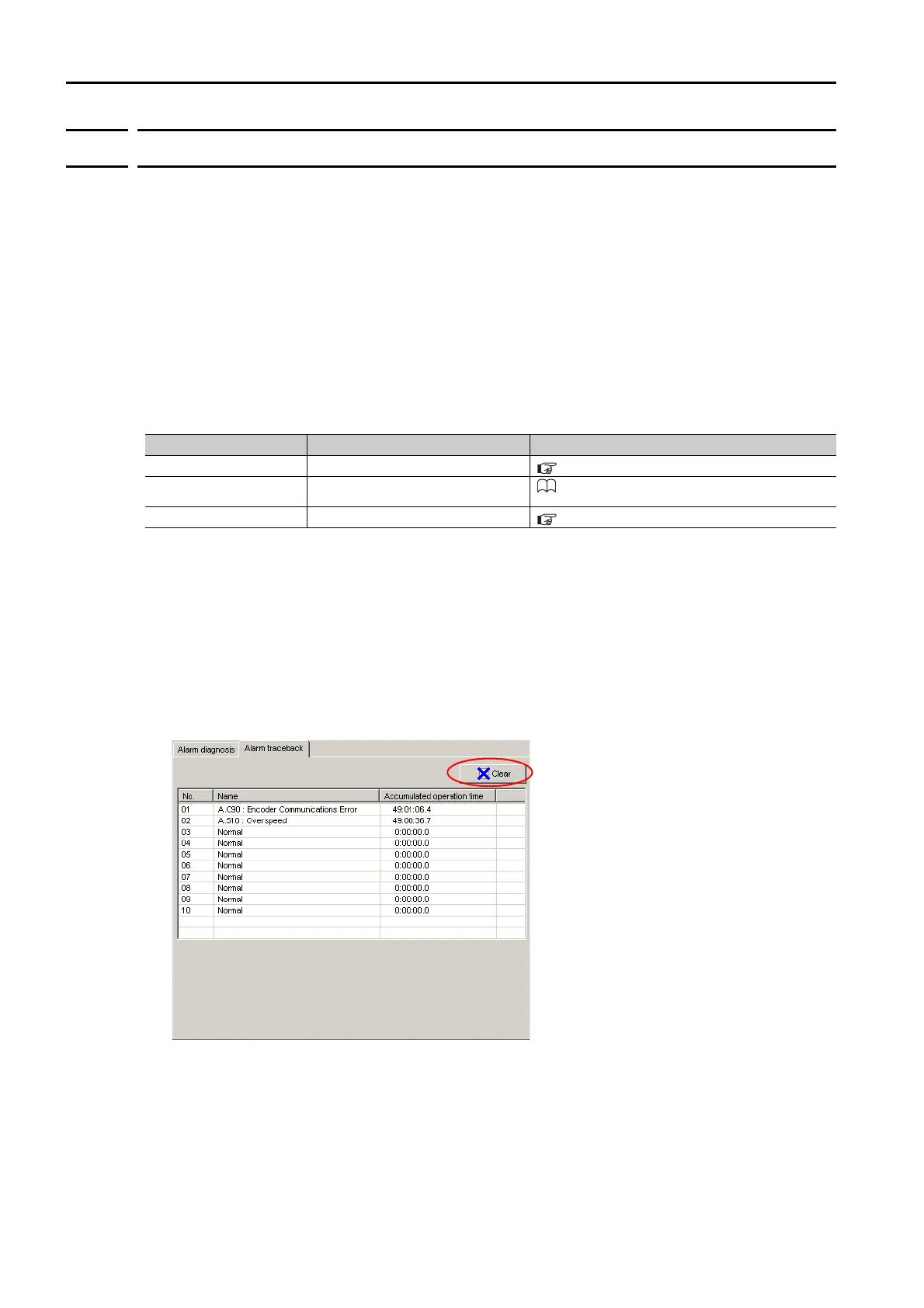12.2 Alarm Displays
12.2.5 Clearing the Alarm History
12-42
12.2.5
Clearing the Alarm History
You can clear the alarm history that is recorded in the SERVOPACK.
The alarm history is not cleared when alarms are reset or when the SERVOPACK main circuit
power is turned OFF. You must perform the following procedure.
Preparations
Check the following setting before you clear the alarm history.
• The parameters must not be write prohibited.
Applicable Tools
The following table lists the tools that you can use to clear the alarm history and the applicable
tool functions.
Operating Procedure
Use the following procedure.
1.
Select Alarm - Display Alarm from the menu bar of the Main Window of the SigmaWin+.
The Alarm Display Dialog Box will be displayed.
2.
Click the Alarm History Tab .
3.
Click the Clear Button.
The alarm history will be cleared.
Tool Function Reference
Panel Operator Fn006
13.4.6
Clear Alarm History (Fn006)
on page 13-15
Digital Operator Fn006
Σ
-7-Series Digital Operator Operating Manual
(Manual No.: SIEP S800001 33)
SigmaWin+ Alarm − Display Alarm
Operating Procedure
on page 12-42
