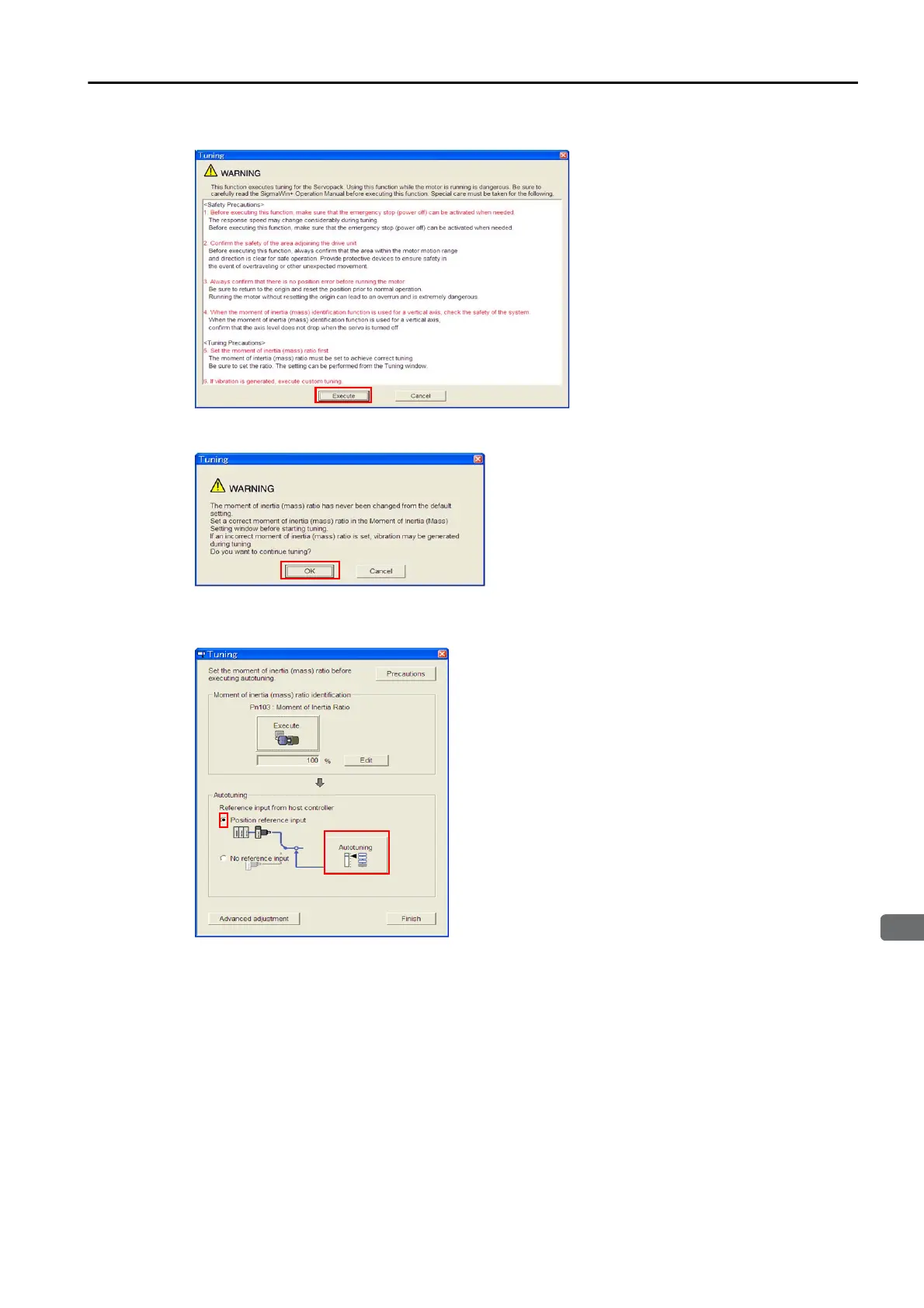8.7 Autotuning with a Host Reference
8.7.4 Operating Procedure
8-37
3.
Click the Execute Button.
4.
Click the OK Button.
5.
Select the Position reference input Option in the Autotuning Area and then click the
Autotuning Button.
6.
Set the conditions in the Mode selection Box and the Mechanism selection Box, and
then click the Next Button.
If you select the Start tuning using the default settings Check Box in the Tuning parameters Area,
the tuning parameters will be returned to the default settings before tuning is started.
