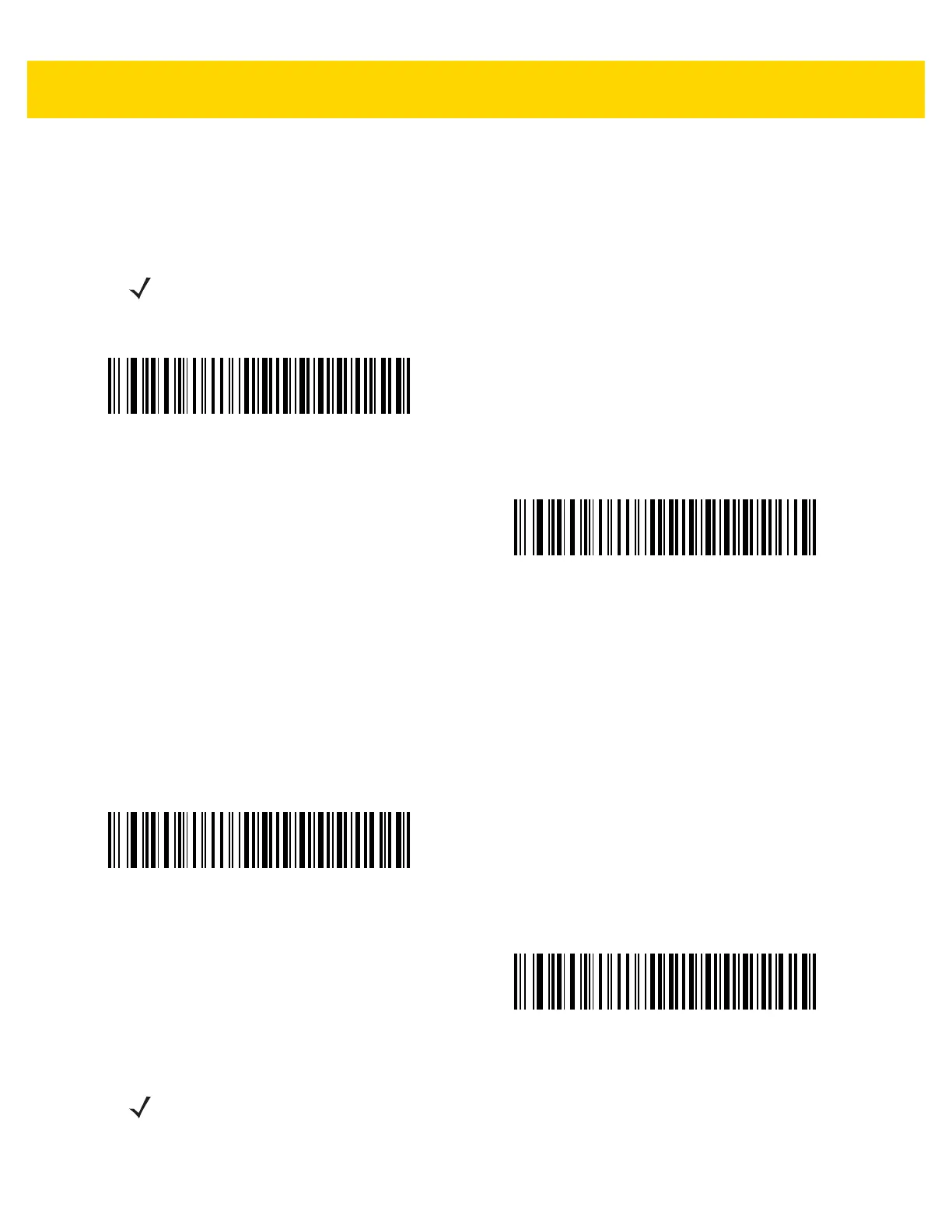Keyboard Wedge Interface 8 - 7
Simulated Caps Lock
Scan Enable Caps Lock to invert upper and lower case characters on the bar code as if the Caps Lock state is
enabled on the keyboard. This inversion occurs regardless of the keyboard’s Caps Lock state. Note that this only
applies to alpha characters.
Caps Lock Override
Scan Enable Caps Lock Override for AT or AT Notebook hosts to preserve the case of the data regardless of the
state of the Caps Lock key. Therefore, an ‘A’ in the bar code transmits as an ‘A’ regardless of the setting of the
keyboard’s Caps Lock key.
NOTE Simulated Caps Lock applies to ASCII characters only.
Enable Caps Lock
*Disable Caps Lock
Enable Caps Lock Override
*Disable Caps Lock Override
NOTE If both Simulated Caps Lock and Caps Lock Override are enabled, Caps Lock Override takes precedence.