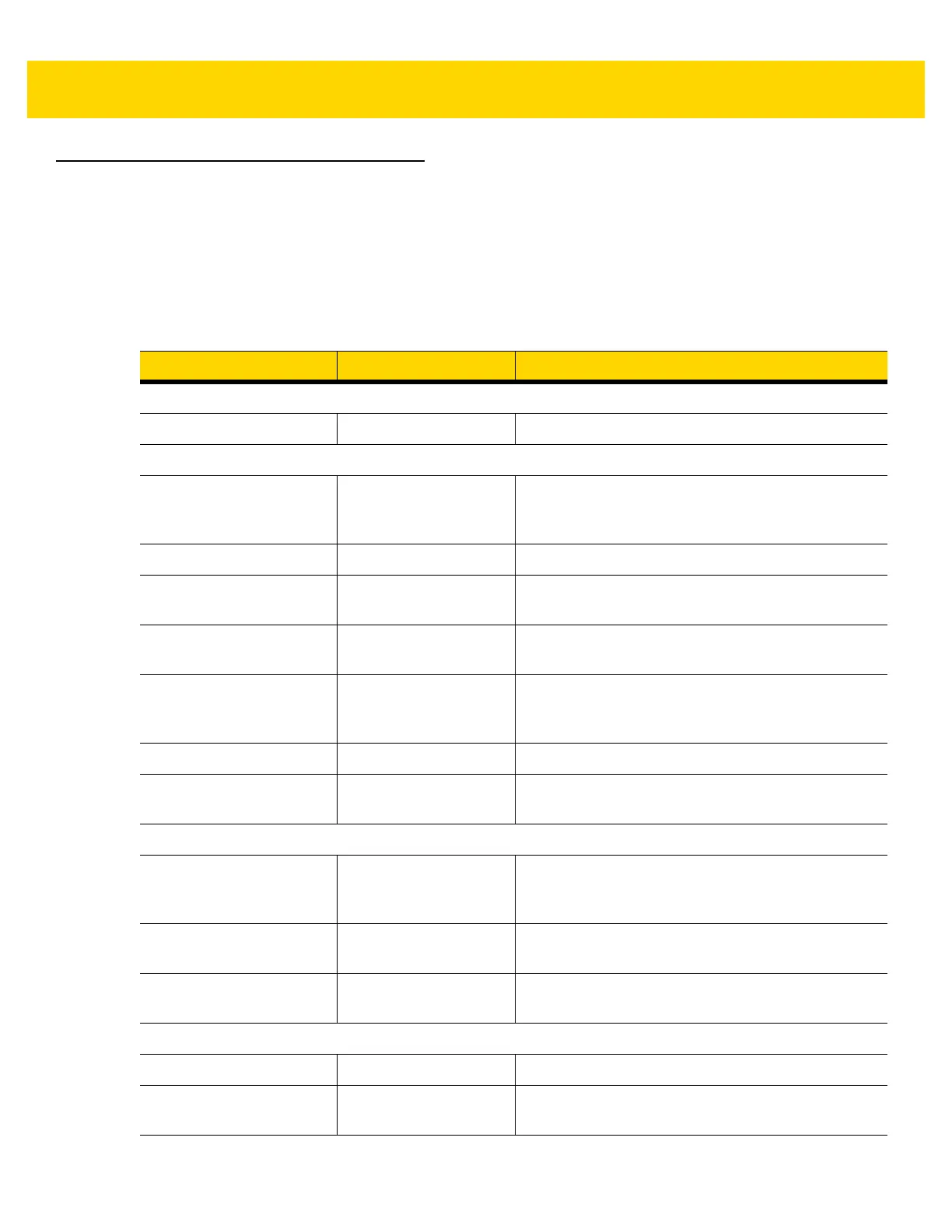2 - 2 DS8108 Digital Scanner Product Reference Guide
Beeper and LED Indicators
In addition to beep sequences, the digital scanner uses a two-color LED to indicate status.
Table 2-1 defines beep sequences that occur during both normal scanning and while programming the digital
scanner; LED colors that display during scanning.
Table 2-1 Digital Scanner Beeper and LED Indications
Beeper Sequence LED Indication
Standard Use
Low/medium/high beeps Green Power up.
Scanning
Medium beep
(or as configured)
Green flash A bar code was successfully decoded. (See
User
Preferences Parameter Defaults on page 9-2
for
programming beeper sounds.)
None Green solid Presentation (Hands-free) Mode on.
None No LED; green LED is
turned off
Presentation (Hands-free) Mode off.
Low/low/low/extra low
beeps
Red Parity error.
Four long low beeps Red A transmission error occurred. The data is ignored.
This occurs if a unit is not properly configured. Check
option setting.
Five long low beeps Red Conversion or format error.
None Red (fast blink)) on
trigger pull
Scanner is disabled by a host command to the
scanner.
Parameter Programming
Long low/long high beeps Red Input error; incorrect bar code or
Cancel
scanned,
wrong entry, incorrect bar code programming
sequence; remain in program mode.
High/low beeps Green Number expected. Enter value using numeric bar
codes.
High/low/high/low beeps Green Successful program exit with change in the parameter
setting.
ADF Programming
Low/high/low beeps None ADF transmit error.
High/low beeps Green Number expected. Enter another digit. Add leading
zeros to the front if necessary.