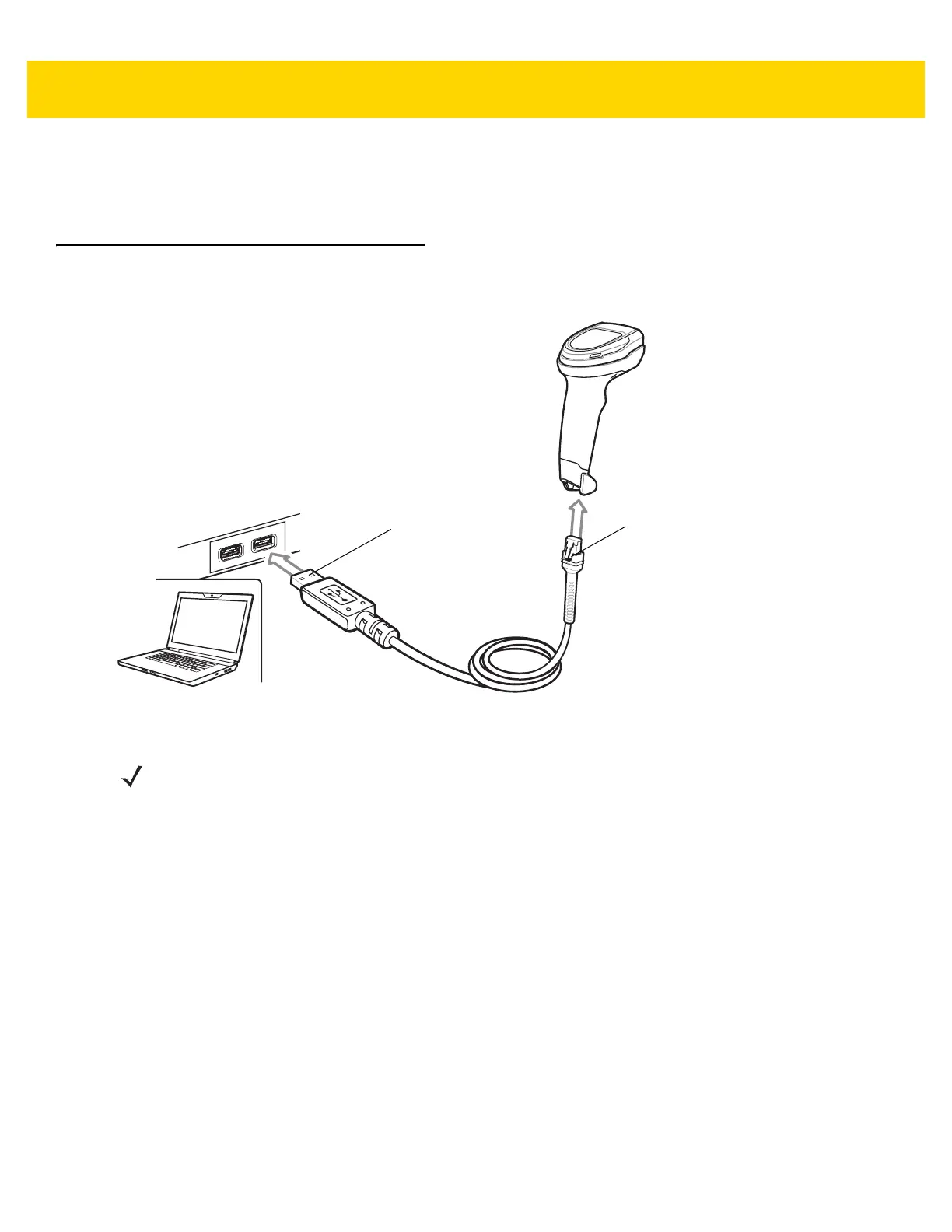4 - 2 DS8108 Digital Scanner Product Reference Guide
Errors While Scanning
Unless otherwise specified, to correct an error during a scanning sequence, just re-scan the correct parameter.
Connecting a USB Interface
Figure 4-1 USB Connection.
The scanner connects to USB-capable hosts including:
•
Apple™ desktop and notebooks
•
Other network computers that support more than one keyboard.
The following operating systems support the scanner through USB:
•
Windows
®
XP, 7, 8, 10
•
MacOS 8.5 - MacOS 10.6
•
IBM 4690 OS
•
Linux.
The scanner also interfaces with other USB hosts that support USB Human Interface Devices (HID).
Interface cable
USB Series A
shielded connector
NOTE When connecting via USB use the shielded connector cable (e.g., p/n CBA-U21-S07ZAR). Refer to
Solution Builder for guidance about cables.