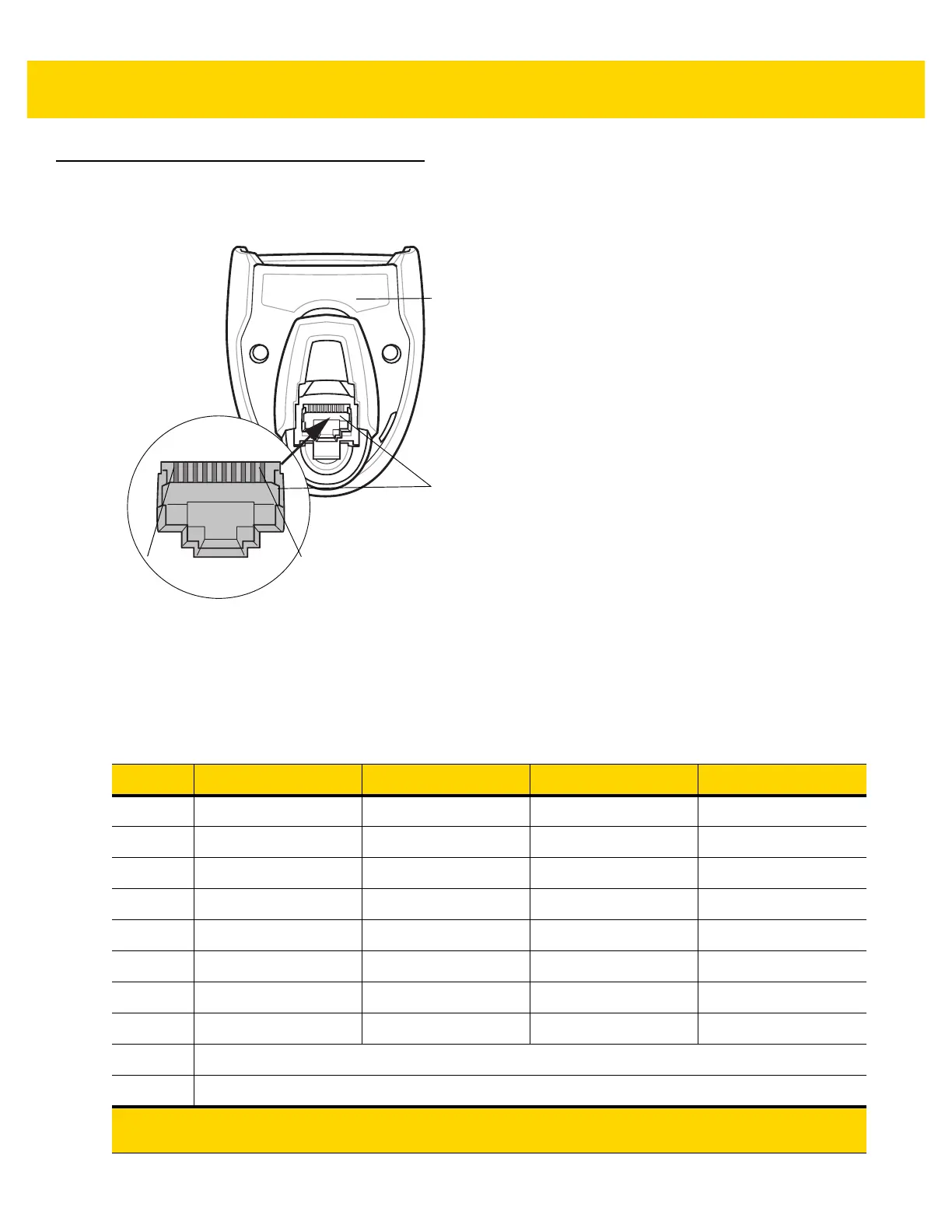Maintenance & Technical Specifications 3 - 11
Digital Scanner Signal Descriptions
Figure 3-1 Digital Scanner Cable Pin-outs
The signal descriptions in Table 3-3 apply to the connectors on the DS8108 digital scanner and are for reference
only.
Table 3-3 DS8108Digital Scanner Signal Pin-outs
Pin IBM RS-232 Keyboard Wedge USB
1
Cable ID Cable ID Cable ID Cable ID
2
Power (+5V) Power (+5V) Power (+5V) Power (+5V)
3
Ground Ground Ground Ground
4
IBM_OUT TxD KeyClock Reserved
5
IBM_IN RxD TermData D +
6
IBM_T/R RTS KeyData Reserved
7
Reserved CTS TermClock D -
8
Reserved Reserved Reserved Reserved
9
See note
10
See note
Note: EAS configurations use pins 9 and 10 for an EAS antenna. For other
configurations pins 9 and 10 are open.
Cable Interface Port
PIN 10PIN 1
Bottom of Scanner