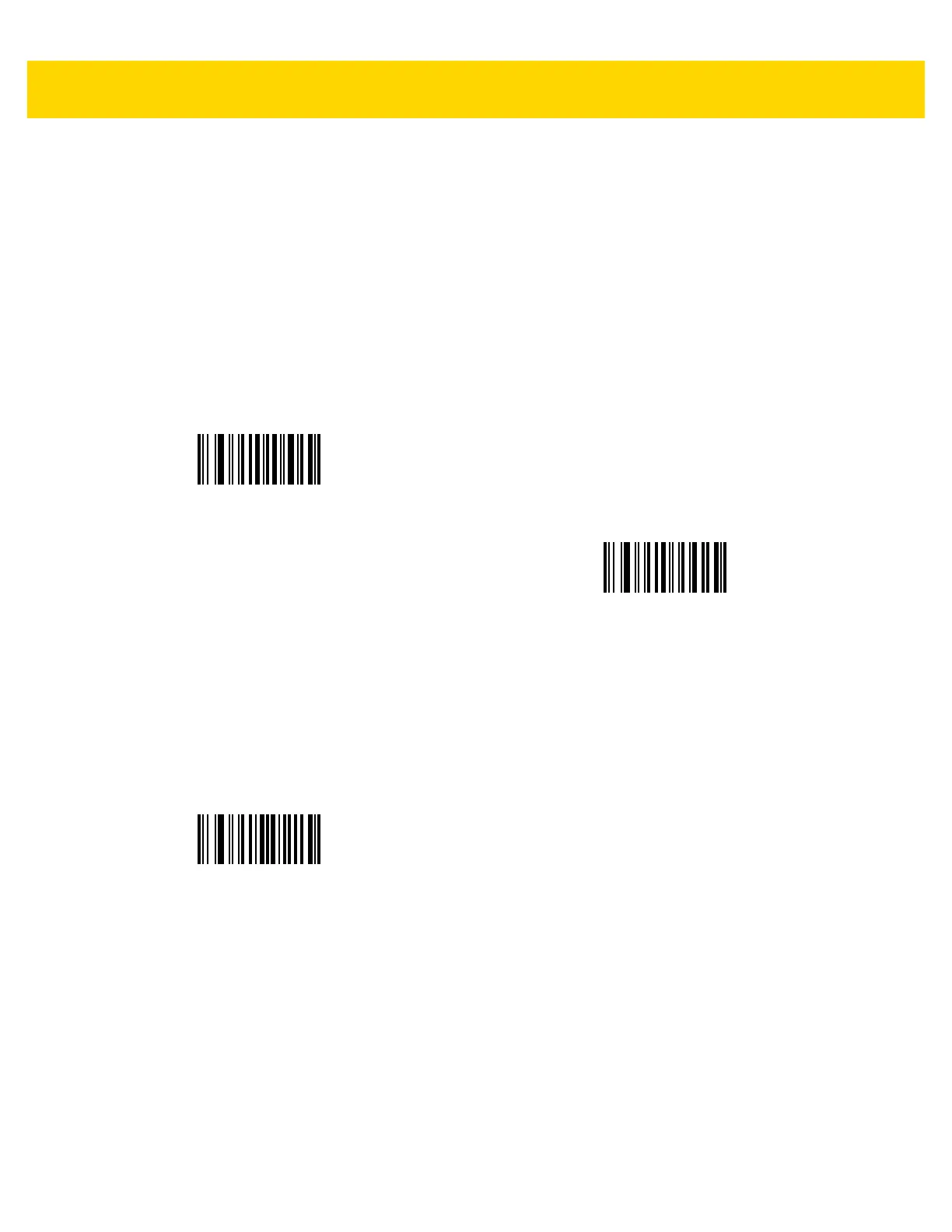12 - 20 DS8108 Digital Scanner Product Reference Guide
Other Template Operators
These template operators assist in capturing, delimiting, and formatting scanned OCR data.
Literal String (" and +)
Use either of these delimiting characters surrounding characters from the alphanumeric keyboard in Appendix C,
Alphanumeric Bar Codes to define a literal string within a template that must be present in scanned OCR data.
There are two characters used to delimit required literal strings; if one of the delimiter characters is present in the
desired literal string, use the other delimiter.
Template Valid data Invalid data
"35+BC" 35+BC AB+22
New Line (E)
To create a template of multiple lines, add E between the template of each single line.
Template Valid data Valid data Invalid data
999EAAAA 321 987 XYZW
BCAD ZXYW 12
“
+
E