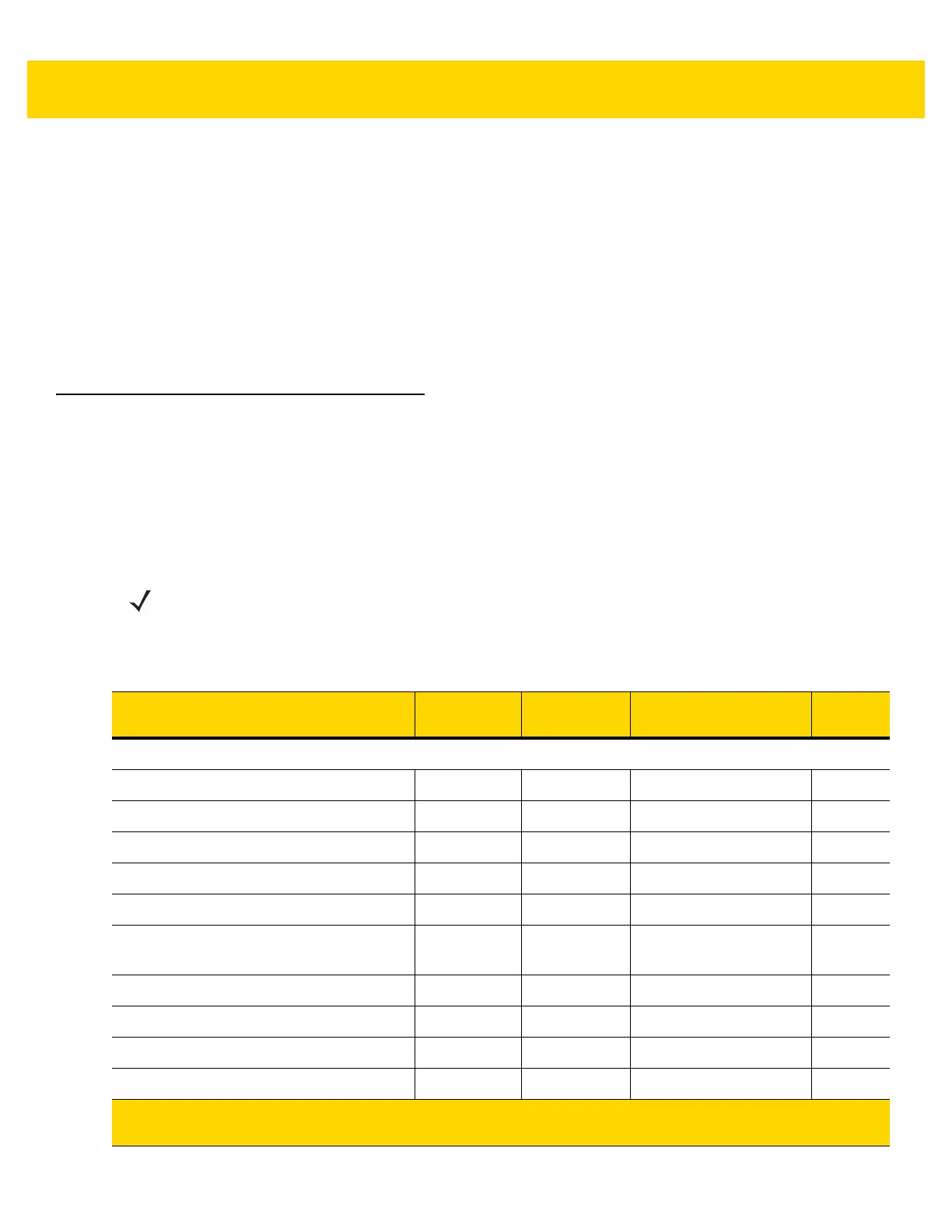10 - 2 DS8108 Digital Scanner Product Reference Guide
Scanning Sequence Examples
In most cases scanning one bar code sets the parameter value. For example, to disable image capture
illumination, scan the Disable Image Capture Illumination bar code under Image Capture Illumination on page
10-5. The imager issues a fast warble beep and the LED turns green, signifying a successful parameter entry.
Other parameters require scanning several bar codes. See the parameter descriptions for this procedure.
Errors While Scanning
Unless otherwise specified, to correct an error during a scanning sequence, just re-scan the correct parameter.
Image Capture Preferences Parameter Defaults
Table 10-1 lists defaults for image capture preference parameters. Change these values in one of two ways:
•
Scan the appropriate bar codes in this chapter. The new value replaces the standard default value in
memory. To recall default parameter values, see Default Parameters on page 9-5.
•
Configure the scanner using the 123Scan
configuration program. See Chapter 16, 123Scan and Software
Tools.
NOTE See Appendix A, Standard Parameter Defaults for all user preference, host, symbology, and
miscellaneous default parameters.
Table 10-1 Image Capture Preferences Parameter Defaults
Parameter
Parameter
Number
1
SSI
Number
2
Default
Page
Number
Image Capture Preferences
Operational Modes N/A N/A N/A
10-4
Image Capture Illumination 361 F0h 69h Enable
10-5
Image Capture Autoexposure 360 F0h 68h Enable
10-5
Fixed Exposure 567 F4h F1h 37h 100
10-6
Fixed Gain 568 F1h 38h 50
10-6
Gain / Exposure Priority for Snapshot
Mode
562 F1h 32h Autodetect
10-7
Snapshot Mode Timeout 323 F0h 43h 0 (30 seconds)
10-8
Snapshot Aiming Pattern 300 F0h 2Ch Enable
10-9
Silence Operational Mode Changes 1293 F8h 05h 0Dh Disable (do not silence)
10-9
Image Cropping 301 F0h 2Dh Disable
10-10
1. Parameter number decimal values are used for programming via RSM commands.
2. SSI number hex values are used for programming via SSI commands.
