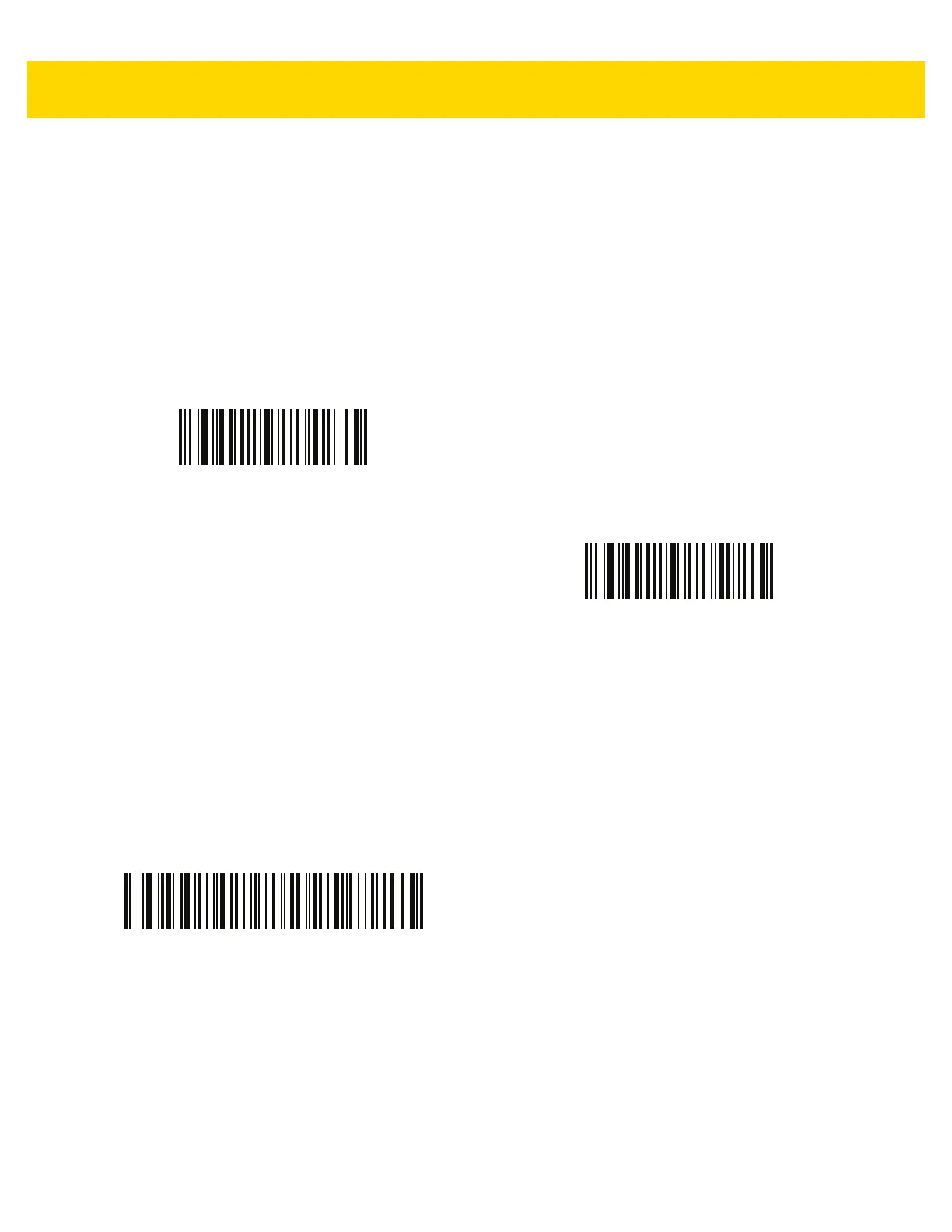9 - 14 DS8108 Digital Scanner Product Reference Guide
Night Mode Trigger (DS8108-HC Only)
Parameter # 1215
SSI # F8h 04h BFh
Scan Enable Night Mode Trigger to use the trigger to toggle between entering and exiting Night Mode. To toggle,
point the scanner away from a bar code, press the trigger until the beam goes off, and then hold the trigger for an
additional 5 seconds. Note that pressing the trigger an additional 5 seconds after decoding a bar code has no
affect.
When entering Night Mode, the pager motor vibrates. When exiting Night Mode, the scanner emits two short
beeps.
Night Mode Toggle (DS8108-HC Only)
Scan this bar code to toggle between entering and exiting Night Mode without using the trigger. This functions
regardless of the state of the Night Mode Trigger parameter.
When entering Night Mode, the pager motor vibrates. When exiting Night Mode, the scanner emits two short
beeps.
Enable Night Mode Trigger
(1)
*Disable Night Mode Trigger
(0)
Toggle Night Mode
