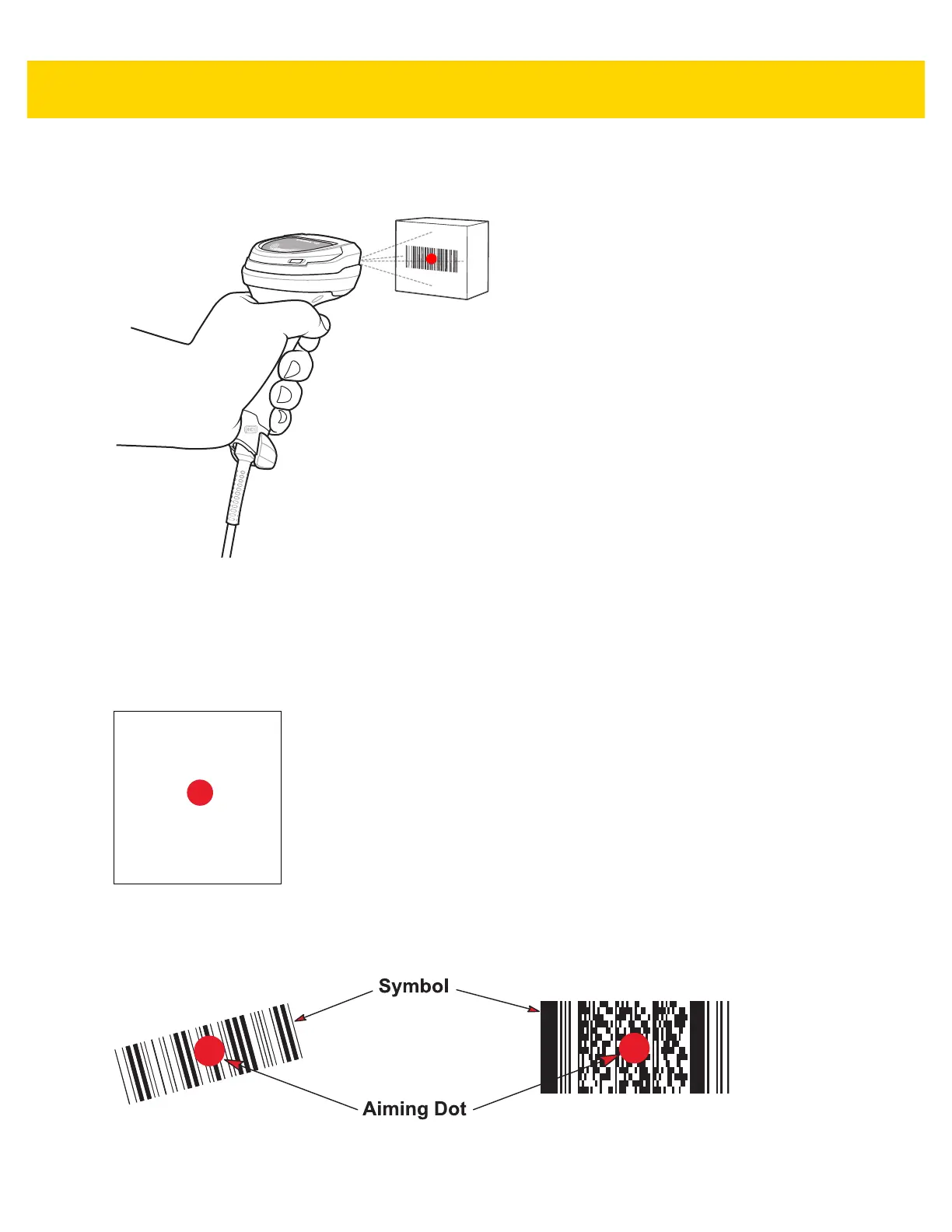Data Capture 2 - 7
Scanning in Hand-held Mode
Aim the digital scanner at a bar code and pull the trigger to decode.
Figure 2-5 Scanning DS8108 -SR in Hand-held Mode
Aiming
When scanning, the digital scanner projects a red LED dot which allows positioning the bar code within its field of
view. See Decode Ranges on page 2-9 for the proper distance to achieve between the digital scanner and a bar
code.
Figure 2-6 Aiming Dot
To scan a bar code, center the symbol and ensure the entire symbol is within the rectangular area formed by the
illumination LEDs.
Figure 2-7 Scanning Orientation with Aiming Dot