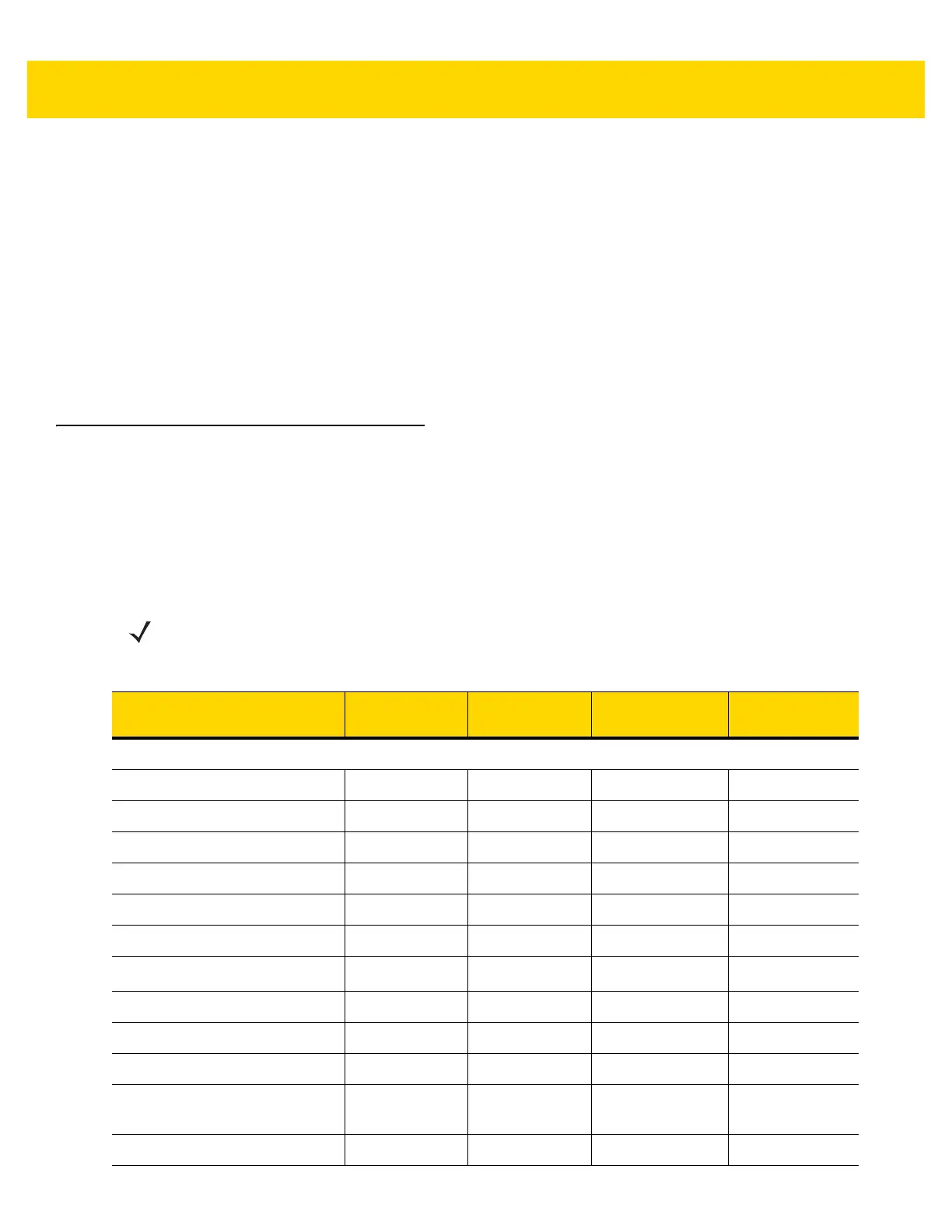12 - 2 DS8108 Digital Scanner Product Reference Guide
Scanning Sequence Examples
In most cases scanning one bar code sets the parameter value. For example, to enable OCR-B, scan the Enable
OCR-B bar code under OCR-B on page 12-5. The scanner issues a fast warble beep and the LED turns green,
signifying a successful parameter entry.
Other parameters require scanning several bar codes. See the parameter descriptions for this procedure.
Errors While Scanning
Unless otherwise specified, to correct an error during a scanning sequence, just re-scan the correct parameter.
OCR Parameter Defaults
Table 12-1 lists the defaults for OCR parameters. Change these values in one of two ways:
•
Scan the appropriate bar codes in this chapter. The new value replaces the standard default value in
memory. To recall default parameter values, see Default Parameters on page 9-5.
•
Configure the scanner using the 123Scan
configuration program. See Chapter 16, 123Scan and Software
Tools.
NOTE See Appendix A, Standard Parameter Defaults for all user preference, host, symbology, and
miscellaneous default parameters.
Table 12-1 OCR Programming Default Table
Parameter
Parameter
Number
SSI Number Default Page Number
OCR Programming Parameters
OCR-A 680 F1h A8h Disable
12-3
OCR-A Variant 684 F1h ACh OCR-A Full ASCII
12-4
OCR-B 681 F1h A9h Disable
12-5
OCR-B Variant 685 F1h ADh OCR-B Full ASCII
12-6
MICR E13B 682 F1h AAh Disable
12-10
US Currency 683 F1h ABh Disable
12-11
OCR Orientation 687 F1h AFh
0
o
12-11
OCR Lines 691 F1h B3h 1
12-13
OCR Minimum Characters 689 F1h B1h 3
12-13
OCR Maximum Characters 690 F1h B2h 100
12-14
OCR Subset 686 F1h AEh Selected font
variant
12-14
OCR Quiet Zone 695 F1h B7h 50
12-15
