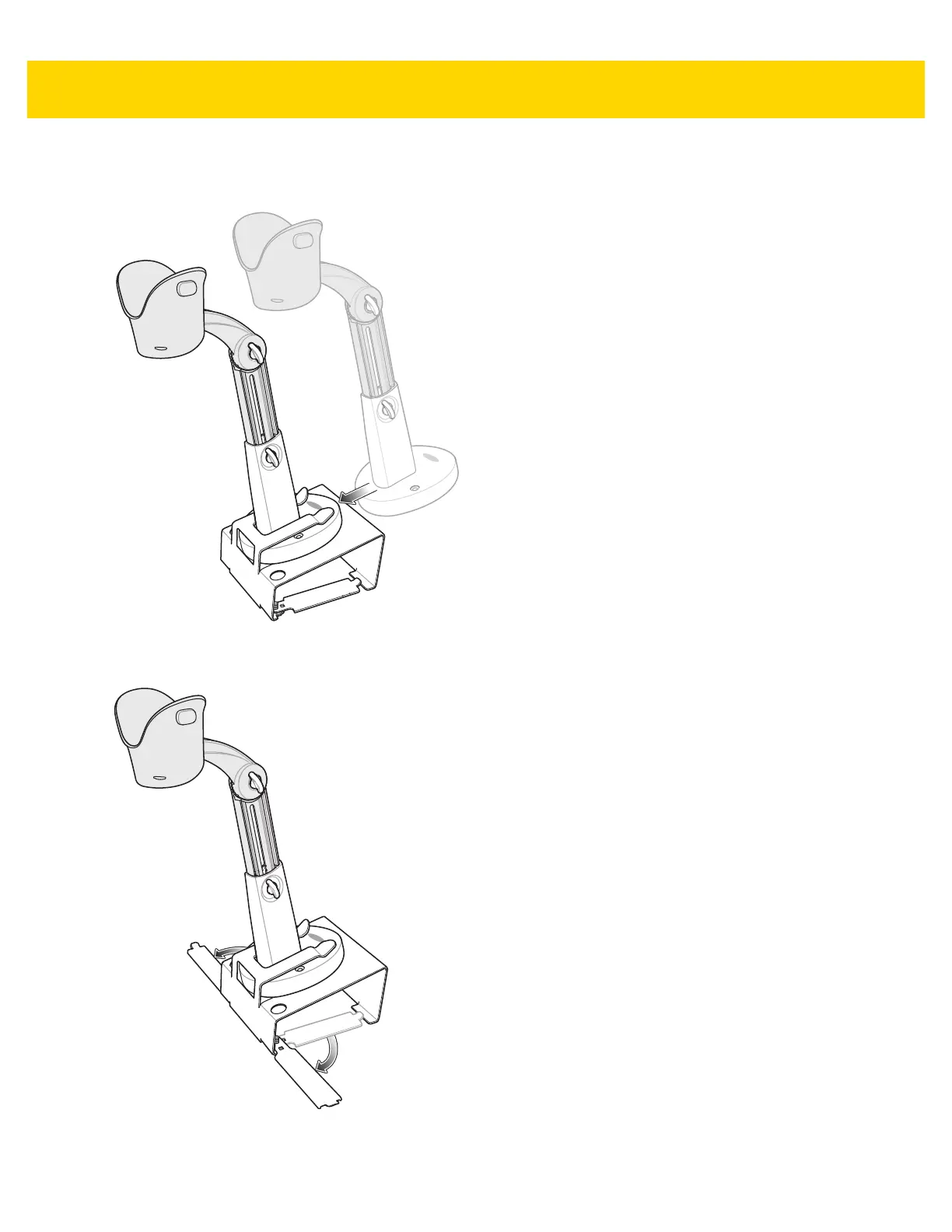Data Capture 2 - 13
8. Replace the cup lock screw and turn clockwise until tight.
9. Slide the assembled stand into the document capture base.
Figure 2-14 Sliding Document Capture Stand Into Base
10. Slide out the Document Capture Base arms.
Figure 2-15 Positioning the Document Capture Stand Arms
11. Place the digital scanner in the cup.