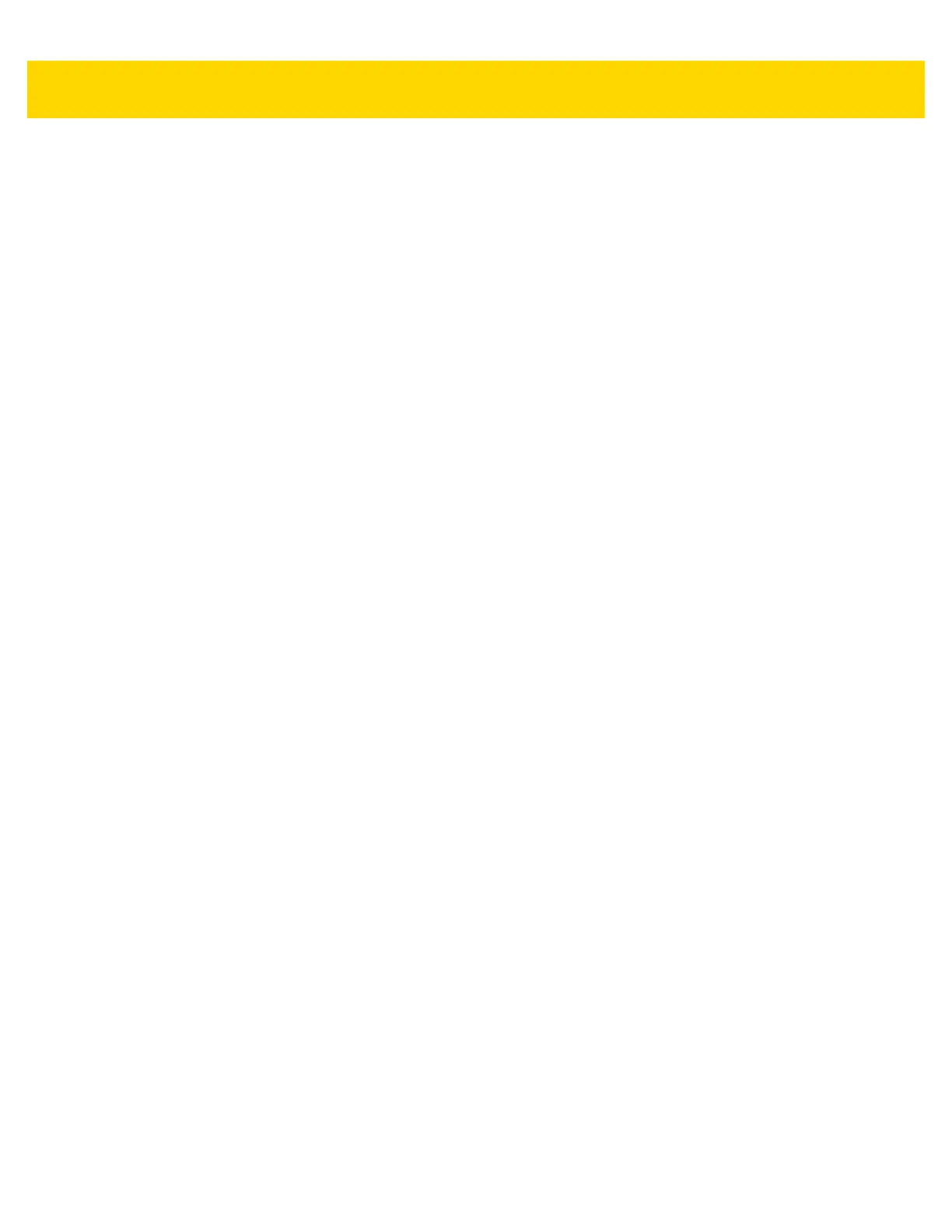vi DS8108 Digital Scanner Product Reference Guide
DS8108-SR/DL Configurations ................................................................................................ 2-9
DS8108-HC Configurations .................................................................................................... 2-10
Assembling the Document Capture Stand ................................................................................... 2-11
Assembly ................................................................................................................................ 2-12
Chapter 3: Maintenance, Troubleshooting, & Technical Specifications
Introduction .................................................................................................................................... 3-1
Maintenance .................................................................................................................................. 3-1
Known Harmful Ingredients ...................................................................................................... 3-1
Approved Cleaners for Standard DS8108 Digital Scanners .................................................... 3-2
Approved Disinfectant Cleaners for Healthcare Configurations
of the DS8108 Digital Scanners ......................................................................................... 3-2
Cleaning the Digital Scanner .................................................................................................... 3-3
Troubleshooting ............................................................................................................................. 3-4
Dump Scanner Parameters ...................................................................................................... 3-6
Send Versions .......................................................................................................................... 3-7
Technical Specifications ................................................................................................................ 3-8
Digital Scanner Signal Descriptions ............................................................................................. 3-11
Chapter 4: USB Interface
Introduction .................................................................................................................................... 4-1
Setting Parameters ........................................................................................................................ 4-1
Scanning Sequence Examples ................................................................................................ 4-1
Errors While Scanning ............................................................................................................. 4-2
Connecting a USB Interface .......................................................................................................... 4-2
USB Parameter Defaults ................................................................................................................ 4-4
USB Host Parameters .................................................................................................................... 4-5
USB Device Type ..................................................................................................................... 4-5
Symbol Native API (SNAPI) Status Handshaking .................................................................... 4-7
USB Keystroke Delay ............................................................................................................... 4-7
USB Caps Lock Override ......................................................................................................... 4-8
Bar Codes with Unknown Characters ...................................................................................... 4-8
USB Convert Unknown to Code 39 .......................................................................................... 4-9
USB Fast HID ........................................................................................................................... 4-9
USB Polling Interval ............................................................................................................... 4-10
Keypad Emulation .................................................................................................................. 4-12
Quick Keypad Emulation ........................................................................................................ 4-12
Keypad Emulation with Leading Zero .................................................................................... 4-13
USB Keyboard FN1 Substitution ............................................................................................ 4-13
Function Key Mapping ........................................................................................................... 4-14
Simulated Caps Lock ............................................................................................................. 4-14
Convert Case ......................................................................................................................... 4-15
USB Static CDC ..................................................................................................................... 4-15
TGCS (IBM) USB Beep Directive ........................................................................................... 4-16
TGCS (IBM) USB Bar Code Configuration Directive ............................................................. 4-16
TGCS (IBM) USB Specification Version ................................................................................ 4-17
ASCII Character Sets ................................................................................................................... 4-17
