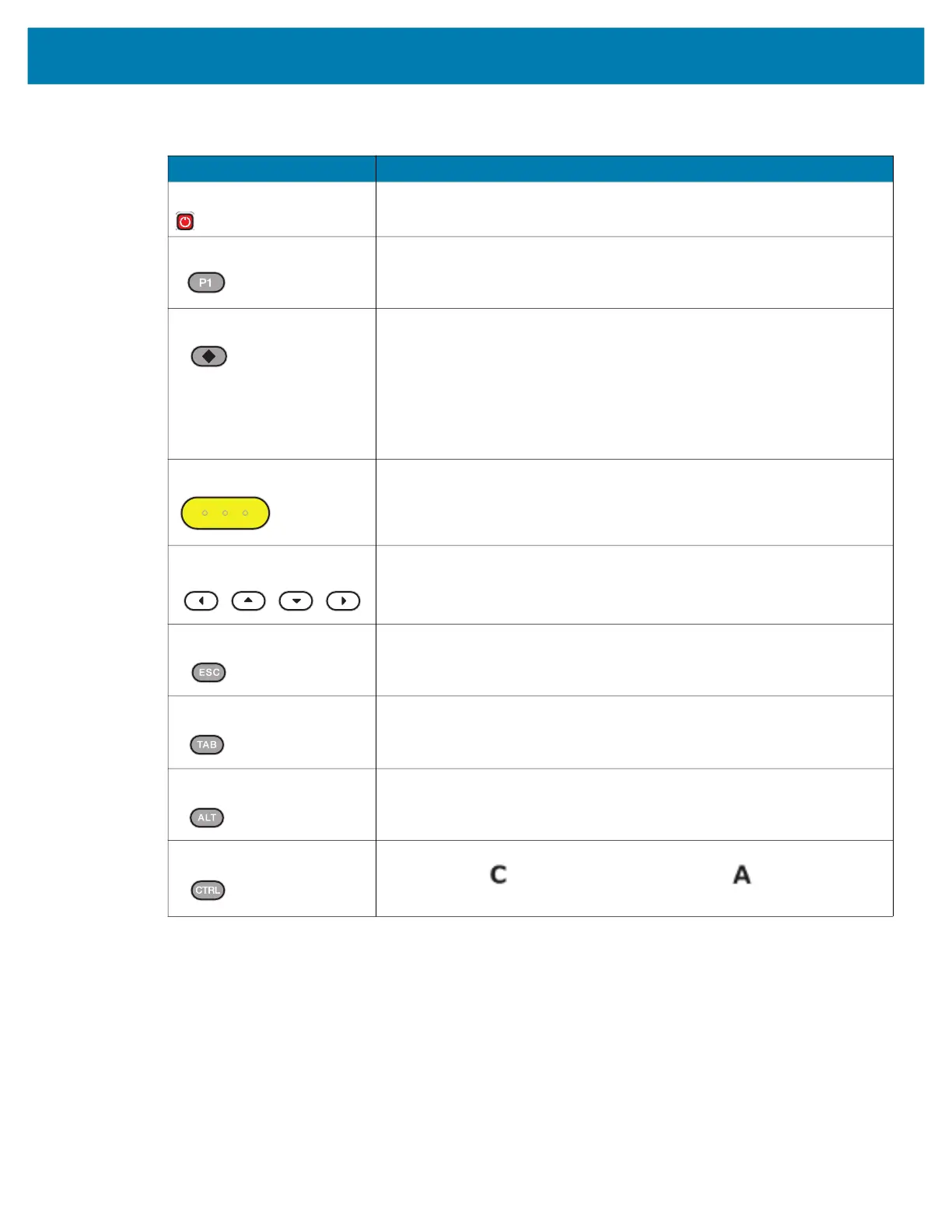Keypads
199
Table 47 29-Key Keypad Descriptions
Key Description
Power (red) Powers the mobile computer screen on and off (resume and suspend).
Program 1 User programmable; defaults to Back button.
Diamond Provides a 3x3 matrix on the screen with nine additional symbols. With a
single tap you can select via touch input or the keyboard, 1-9 numerical
keys. Double tapping the Diamond key locks the 3x3 grid, and you can
select multiple keys. Pressing the Diamond key a third time closes the
3x3 matrix.
Scan (yellow) Used in scanning applications, press to scan a barcode. This key has the
same function as activating the side mounted scan buttons.
Scroll
Keys
Moves up, down, left, or right from one item to another.
Increases/decreases specified values.
ESC Produces the ESC function.
TAB Produces the TAB function.
ALT Produces the ALT function.
CTRL Press and release the CTRL key to activate the keypad alternate CTRL
functions. The icon appears in the Status bar. Press and release
the CTRL key two times to return to the default keypad functions.
mc33-ug-en.book Page 199 Thursday, July 9, 2020 10:34 AM