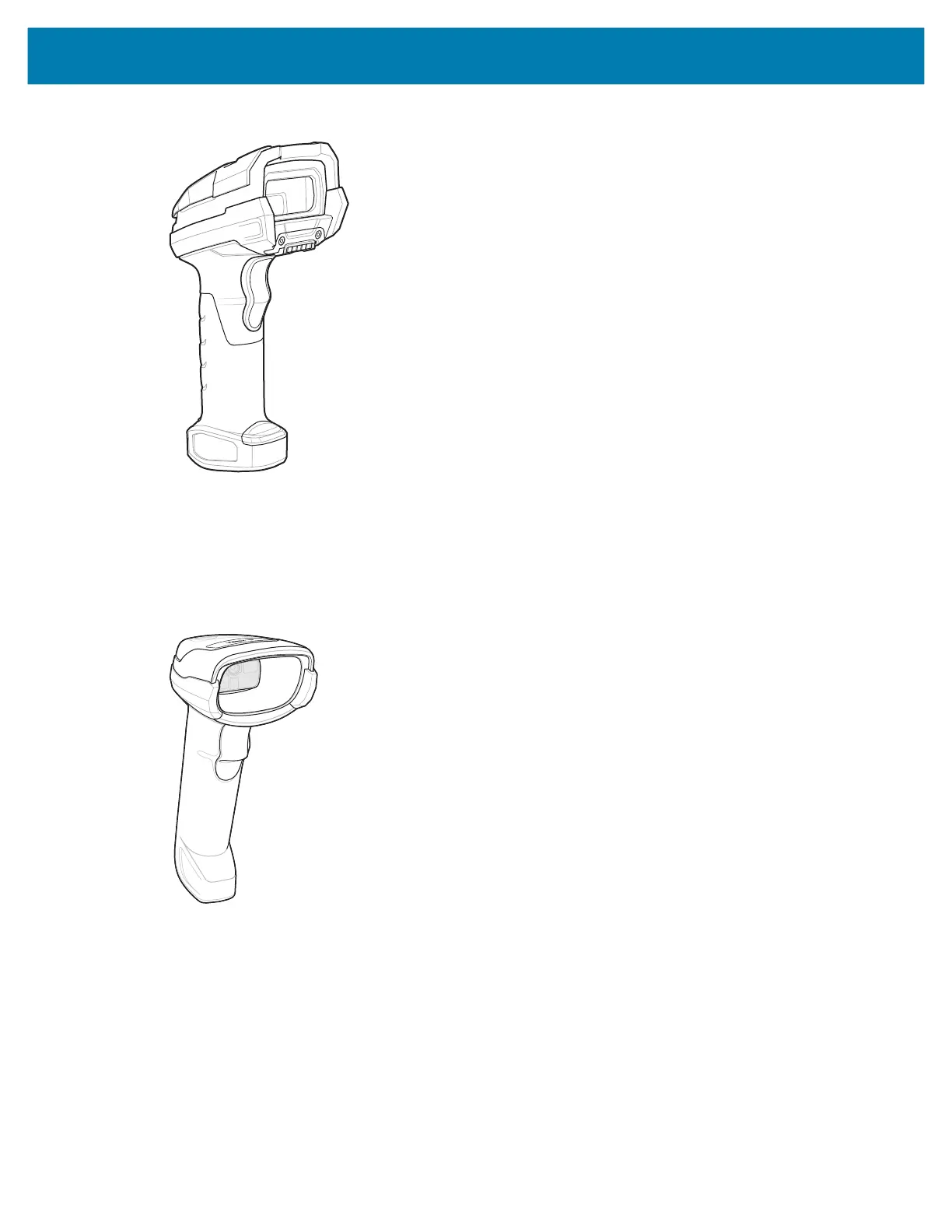Data Capture
75
Figure 16 DS3678 Digital Scanner
DS2278 Digital Scanner
The DS2278 digital imager scanner scans both 1D and 2D barcodes and does not compromise
performance or features.
Figure 17 DS2278 Digital Scanner
Refer to the DS22788 Digital Scanner Product Reference Guide for more information.
Scanning Considerations
Typically, scanning is a simple matter of aim, scan, and decode, with a few quick trial efforts to master it.
However, consider the following to optimize scanning performance:
• Range: Scanners decode best over a particular working range — minimum and maximum distances
from the barcode. This range varies according to barcode density and scanning device optics. Scan
within range for quick and constant decodes; scanning too close or too far away prevents decodes.
Move the scanner closer and further away to find the right working range for the barcodes being
scanned.
mc33-ug-en.book Page 75 Thursday, July 9, 2020 10:34 AM