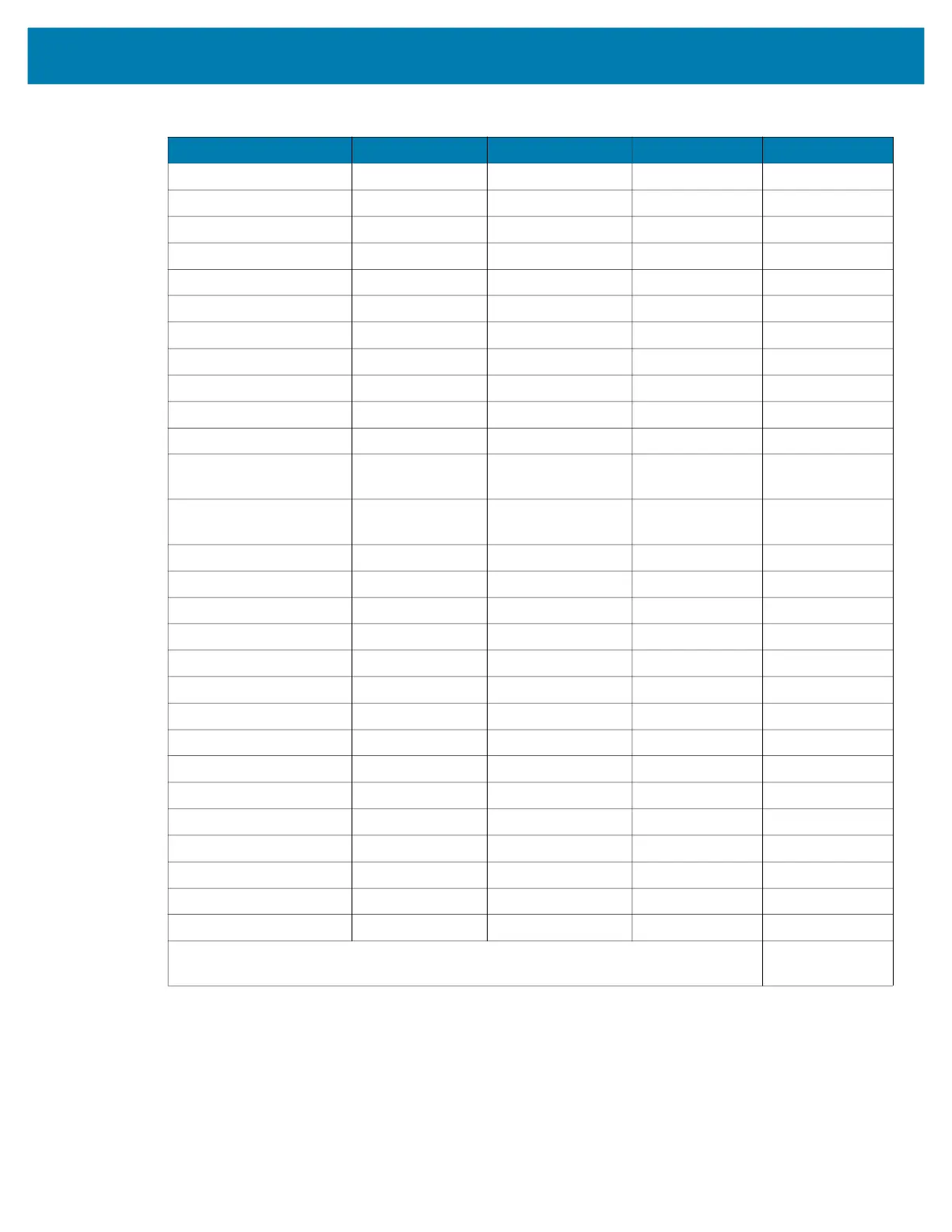Keypads
208
N n N
O o O
P p P
Q q Q
R r R
S s S
T t T
U u U
V v V
W w W
X x X
Y y Y Decrease
Volume
Z z Z Increase
Volume
Backspace Backspace Delete Space
1 1 !
2 2 @ Down Arrow
3 3 #
4 4 $ Left Arrow
5 5 %
6 6 ^ Right Arrow
7 7 &
8 8 * Up Arrow
9 9 (
0 0 )
. >
P1 ESC
Diamond TAB
CTRL ALT
An application can change the key functions. The keypad may not function exactly
as described.
Table 52 47-key Keypad Input Modes (Continued)
Key Normal SHIFT + Key Blue + Key Orange + Key
mc33-ug-en.book Page 208 Thursday, July 9, 2020 10:34 AM