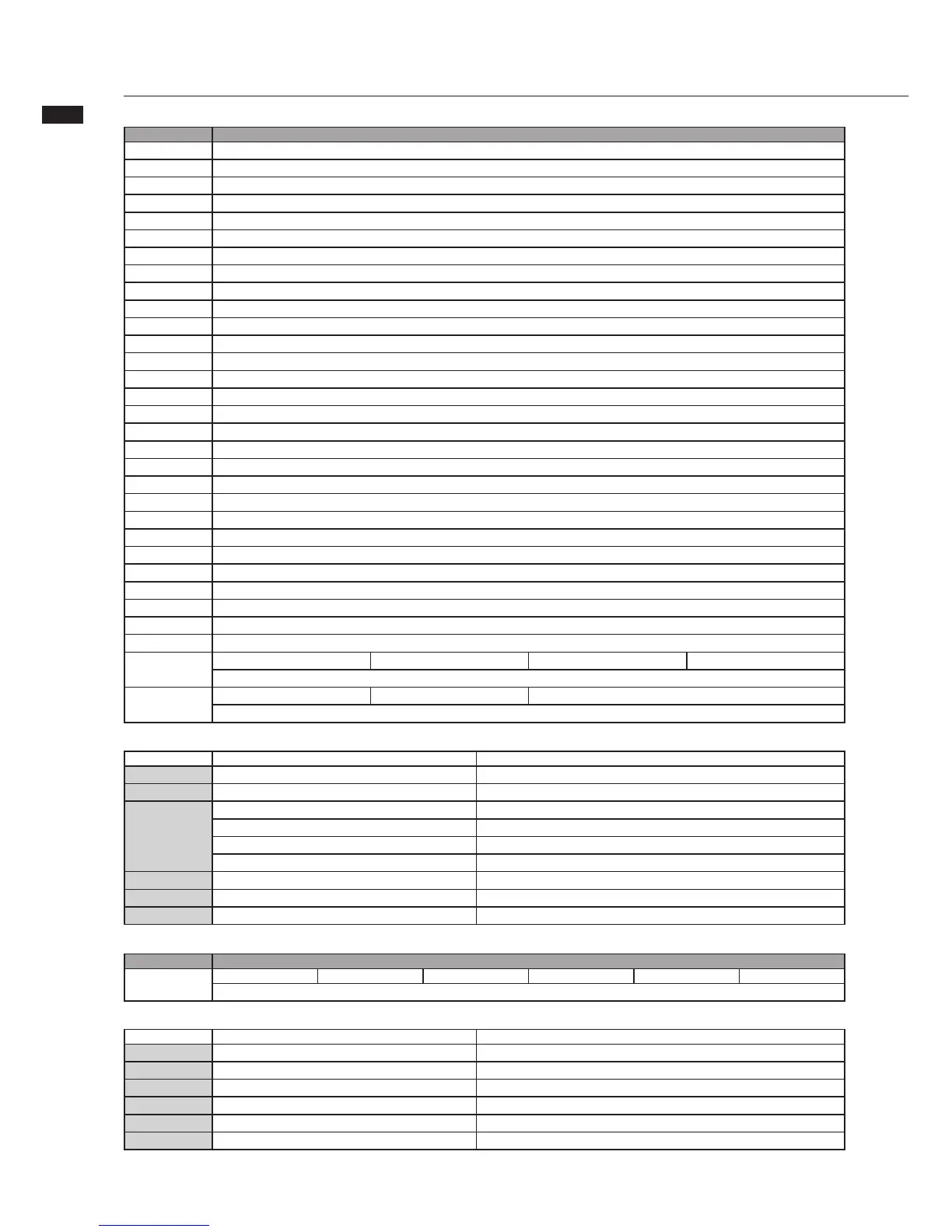R24 Effect types and parameters
117
%FFECT TYPES AND PARAMETERS
Parameter Setting range Explanation
Gain
äH£ää `ÕÃÌÃÊ«Ài>«Ê}>Ê`ÃÌÀÌÊÌiÃÌÞ®°
Tone
äHÎä Adjusts tonal quality.
Cabinet
Matched Optimizes cabinet settings according to the drive effect type.
Combo -Õ>ÌiÃÊÓÝ£ÓÊi`iÀÊVLÊ>«ÊV>LiÌ°
Tweed -Õ>ÌiÃÊ{Ý£äÊi`iÀÊ/Üii`Ê>«ÊV>LiÌ°
Stack -Õ>ÌiÃÊ{Ý£ÓÊ>ÀÃ>ÊÃÌ>VÊ>«ÊV>LiÌ°
Level
£H£ää Adjusts signal level after passing through module.
Top
äH£ä Adjusts characteristic acoustic guitar string resonance.
Body
äH£ä Adjusts characteristic acoustic guitar body resonance.
Parameter descriptions
Type Parameters
&$ #OMBO
`ii`ÊÃÕ`ÊvÊi`iÀÊ/ÜÊ,iÛiÀLÊ¿ÈxÊ`i®Êv>ÛÀi`ÊLÞÊ}ÕÌ>ÀÃÌÃÊvÊ>ÞÊÕÃVÊÃÌÞiÃ
68 #OMBO
`ii`ÊÃÕ`ÊvÊVLÊ>«Ê6"8ÊÎäÊ«iÀ>Ì}ÊÊV>ÃÃÊ
US Blues
ÀÕVÊÃÕ`ÊvÊ ,Ê/Üii`Ê-- Ê
BG Crunch
ÀÕVÊÃÕ`ÊvÊiÃ>Ê}iÊÊVLÊ>«
(7 3TACK
`ii`ÊÃÕ`ÊvÊi}i`>ÀÞÊ>ÌÕLiÊÜ>ÌÌÊÕÃÌÊ£ääÊvÀÊÀÌ>
MS Crunch
ÀÕVÊÃÕ`ÊvÊi}i`>ÀÞÊ>ÀÃ>Ê£x
MS Drive
}Ê}>ÊÃÕ`ÊvÊ>ÀÃ>ÊÓäääÊÃÌ>VÊ>«
06 $RIVE
}Ê}>ÊÃÕ`ÊvÊ*i>ÛiÞÊx£xäÊ`iÛi«i`ÊÊV«iÀ>ÌÊÜÌÊ>ÊÜÀ`v>ÕÃÊ>À`ÊÀVÊ}ÕÌ>ÀÃÌ
$: $RIVE
}Ê}>ÊÃÕ`ÊvÊÌiÊiâiÊiÀLiÀÌÊ>`>`iÊiÀ>Ê}ÕÌ>ÀÊ>«ÊÜÌÊÌÀiiÊÃi«>À>ÌiÞÊVÌÀ>LiÊV>iÃ
BG Drive
}Ê}>ÊÃÕ`ÊvÊiÃ>Ê}iÊÕ>Ê,iVÌviÀÊÀi`ÊV>iÊÛÌ>}iÊ`i®
OverDrive
`i}ÊvÊ"--Ê"£ÊivviVÌÊ«i`>ÊÌ>ÌÊÜ>ÃÊÌiÊÜÀ`¿ÃÊvÀÃÌÊÛiÀ`ÀÛiÊivviVÌÊvÊÌÃÊ`Ê
T Scream
-Õ>ÌÊvÊÌiÊL>iâÊ/-nän]ÊÜVÊÃÊÛi`ÊLÞÊ>ÞÊ}ÕÌ>ÀÃÌÃÊ>ÃÊ>ÊLÃÌiÀÊ>`Ê>ÃÊëÀi`ÊÕiÀÕÃÊViÃ
Governor
-Õ>ÌÊvÊÌiÊÕÛ¿ÀÊ`ÃÌÀÌÊivviVÌÊvÀÊ>ÀÃ>
Dist +
-Õ>ÌÊvÊÌiÊ8,Ê`ÃÌÀ̳ÊivviVÌÊÌ>ÌÊ>`iÊ`ÃÌÀÌÊ««Õ>ÀÊÜÀ`Ü`i
Dist 1
-Õ>ÌÊvÊÌiÊÃÃÊ-£Ê`ÃÌÀÌÊ«i`>]ÊÜVÊ>ÃÊLiiÊ>Ê}ÃiiÀ
Squeak
-Õ>ÌÊvÊÌiÊ*,""Ê,>ÌÊv>ÕÃÊvÀÊÌÃÊi`}ÞÊ`ÃÌÀÌÊÃÕ`
&UZZ3MILE
Simulation of the Fuzz Face, which has made rock history with its humorous panel design and smashing sound
GreatMuff
-Õ>ÌÊvÊÌiÊiVÌÀ>ÀÝÊ}ÊÕvv]ÊÜVÊÃÊÛi`ÊLÞÊv>ÕÃÊ>ÀÌÃÌÃÊ>ÀÕ`ÊÌiÊÜÀ`ÊvÀÊÌÃÊv>Ì]ÊÃÜiiÌÊvÕââÊÃÕ`Ê
-ETAL72,$
-Õ>ÌÊvÊÌiÊÃÃÊiÌ>Ê<i]ÊÜVÊÃÊV>À>VÌiÀâi`ÊLÞÊ}ÊÃÕÃÌ>Ê>`Ê>Ê«ÜiÀvÕÊÜiÀÊ`À>}i
(OT"OX
Simulation of the compact Matchless Hotbox pre-amplifier with a built-in tube
: #LEAN
ZOOM original unadorned clean sound
: 7ILD
A high gain sound with even more overdrive boost.
: -0
ÊÀ}>ÊÃÕ`ÊVÀi>Ìi`ÊLÞÊiÀ}}ÊV>À>VÌiÀÃÌVÃÊvÊ>ÊÊ*£Ê>`Ê>Ê,-Ênää°
: "OTTOM
A high gain sound that emphasizes low and middle frequencies
: $REAM
Ê}Ê}>ÊÃÕ`ÊvÀÊi>`Ê«>Þ}ÊL>Ãi`ÊÊÌiÊiÃ>Ê}iÊ,>`Ê}Ê-iÀiÃÊÊi>`ÊV>iÊ
: 3CREAM
An original high gain sound balanced from low to high frequencies
: .EOS
ÊVÀÕVÊÃÕ`Ê`ii`ÊÊÌiÊÃÕ`ÊvÊ>Ê`vi`Ê6"8ÊÎä
Lead
A bright and smooth distortion sound
ExtremeDS
This distortion effect boasts the highest gain in the world
Acoustic Sim
Top Body Level
Makes an electric guitar sound like an acoustic guitar
Bass Sim
Tone Level
Makes an electric guitar sound like a bass guitar
s 02%!-0 MODULE
Parameter descriptions
Parameter Setting range Explanation
Bass
£Ó`H£Ó` `ÕÃÌÃÊÜÊvÀiµÕiVÞÊÀ>}iÊ£ÈäÊâ®ÊLÃÌÉVÕÌ°Ê
Low-Mid
£Ó`H£Ó` `ÕÃÌÃÊ`ÜvÀiµÕiVÞÊÀ>}iÊ{ääÊâ®ÊLÃÌÉVÕÌ°Ê
Middle
£Ó`H£Ó` `ÕÃÌÃÊ``ivÀiµÕiVÞÊÀ>}iÊnääÊâ®ÊLÃÌÉVÕÌ°
Treble
£Ó`H£Ó` `ÕÃÌÃÊ}vÀiµÕiVÞÊÀ>}iÊΰÓÊâ®ÊLÃÌÉVÕÌ°Ê
Presence
£Ó`H£Ó` `ÕÃÌÃÊÃÕ«iÀ}vÀiµÕiVÞÊÀ>}iÊÈ°{Êâ®ÊLÃÌÉVÕÌÊ°Ê
(ARMONICS
£Ó`H£Ó` `ÕÃÌÊ>ÀVÃÊ£ÓÊâ®ÊLÃÌÉVÕÌ°Ê
Type Parameters
"AND %1
Bass Low-Mid Middle Treble Presence (ARMONICS
/ÃÊÃÊ>ÊiµÕ>âiÀÊÜÌÊÈÊvÀiµÕiVÞÊL>`Ã
s "!.$ %1 MODULE