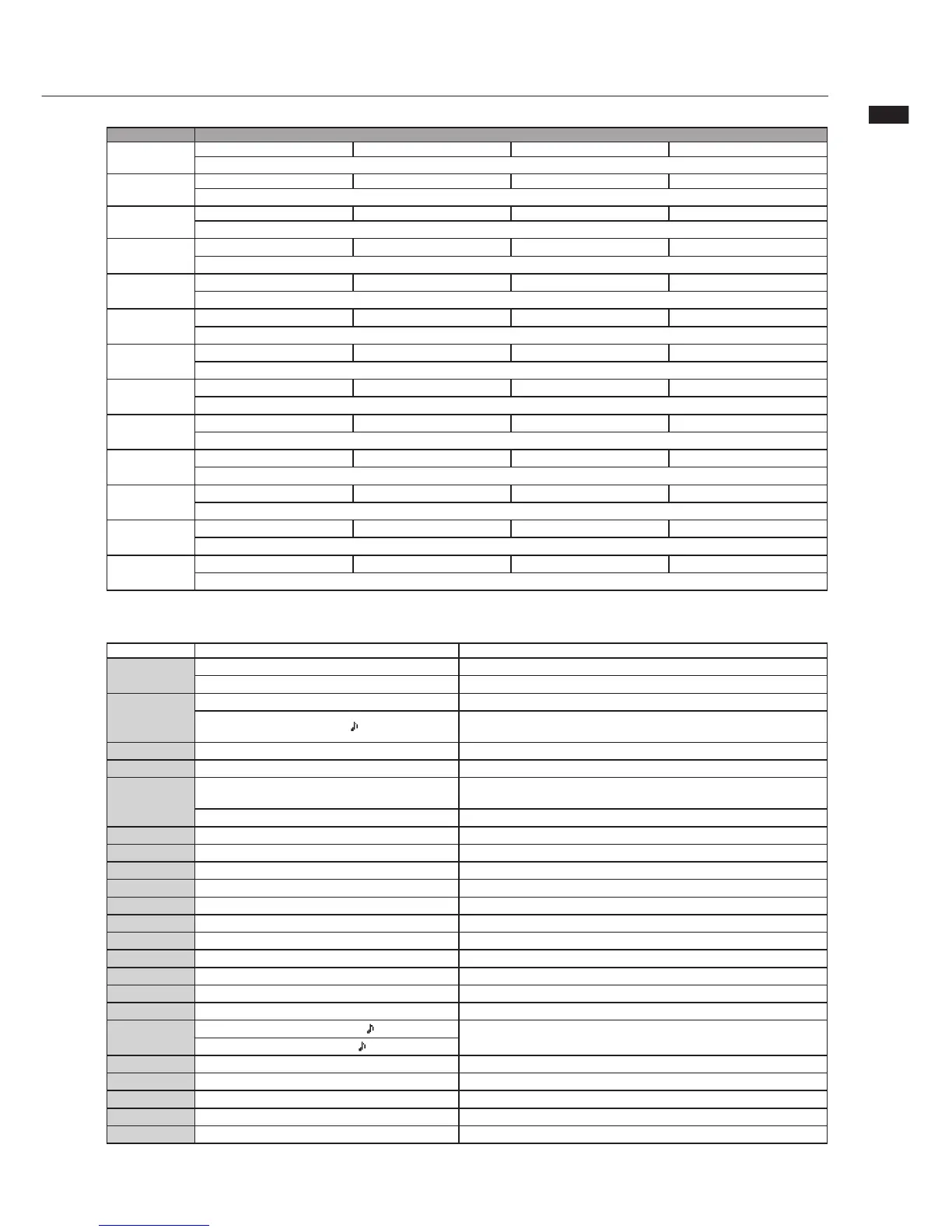R24 Effect types and parameters
118
Effect types and parameters 4
Parameter descriptions
Type Parameters
Chorus
Depth Rate Tone Mix
Mixes a variable pitch-shifted component with the original sound, resulting in full-bodied resonating tone
Ensemble
Depth Rate Tone Mix
Chorus ensemble features three-dimensional movement
&LANGER
Depth Rate Resonance Manual
Produces a resonating and strongly undulating sound
Pitch
Shift Tone &INE Balance
Shifts the pitch up or down.
6IBE
Depth Rate Tone Balance
Adds automatic vibrato
Step
Depth Rate Resonance Shape
Special effect makes sound changes in steps.
Cry
Range Resonance Sense Balance
Changes sound like a talking modulator.
Exciter
&REQUENCY Depth Low Boost
>ViÃÊÌiÊÃÕ`ÊÕÌi]Ê>}ÊÌÊÀiÊ«ÀiÌ°
Air
3IZE Reflex Tone Mix
,iVÀi>ÌiÃÊÌiÊ>ÀÞÊ>LiViÊvÊ>ÊÀ]ÊÜÌÊ>Êvii}ÊvÊ`i«Ì°
Delay
Time &EEDBACK (I $AMP Mix
i>ÞÊivviVÌÊÜÌÊ>Ê>ÝÕÊÃiÌÌ}ÊvÊÓäääÊð
Analog Delay
Time &EEDBACK (I $AMP Mix
7>ÀÊ>>}Ê`i>ÞÊÃÕ>ÌÊÜÌÊÕ«ÊÌÊÓäääÊÃiVÊ`i>ÞÊi}Ì°
Reverse Delay
Time &EEDBACK (I $AMP Balance
,iÛiÀÃiÊ`i>ÞÊÜÌÊ>Ê>ÝÕÊi}ÌÊv£äääÊÃiV°Ê
ARRM Pitch
Type Tone 24- 7AVE RTM Sync
Changes pitch of original sound in time with the rhythm tempo .
s -/$$%,!9 MODULE
Parameter
Setting range Explanation
Depth
ÝVÌiÀ\ÊäHÎä Adjusts depth of effect.
"ÌiÀ\ÊäH£ää Adjusts modulation depth.
Rate
ÀÕÃ]ÊÃiLi\Ê£Hxä Adjusts modulation speed.
>}iÀ]Ê6Li]Ê-Ìi«\ÊäHxäÊ
Ê*£Ó{Ê/> Li Ê£®
`ÕÃÌÃÊ`Õ>ÌÊëii`°Ê1Ã}ÊÌiÊÀÞÌÊÌi«Ê>ÃÊÀiviÀiVi]ÊÃiÌ-
ting in note units is also possible..
Tone
äH£ä Adjusts tonal quality.
Mix
äH£ää Adjusts mix ratio of effect sound to original sound.
Resonance
>}iÀ\Ê£äH£ä
Adjusts resonance intensity. Negative values result in reversed phase
for the effect sound.
-Ìi«]ÊÀÞ\ÊäH£ä Adjusts resonance intensity.
Manual
äH£ää Adjust the frequency range that is effected.
Shift
£ÓH£Ó]ÊÓ{ Sets pitch shift in semitones.
&INE
ÓxHÓx -iÌÃÊ«ÌVÊÃvÌÊÊViÌÃʣɣääÊÃiÌi®°Ê
Balance
äH£ää >>ViÃÊivviVÌÊÃÕ`Ê>`ÊÀ}>ÊÃÕ`°Ê
Shape
äH£ä Sets effect sound envelope.
Range
£H£ä Adjusts the frequency range that is affected.
Sense
£äH£]Ê£H£ä Sets the sensitivity of the effect.
&REQUENCY
£Hx Adjusts the frequencies that are effected.
Low Boost
äH£ä «>ÃâiÃÊÜvÀiµÕiVÞÊÀ>}i°Ê
3IZE
£H£ää Sets size of simulated space.
Reflex
äH£ä Adjusts the amount of reflections from the walls.
Time
i>Þ]Ê>}Êi>Þ\Ê£HÓäääÊÃ
*£Ó{Ê/>Li Ê£®
Adjusts delay time.
,iÛiÀÃiÊi>Þ\Ê£äH£äääÊÃÊ
Ê*£Ó{Ê/> Li Ê£®
&EEDBACK
äH£ää Adjusts feedback amount.
(I $AMP
äH£ä Adjusts the high-frequency attenuation of the delay sound.
Type
*£Ó{Ê/> Li Êx Selects the type of pitch change.
24- 7AVE
*£Ó{Ê/> Li ÊÎ Selects the wave shape of the effect.
RTM Sync
*£Ó{Ê/> Li Ê{ Sets the frequency of the wave.