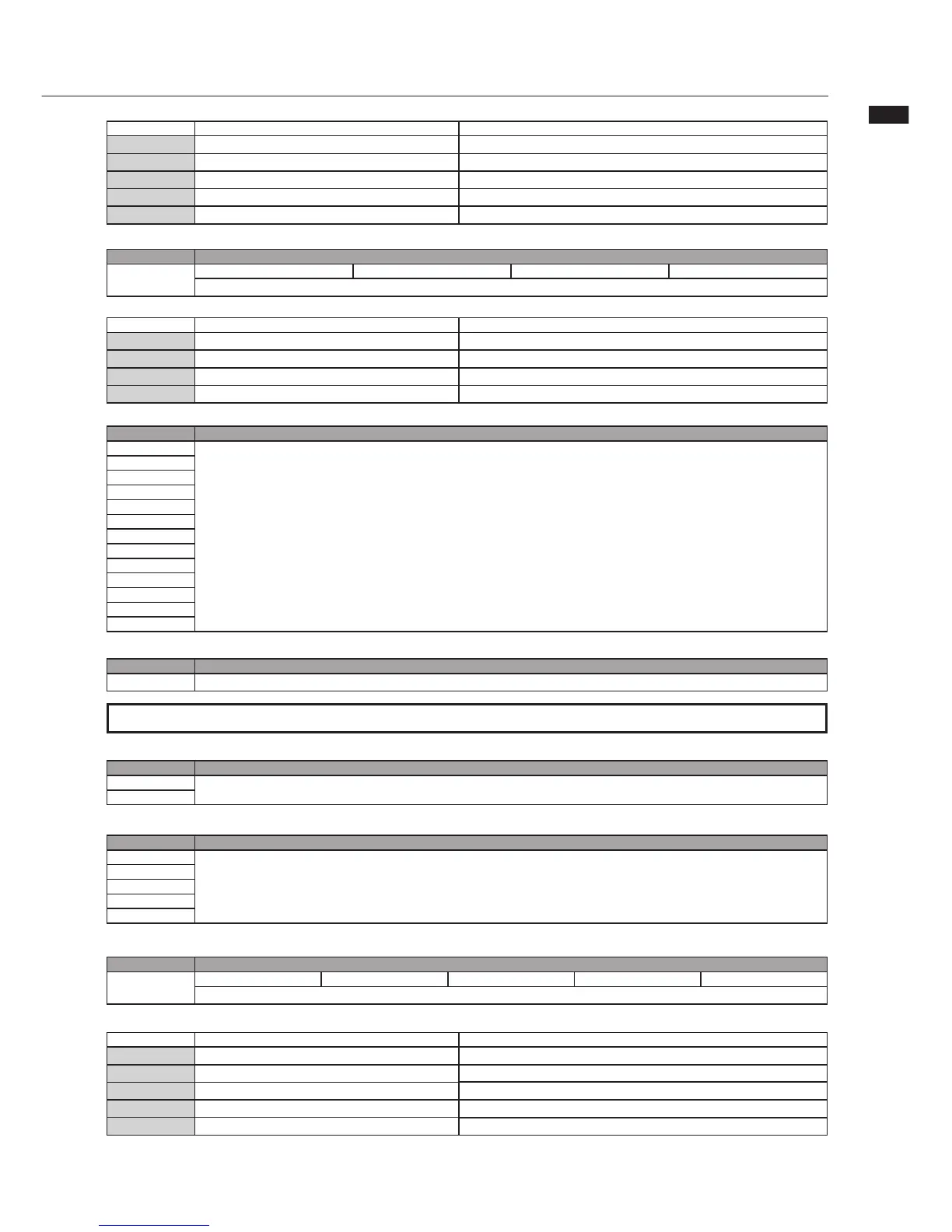R24 Effect types and parameters
120
%FFECT TYPES AND PARAMETERS
Parameter descriptions
Parameter Setting range Explanation
Gain
äH£ää `ÕÃÌÃÊ«Ài>«Ê}>Ê`ÃÌÀÌÊ`i«Ì®°Ê
Tone
äHÎä Adjusts tonal quality of effect.
Cabinet
äHÓÊ Adjusts intensity of speaker cabinet sound.
Balance
äH£ää Adjusts mix balance of signal before and after module.
Level
£H£ää Adjusts signal level after passing through module.
Mic algorithm
s #/-0,)-)4%2 MODULE
Type Parameters
Rack Comp
ÀÊ>ÊiÝ«>>ÌÊvÊÌÞ«iÃÊ>`Ê«>À>iÌiÀÃ]ÊÃiiÊ ]Ê-/",/" ]Ê"É--Ê-Ê>}ÀÌðÊ
Limiter
s %&8 MODULE
Type Parameters
Tremolo
ÀÊ>ÊiÝ«>>ÌÊvÊÌÞ«iÃÊ>`Ê«>À>iÌiÀÃ]ÊÃiiÊ ]Ê-/",/" ]Ê"É--Ê-Ê>}ÀÌðÊ
Phaser
Ring Modulator
Slow Attack
&IX7AH
Parameter descriptions
s -)# 02% MODULE
Type Parameters
Mic Pre
Type Tone Level De-Esser Low Cut
This is a preamplifier for use with external microphones.
Parameter Setting Range Explanation
Type
6V>]ÊVÕÃÌVÌ]Ê>Ì Selects preamp characteristics.
Tone
äH£ä Adjusts tonal quality of effect.
Level
£H£ää Adjusts signal level after passing through module.
De-Esser
"vv]Ê£H£ä Sets the reduction of sibilant sounds.
Low Cut
"vv]ÊnäHÓ{äâ Sets filter that reduces low-frequency noise easily picked up by mics.
s -/$$%,!9 MODULE
Type Parameters
Chorus
ÀÊ>ÊiÝ«>>ÌÊvÊÌÞ«iÃÊ>`Ê«>À>iÌiÀÃ]ÊÃiiÊ ]Ê-/",/" ]Ê"É--Ê-Ê>}ÀÌðÊ
Ensemble
&LANGER
Pitch
6IBE
Step
Cry
Exciter
Air
Delay
Analog Delay
Reverse Delay
ARRM Pitch
s :.2 MODULE
Type Parameters
:.2
ÀÊ>ÊiÝ«>>ÌÊvÊÌÞ«iÃÊ>`Ê«>À>iÌiÀÃ]ÊÃiiÊ ]Ê-/",/" ]Ê"É--Ê-Ê>}ÀÌðÊ
Parameter descriptions
Parameter Setting range Explanation
Bass
£Ó`H£Ó` ÃÌÃÉVÕÌÃÊÜvÀiµÕiVÞÊÀ>}i°Ê
Middle
£Ó`H£Ó` ÃÌÃÉVÕÌÃÊ``ivÀiµÕiVÞÊÀ>}i°Ê
Treble
£Ó`H£Ó` ÃÌÃÉVÕÌÃÊ}vÀiµÕiVÞÊÀ>}i°Ê
Level
ÓH£ää Adjusts signal level after passing through module.
Type Parameters
"AND %1
Bass Middle Treble Level
This equalizer has three bands.
s "!.$ %1 MODULE