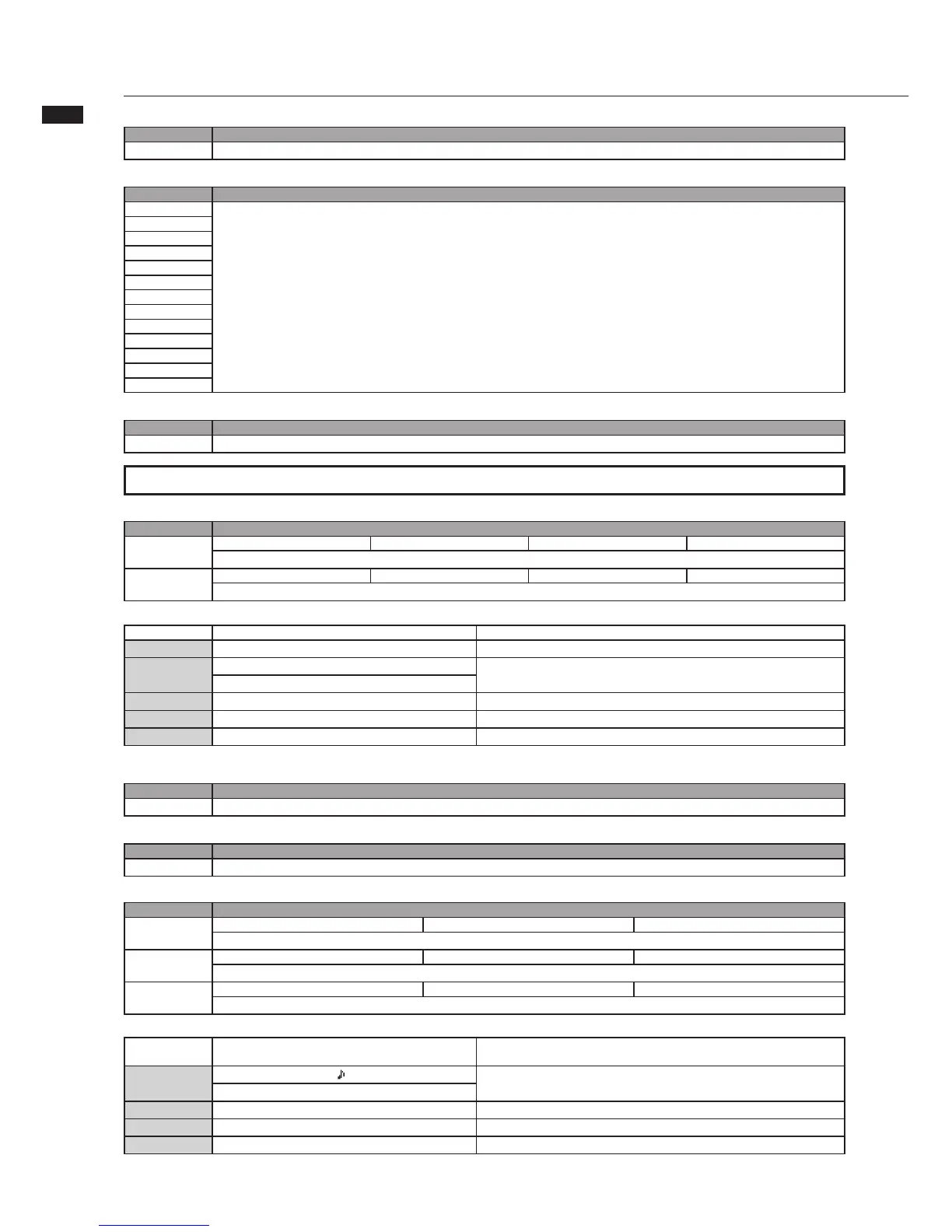R24 Effect types and parameters
121
Effect types and parameters 7
s -/$$%,!9 MODULE
Type Parameters
Chorus
ÀÊ>ÊiÝ«>>ÌÊvÊÌÞ«iÃÊ>`Ê«>À>iÌiÀÃ]ÊÃiiÊ ]Ê-/",/" ]Ê"É--Ê-Ê>}ÀÌðÊ
Ensemble
&LANGER
Pitch
6IBE
Step
Cry
Exciter
Air
Delay
Analog Delay
Reverse Delay
ARRM Pitch
s :.2 MODULE
Type Parameters
:.2
ÀÊ>ÊiÝ«>>ÌÊvÊÌÞ«iÃÊ>`Ê«>À>iÌiÀÃ]ÊÃiiÊ ]Ê-/",/" ]Ê"É--Ê-Ê>}ÀÌðÊ
s "!.$ %1 MODULE
Type Parameters
"AND %1
ÀÊ>ÊiÝ«>>ÌÊvÊÌÞ«iÃÊ>`Ê«>À>iÌiÀÃ]ÊÃiiÊÌiÊ--Ê>}ÀÌ°Ê
DUAL MIC algorithm
s #/-0,)-)4%2 , MODULE
Type Parameters
Compressor
Threshold Ratio Attack Level
,i`ÕViÃÊÛ>À>ÌÊÊÃ}>ÊiÛi°Ê
Limiter
Threshold Ratio Release Level
Attenuates signals that exceed a certain level.
Parameter descriptions
Parameter Setting range Explanation
Threshold
qÓ{Hä `ÕÃÌÃÊÌÀiÃ`ÊiÛiÊvÊV«ÀiÃÃÀÉÌiÀ°
Ratio
«ÀiÃÃÀ\Ê£HÓÈ
`ÕÃÌÃÊV«ÀiÃÃÊÀ>ÌÊvÊV«ÀiÃÃÀÉÌiÀ°
ÌiÀ\Ê£Hx{]Ê
'
Attack
äH£ä Adjusts speed that at which the compressor is activated.
Level
ÓH£ää Adjusts module output level.
Release
äH£ä Adjusts speed of limiter release after signal falls below threshold level.
s -)# 02%!-0 , MODULE
Type Parameters
Mic Pre
For an explanation of types and parameters, see MIC algorithm.
s "!.$ %1 , MODULE
Type Parameters
"AND %1
ÀÊ>ÊiÝ«>>ÌÊvÊÌÞ«iÃÊ>`Ê«>À>iÌiÀÃ]ÊÃiiÊ--Ê>}ÀÌ°Ê
s $%,!9 , MODULE
Type Parameters
Delay
Time &EEDBACK Mix
i>ÞÊivviVÌÊÜÌÊ>Ê>ÝÕÊÃiÌÌ}ÊvÊÓäääÊð
Echo
Time &EEDBACK Mix
7>ÀÊ`i>ÞÊivviVÌÊÜÌÊ>Ê>ÝÕÊÃiÌÌ}ÊvÊÓäääÊð
Doubling
Time Tone Mix
ÕL}ÊivviVÌÊÌ>ÌÊVÀi>ÌiÃÊL`ÞÊLÞÊ>``}Ê>ÊÃÀÌÊ`i>Þ°
Parameter descriptions
Parameter
name
Setting range Explanation
Time
i>Þ]ÊV\Ê£HÓäääÃÊ
Ê*£Ó{Ê/> Li Ê£®
Adjusts delay time.
ÕL}\Ê£H£ääÃ
&EEDBACK
äH£ää Adjusts feedback amount.
Tone
äH£ä Adjusts tonal quality of effect.
Mix
äH£ää Adjusts mix ratio of effect sound to original sound.
