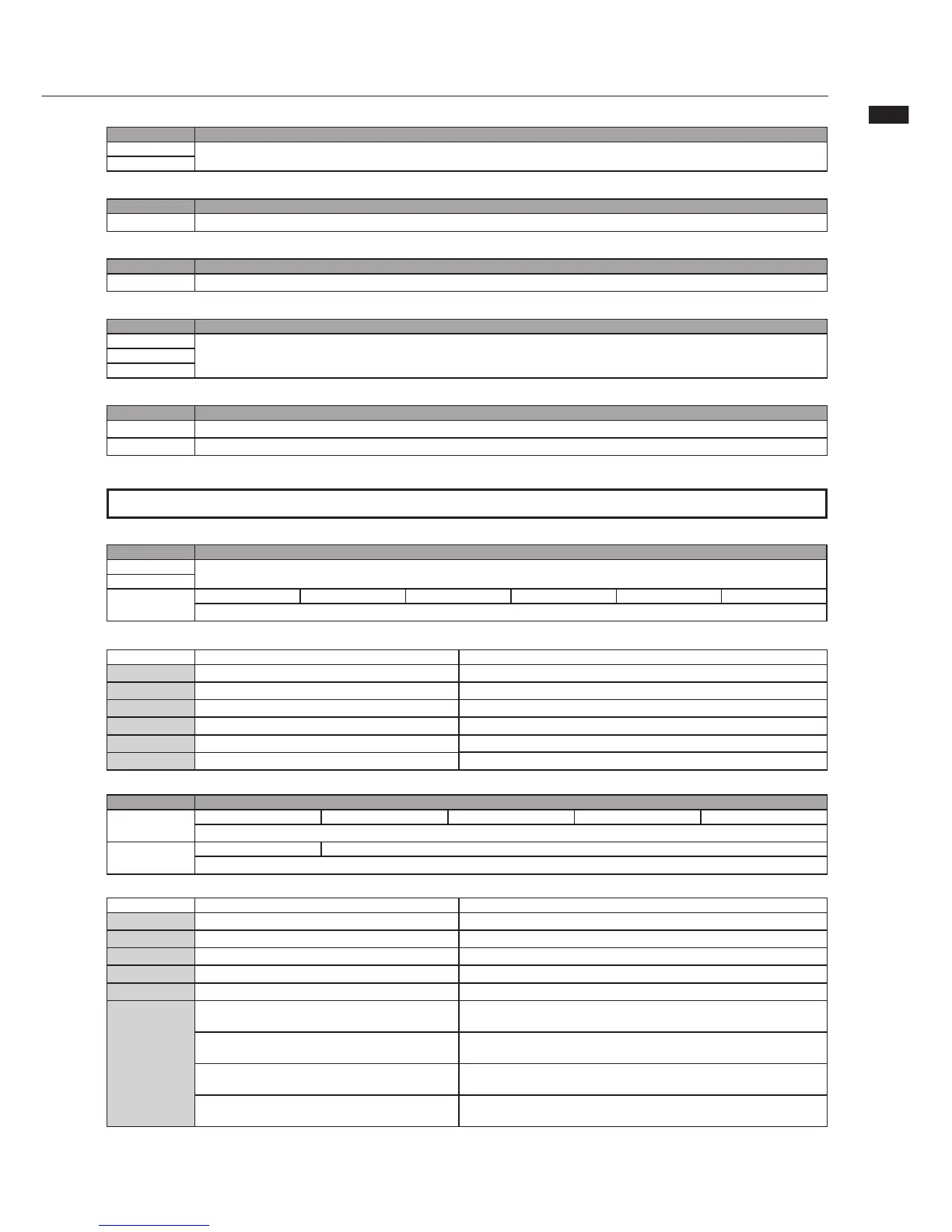R24 Effect types and parameters
122
Effect types and parameters 8
s #/-0,)-)4%2 2 MODULE
Type Parameters
Compressor
ÀÊ>ÊiÝ«>>ÌÊvÊÌÞ«iÃÊ>`Ê«>À>iÌiÀÃ]ÊÃiiÊ"*É/,ÊÊ>}ÀÌ°Ê
Limiter
s -)# 02%!-0 2 MODULE
Type Parameters
Mic Pre
For an explanation of types and parameters, see MIC algorithm.
s "!.$ %1 2 MODULE
Type Parameters
"AND %1
ÀÊ>ÊiÝ«>>ÌÊvÊÌÞ«iÃÊ>`Ê«>À>iÌiÀÃ]ÊÃiiÊ--Ê>}ÀÌ°Ê
s $%,!9 2 MODULE
Type Parameters
Delay
ÀÊ>ÊiÝ«>>ÌÊvÊÌÞ«iÃÊ>`Ê«>À>iÌiÀÃ]ÊÃiiÊ9Ê>}ÀÌ°Ê
Echo
Doubling
s :.2 MODULE
Type Parameters
:.2 ,
ÀÊ>ÊiÝ«>>ÌÊvÊÌÞ«iÃÊ>`Ê«>À>iÌiÀÃ]ÊÃiiÊ ]Ê-/",/" ]Ê"É--Ê-Ê>}ÀÌðÊ
:.2 2
ÀÊ>ÊiÝ«>>ÌÊvÊÌÞ«iÃÊ>`Ê«>À>iÌiÀÃ]ÊÃiiÊ ]Ê-/",/" ]Ê"É--Ê-Ê>}ÀÌðÊ
s )3/-)# -/$%, MODULE
Type Parameters
Isolator
Xover Lo 8OVER (I -IX (IGH Mix Mid Mix Low
Û`iÃÊÌiÊÃ}>ÊÌÊÌÀiiÊvÀiµÕiVÞÊL>`ÃÊ>`Ê>ÜÃÊÌiÊÝÊ>ÕÌÊvÊi>VÊL>`ÊÌÊLiÊ>`ÕÃÌi`ÊÃi«>À>ÌiÞ°
Mic Modeling
Mic Type
Changes built-in mi characteristics.
Parameter descriptions
Parameter Setting range Explanation
Xover Lo
xäâH£Èâ Adjusts low-to-mid crossover frequency.
8OVER (I
xäâH£Èâ Adjusts mid-to-high crossover frequency.
-IX (IGH
"vv]ÊqÓ{ÊHÈ Adjusts high frequency range mix level.
Mix Mid
"vv]ÊqÓ{ÊHÈ Adjusts mid frequency range mix level.
Mix Low
"vv]ÊqÓ{ÊHÈ Adjusts low frequency range mix level.
Mic Type
-xÇ
-Õ>ÌÊvÊ-xÇÊV]ÊÜVÊÃÊ}Ài>ÌÊvÀÊÀiVÀ`}ÊiiVÌÀVÊ}ÕÌ>ÀÃÊ>`Ê
other analog instruments.
{Ó£
-Õ>ÌÊvÊ{ӣʫÀviÃÃ>ÊÃÌ>`>À`ÊVÊÌ>ÌÊÃÊ`ëiÃ>LiÊÊ
broadcasting, recording and live performances.
1nÇ
-Õ>ÌÊvÊ1nÇ]Ê>ÊV`iÃiÀÊÌÞ«iÊVÀ«iÊÌ>ÌÊÃiÌÃÊÃÌ>`>À`ÃÊ
and is used in studios worldwide.
{£{
-Õ>ÌÊvÊ{£{]Ê>Êv>ÕÃÊVÀ«iÊ}ÞÊÌÀÕÃÌi`ÊÊÀiVÀ`}Ê
situations.
Stereo algorithm
s #/-0,)-)4%2 MODULE
Type Parameters
Compressor
ÀÊ>ÊiÝ«>>ÌÊvÊÌÞ«iÃÊ>`Ê«>À>iÌiÀÃ]ÊÃiiÊ1ÊÊ>}ÀÌ°Ê
Limiter
,O&I
Character Color Dist Tone %&8 ,EVEL Dry Level
This effect intentionally reduces the quality of the sound.
Parameter descriptions
Parameter Setting range Explanation
Character
äH£ä Adjusts filter characteristics.
Color
£H£ä Adjusts sound color.
Dist
äH£ä Adjusts distortion.
Tone
äH£ä Adjusts tonal quality of effect.
%&8 ,EVEL
äH£ää Adjusts effect sound level.
Dry Level
äH£ää Adjusts original sound level.
