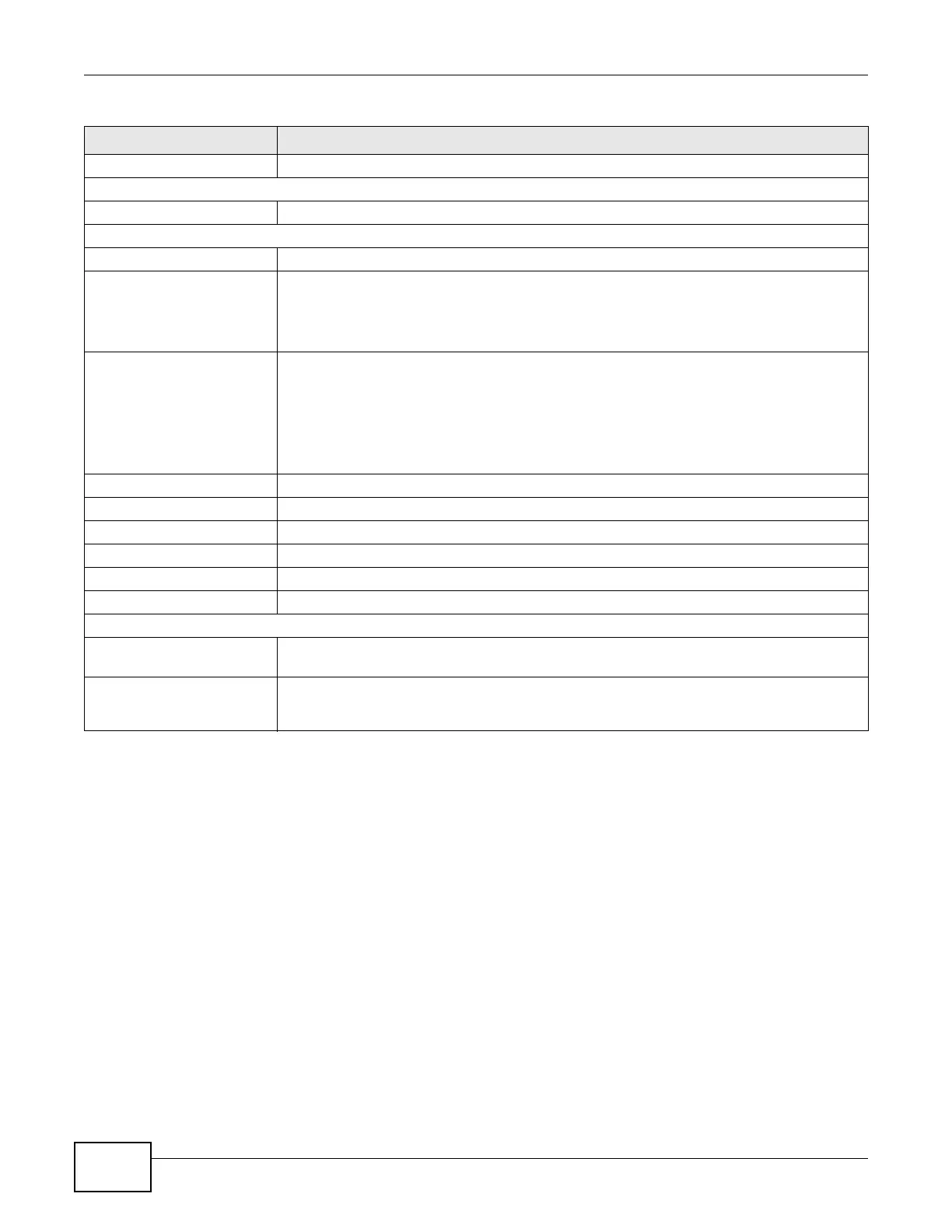Chapter 5 Router Mode
EMG2306-R10A User’s Guide
28
- Memory Usage This shows what percentage of the heap memory the EMG2306-R10A is using.
System Setting
- UPnP This shows whether UPnP is enabled or not.
Interface Status
Interface This displays the EMG2306-R10A port types. The port types are: WAN, LAN and WLAN.
Status For the LAN and WAN ports, this field displays Down (line is down) or Up (line is up or
connected).
For the WLAN, it displays Up when the WLAN is enabled or Down when the WLAN is
disabled.
Rate For the LAN ports, this displays the port speed and duplex setting or N/A when the line is
disconnected.
For the WAN port, it displays the port speed and duplex setting if you’re using Ethernet
encapsulation. This field displays N/A when the line is disconnected.
For the WLAN, it displays the maximum transmission rate when the WLAN is enabled and N/
A when the WLAN is disabled.
WAN This shows the WAN status and data transfer rate.
LAN1 This shows the LAN1 status and data transfer rate.
LAN2 This shows the LAN2 status and data transfer rate.
LAN3 This shows the LAN3 status and data transfer rate.
LAN4 This shows the LAN4 status and data transfer rate.
WLAN This shows the WLAN status and data transfer rate.
Summary
Packet Statistics Click Details... to go to the Monitor > Packet Statistics screen (Section 3.5 on page 22).
Use this screen to view port status and packet specific statistics.
WLAN Station Status Click Details... to go to the Monitor > WLAN Station Status screen (Section 3.6 on page
23). Use this screen to view the wireless stations that are currently associated to the
EMG2306-R10A.
Table 9 Status Screen: Router Mode (continued)
LABEL DESCRIPTION
