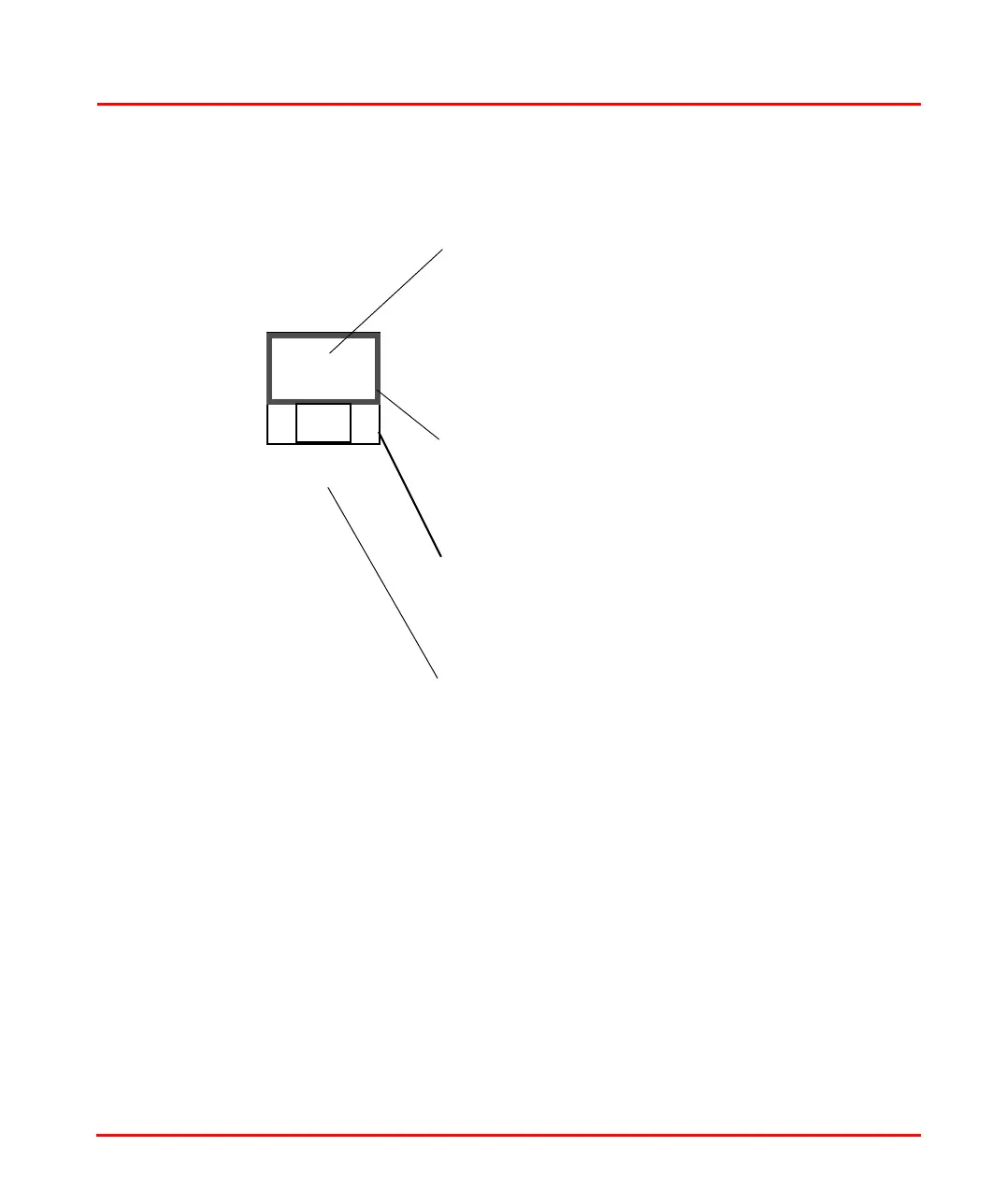Station Item Description
0
MOD
A
“PFB DEV 3”, “AC9_1_L4”
Module
Number or
Position
This is the position of the I/O module. It
is also a screen target to the Module
Display. I/O modules not configured are
not shown and a blank space is left.
Component
Ty
pe
The component type is shown under the
position number.
DEV = PROFIBUS Device
MOD = I/O Module.
Status Box This shows a letter for the module
st
atus:
M = missing, F = failed, U = unknown,
R = ready, and A = active.
Device Border Border color is based on the letter
sho
wn in the status box.
M, F and U = red, R = yellow,
A = green. Border will flash when
d
iagnostic messages are present.
Templet Name
a
nd Label
Displayed as a single line tool tip when
the cursor is over the station target. The
templet name is first and label is
second.
Section 7 I/O Displays PROFIBUS Device Display
3BUR002418-600 A 175