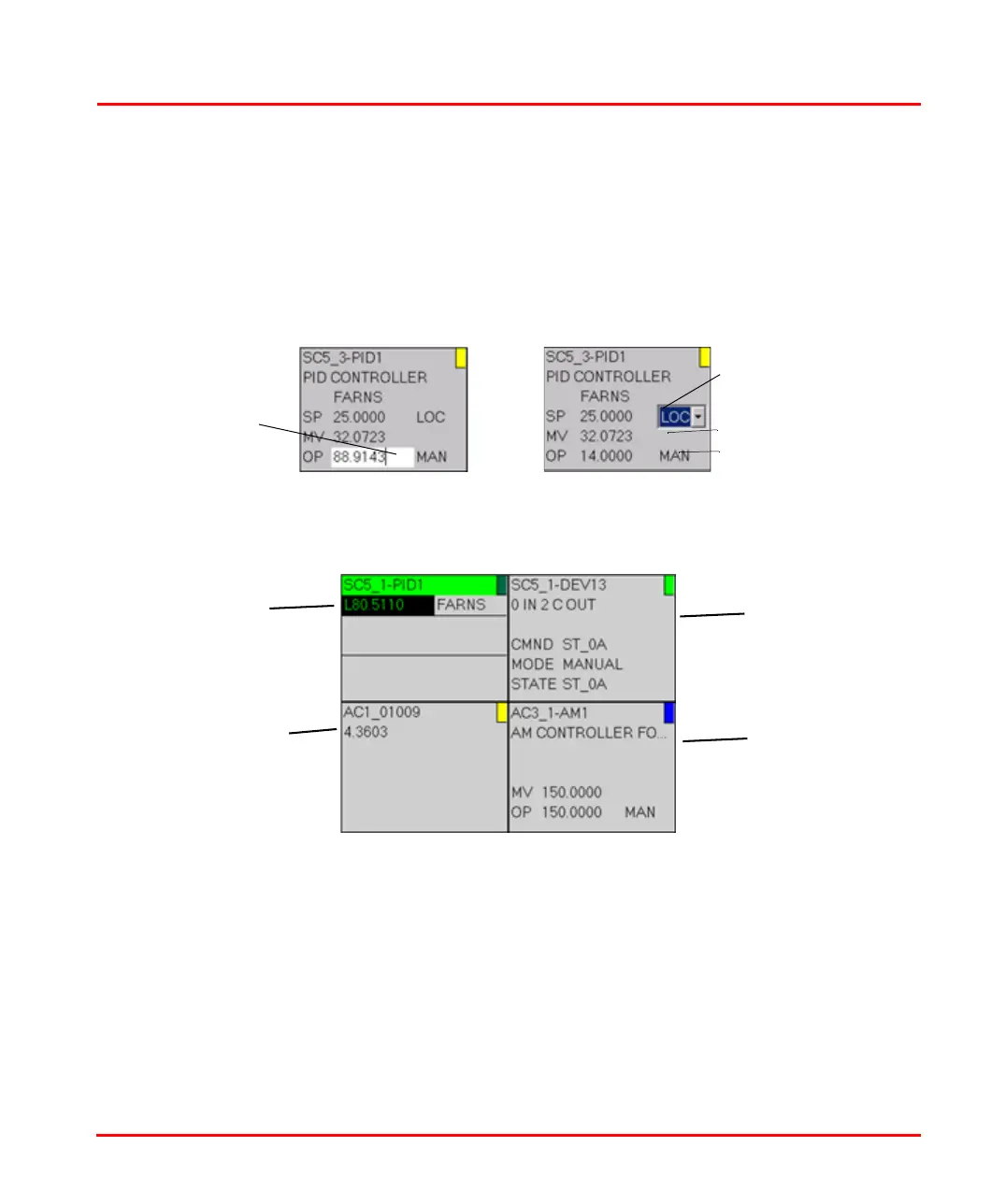Section 3 CCF Displays Group Trend Display
3BUR002418-600 A 67
Group Trend Status Blocks
Figure 23. Sample Group Trend Status Blocks
Indicator
Continuous
Device
Auto/
Manual
To make changes to a loop on the Group Trend Display, select the desired field in
the loop’s status block, Figure 22. Control functions within the block depend on
how the loop is configured and user authority. Setpoint mode and value, computer
mode, FF/FB, output mode and value are all controllable. The block is context
sensitive to its own tag. Double clicking on the tag name displays the loop faceplate.
Alarm Indication and Viewing
Alarm indication and viewing is as described in Alarms on page 58.
Figure 22. Changing Values in Status Blocks for Group Trends
Changing
Output
Changing
Setpoint
Mode
FF, FB, FFFB
Output Mode