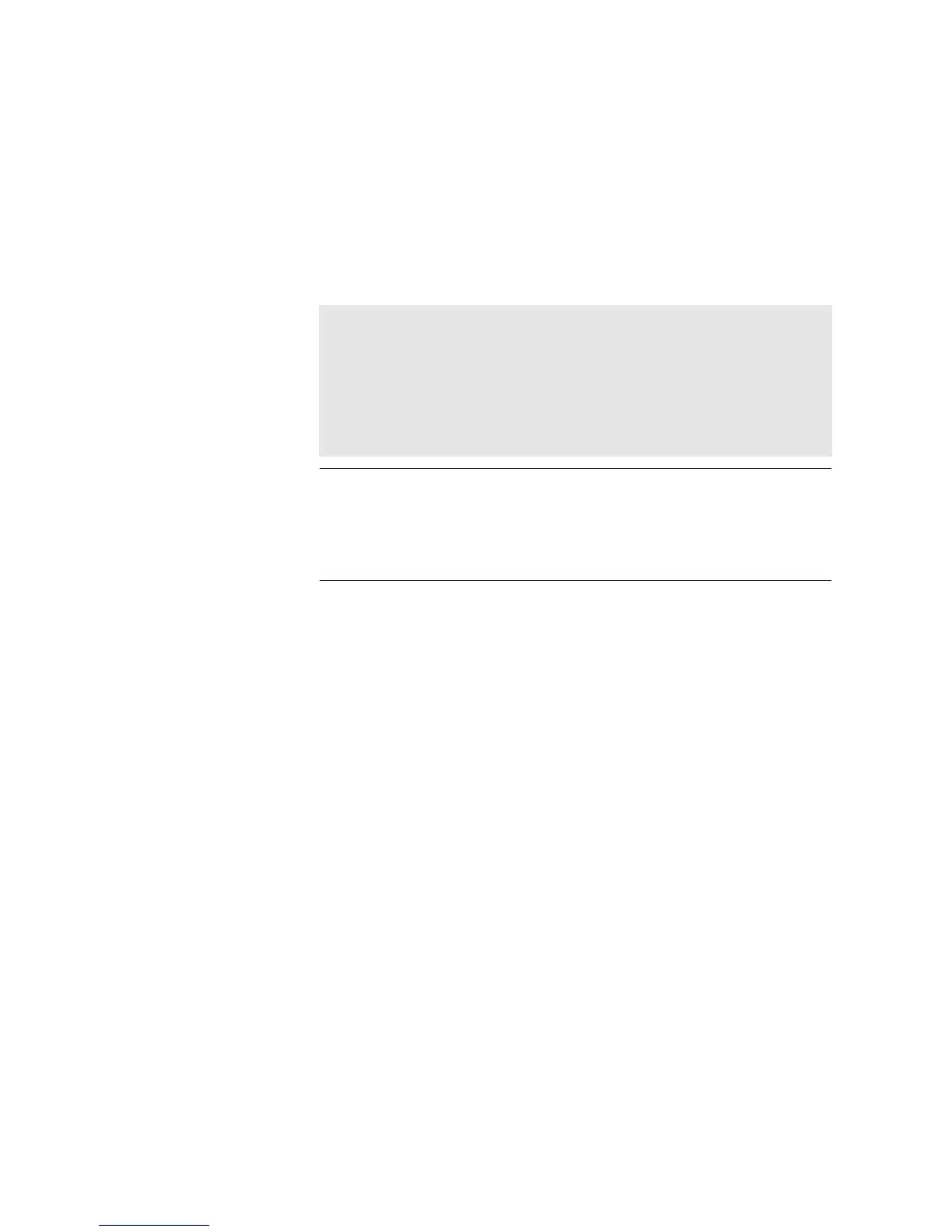ACF5000 FTIR ANALYZER SYSTEM | OI/ACF5000-EN REV. A 121
Replace system module
Uninstallation and reinstallation of the same system module
If an existing system module is uninstalled and (e.g. after a repair) rein-
stalled, the setting of this system module is usually not necessary.
As soon as the system module is reconnected to the system bus, it is auto-
matically identified and its configuration is saved automatically. The re-
quirement for the automatic identification is that the analyzer system is in
measuring mode.
CAUTION!
If an existing system module is replaced with another system module, the
Remove function may be used to delete the old system module. In this
process, the parameter settings and function block configuration of the
old system module would also be irrevocably deleted.
To retain the parameter settings and the function block configuration of
the old system module when replacing a system module, the Change
function must be used.
NOTICE
Type and configuration of the new system module must match the type and
configuration of the old system module.
If an existing I/O module is replaced by an I/O module of the same type, the
new I/O module is automatically identified by the analyzer system and does
not need to be configured.
An existing system module (analyzer module or I/O device) is replaced by
another system module
1 Select Set system modules menu item.
The list of the system modules available in the system is displayed.
2 Select system module (analyzer module or I/O device), which was re-
placed and is now to be reset.
This system module appears in the list either with the status of Unknown
or Error.
3 Press CHANGE softkey.
By no means press the REMOVE softkey! This would delete irrevocably
the parameter settings and the function block configuration of this
system module.
4 Enter 14-digit serial number of the new system module.
5 In the list, the new system module now has the Replaced status.
6 Save configuration change with ENTER or discard with Back.
