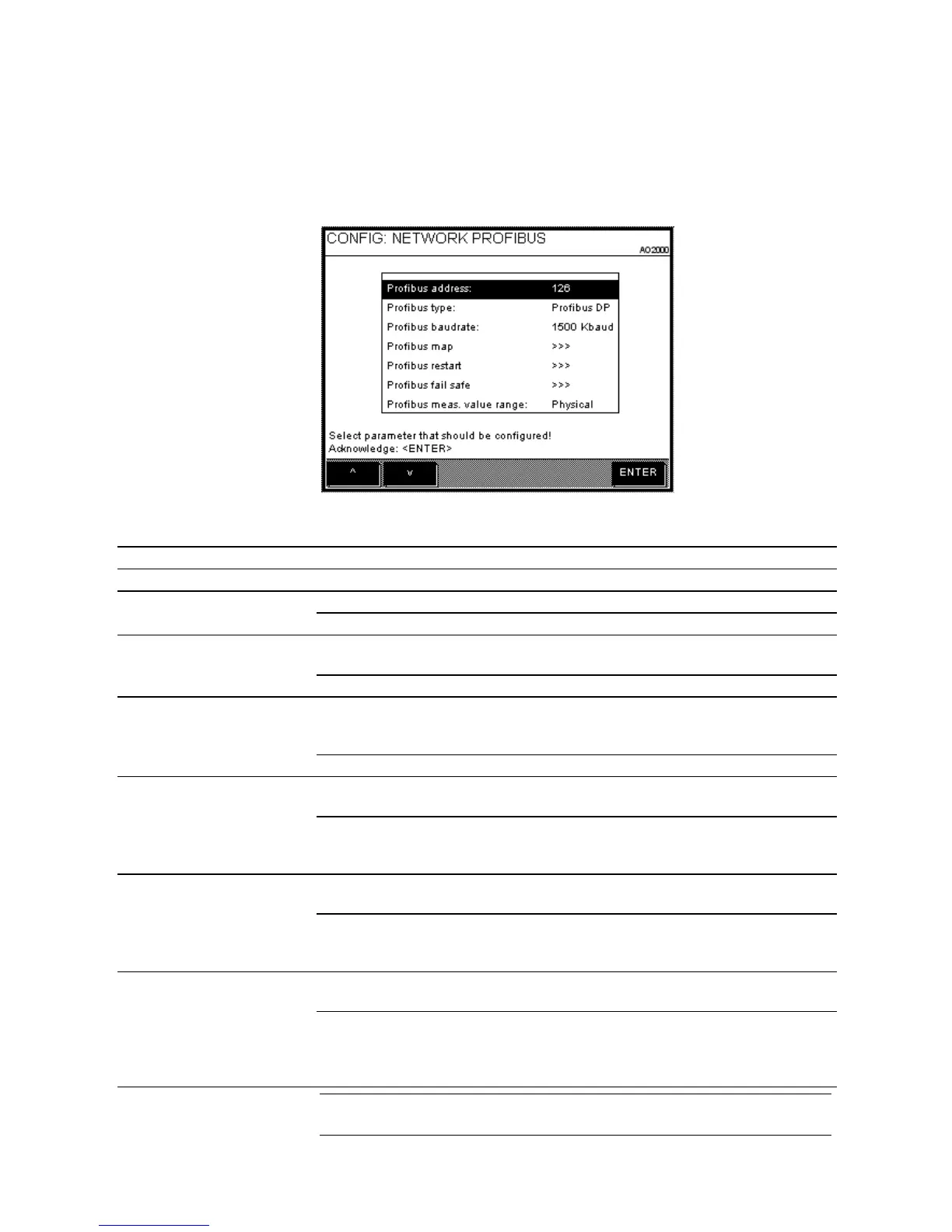ACF5000 FTIR ANALYZER SYSTEM | OI/ACF5000-EN REV. A 127
Configuring Profibus
Menu path
MENU → Configure → System → Network → Profibus
Parameter
Parameter Selection Explanation
Profibus address
1 to 126
Profibus type
Profibus DP Connection to the RS485 interface
Profibus PA Connection to the MBP interface (not intrinsically safe)
Profibus baudrate
RS485 interface
automatically, 9600 Baud, 19200 Baud, 93750 Baud, 187.5
KBaud, 500 KBaud, 1500 KBaud, 3000 KBaud, 6000 KBaud
MBP interface set to 31250 Baud
Profibus map
Profibus inputs
Measured values, bus analog outputs, analog inputs, ana-
log outputs, digital inputs, bus digital outputs, digital
outputs
Profibus outputs Bus analog inputs, bus digital inputs
Profibus restart
Warm start
With Warm start, the Profibus stack is reset comparable
with a power off/on.
Cold start
With Cold start, all the parameters which are stored in the
Profibus stack as store parameters are reset to the de-
fault value.
Profibus fail safe
Measured value
The value of the Profibus function block comes after the
output value of the AO2000 function block.
Hold value
The Profibus function block holds the last output value.
The display of the AO2000 function block may differ from
this.
Profibus meas. value
range
Physical
The Profibus-AI value is the physical measured value for
AO2000.
VDI 4201
The physical measured values of the AO2000 are scaled to
the −10000 to 0 to +10000 range. Here, 0 is equal to phys-
ical 0 and 10000 equal to the final value of the display
range (according to VDI 4201).
NOTICE: For additional information on "Profibus", refer to the Technical
Information "AO2000 Profibus DP/PA interface".