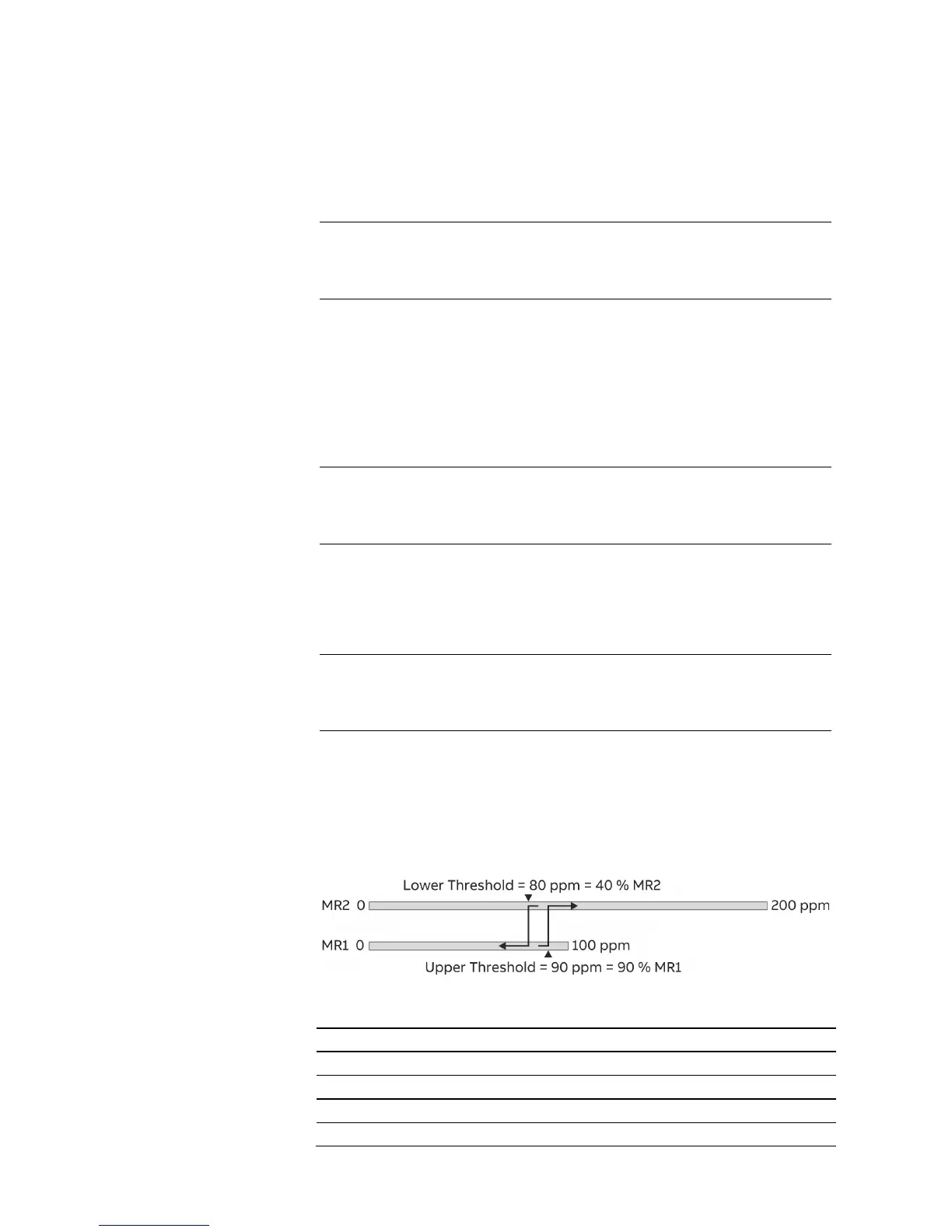ACF5000 FTIR ANALYZER SYSTEM | OI/ACF5000-EN REV. A 107
Configuring automatic measuring range switching
Menu path
MENU → Configure → Component-specific → Autorange
→ Select Component → ...
NOTICE
The automatic measuring range switching works only perfectly if the meas-
uring ranges MB1, MB2, … were configured in ascending order, i.e. MB1 <
MB2 < … (see page 103).
Lower threshold, upper threshold
When reaching the values set here for the lower threshold – in % of the span
of the current measuring range – the analyzer system automatically switches
to the next smaller measuring range.
When reaching the values set here for the upper threshold – in % of the span
of the current measuring range – the analyzer system automatically switches
to the next larger measuring range.
NOTICE
The values of the upper and lower thresholds need to be chosen such that
the analyzer system does not permanently switch between two measuring
ranges (see also example below).
Assigned measuring ranges
The measuring ranges, which are to be included in the automatic measuring
range switching, can be parameterized. The number of offered measuring
ranges depends on the analyzer module.
NOTICE
The parameter cannot be chosen if the analyzer module has only two meas-
uring ranges, as they are always included in the automatic measuring range
switching.
Status
Automatic measuring range switching can be activated or deactivated.
Example for auto-ranging
Measuring range 1: 0 to 100 ppm, measuring range 2: 0 to 200 ppm
Procedure
Parameter Range Action
Lower threshold
0 to 100% Set
Upper threshold
0 to 100% Set
Assigned measuring ranges
MR1, MR2, MR3, MR4 Select
Status
on or off Select
