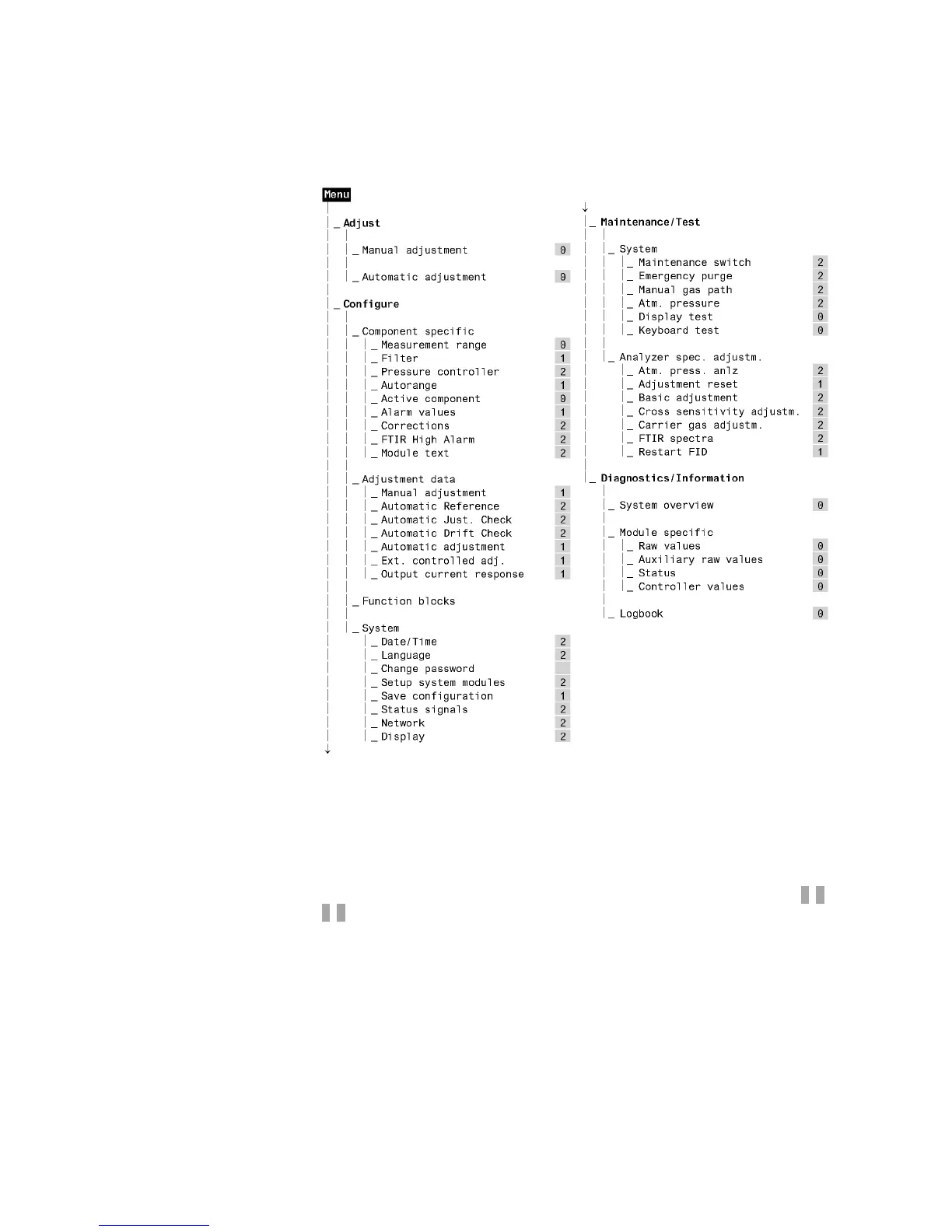66 ACF5000 FTIR ANALYZER SYSTEM | OI/ACF5000-EN REV. A
Menu structure
Menu structure
For reasons of clarity, only the suitable parameters and functions are pre-
sented; the menu links onward at most menu items, e.g. to the selection of
the various measured components or to the selection and settings of values.
Password levels
For every menu item, it is stated in the overview at what password level (0, 1,
2, 3) it can be found.
For some menu items, individual sub-menu items are at a higher password
level. These are, in particular, sub-menu items in which accessing function
block applications is possible.
Note: The Change password menu item is not at a specific password level. To
change a password, the current password for this password level must be
entered.