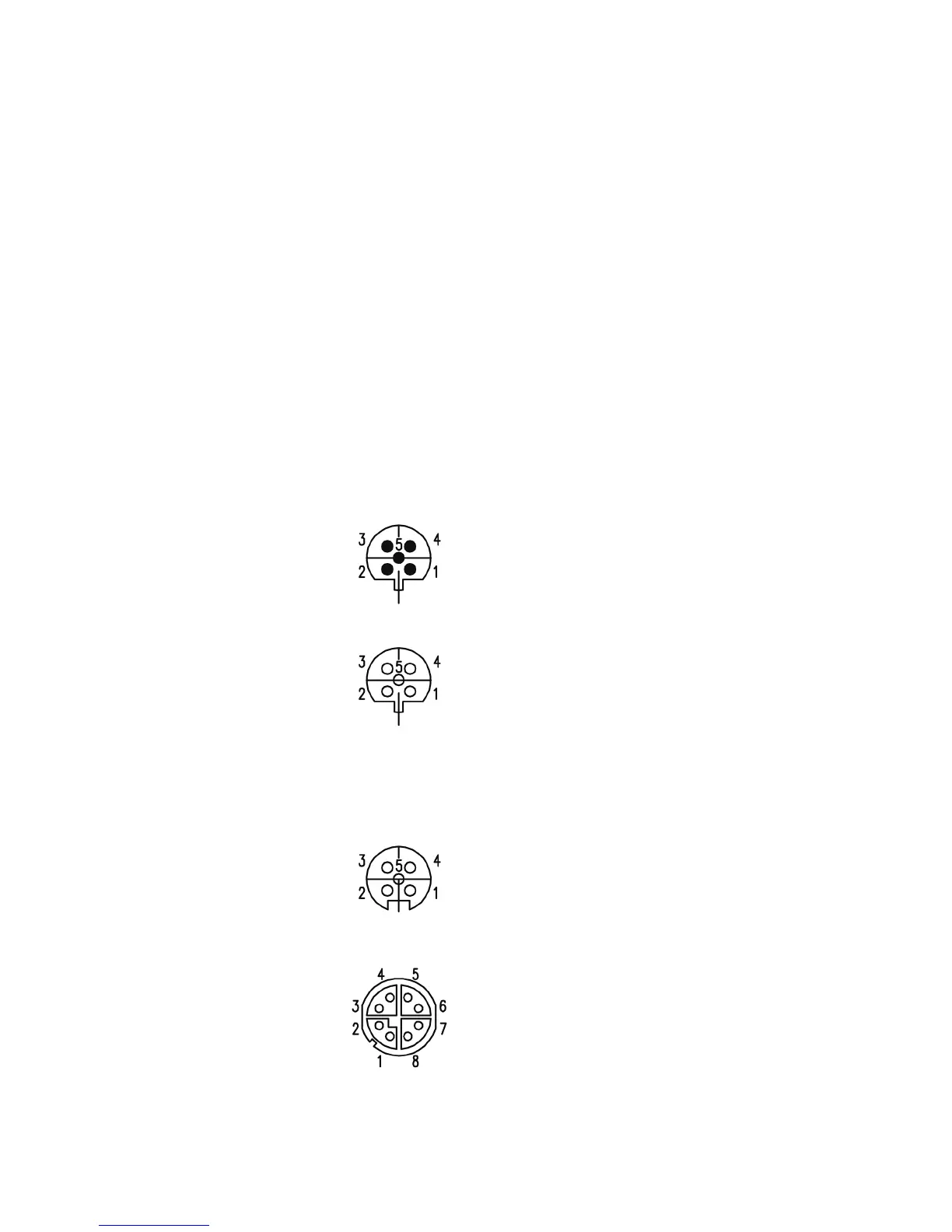44 ACF5000 FTIR ANALYZER SYSTEM | OI/ACF5000-EN REV. A
Connecting the electrical leads
Description of the signal inputs and outputs
Analog outputs: 4 to 20 mA, joint minus pin, electrically isolated, ran-
domly groundable, max. DC 30 V, load max. 600 Ω, resolution 16 bit
Analog inputs: 4 to 20 mA, joint minus pin, electrically isolated against
mass, max. DC 30 V, R
i
= 41.2 Ω, R
u
= 100 kΩ, resolution 16 bit
NOTICE: When not all channels are connected in an analog output or an-
alog input module the status LED lights red also in normal operation.
Recommendation: Short-circuit unused channels with a jumper wire.
Digital relay outputs: potential-free contacts (powerless status opened,
fail safe), max. AC/DC 277 V, max. current AC1 5 A, max. current per
group of 4 AC1 20 A
Digital inputs: Optoelectronic coupler with internal power supply
DC 24 V, switched potential-free contacts, status 0: U
L
< DC 5 V, status 1:
U
H
> DC 11 V, I
H
min / max = 2 mA / 4.5 mA
PROFIBUS: One 9-pole sub-D plug each for PROFIBUS IN and PROFIBUS
OUT or one 5-pole M12 panel feed-through each for PROFIBUS IN and
PROFIBUS OUT
PROFIBUS IN:
1 Not assigned
2 IN (gn/1A)
3 Not assigned
4 IN (rd/1B)
5 Not assigned
PROFIBUS OUT:
1 Not assigned
2 OUT (gn/2A)
3 Not assigned
4 OUT (rd/2B)
5 Not assigned
NOTICE: If the ACF5000 is installed at the end of a PROFIBUS network,
the load resistor on the PROFIBUS plug, which is on the bottom of the
system controller housing on the inside of the cabinet door, must be
switched to ON.
Modbus: 9-pole sub-D plug or 5-pole M12 panel feed-through
1 Not assigned
2 Not assigned
3 RTxD−
4 GND
5 RTxD+
Ethernet: RJ45 female connector or 8-pole M12 panel feed-through
1 DA+
2 DA−
3 DB+
4 DB−
5 DD+
6 DD−
7 DC−
8 DC+
