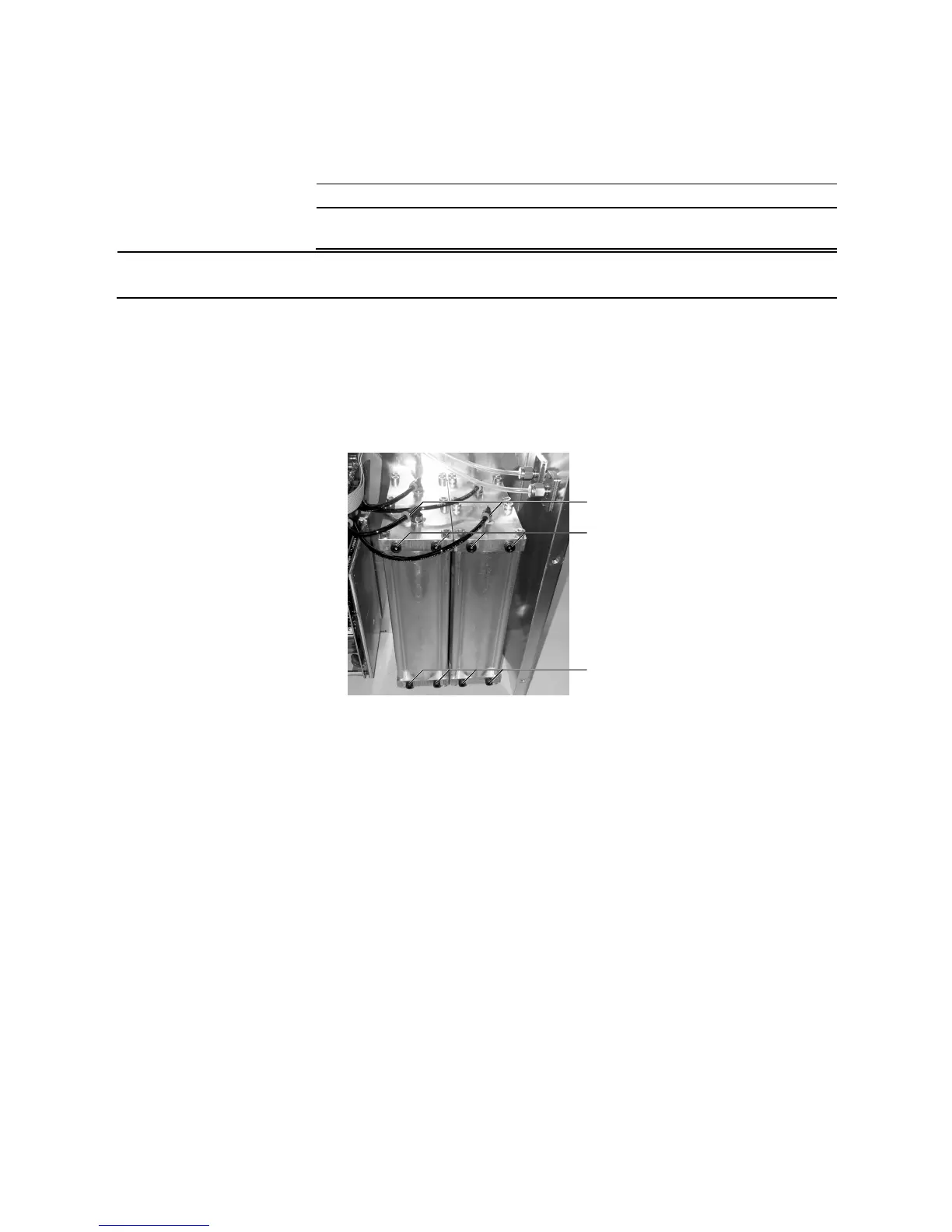168 ACF5000 FTIR ANALYZER SYSTEM | OI/ACF5000-EN REV. A
Replacing filter cells in air purifier AU5
Wearing parts
Wearing parts Item no. Replacements
2 PU+CA filter in air purifier
(AU 5), mounted
8329425 Approx. every 3 years (depending
on the instrument air quality)
CAUTION! Do not leave connections of the new filter cartridge open for too long to
avoid the penetration of moisture.
Replacing filter cartridges
1 Interrupt instrument air supply to the air purifier AU5 by closing the
pressure reducer -J85.
2 Interrupt the power supply of the air purifier AU5 by pulling the cold
device plug on the AU5.
3 Slacken 4 screws and remove the cover of the air purifier AU5.
Only the two front filter cartridges must be replaced.
4 Slacken 4 hexagonal screws 1 at the top and bottom on one of the filter
cartridges.
5 Press the clamp ring 2 at the top and bottom in the direction of the
connection and pull out the hose.
6 Remove old filter cartridge and insert new filter cartridge (Input labeling
downward).
7 Insert the hose against the resistance until the stop in the clamp ring,
first down, then up.
8 Fasten the filter cartridge with the 4 hexagonal screws.
9 Repeat steps 4 to 8 on the other filter cartridge.
10 Apply and fasten the cover of the air purifier AU5.
11 Restore instrument air supply to the air purifier AU5 by opening the
pressure reducer -J85.
12 Restore the power supply of the air purifier AU5 by inserting the cold
device plug on the AU5.
13 If an FID is installed in the analyzer system, the Flame error status mes-
sage is released, because the instrument air supply was interrupted.
Rectify this status by restarting the FID.
1
