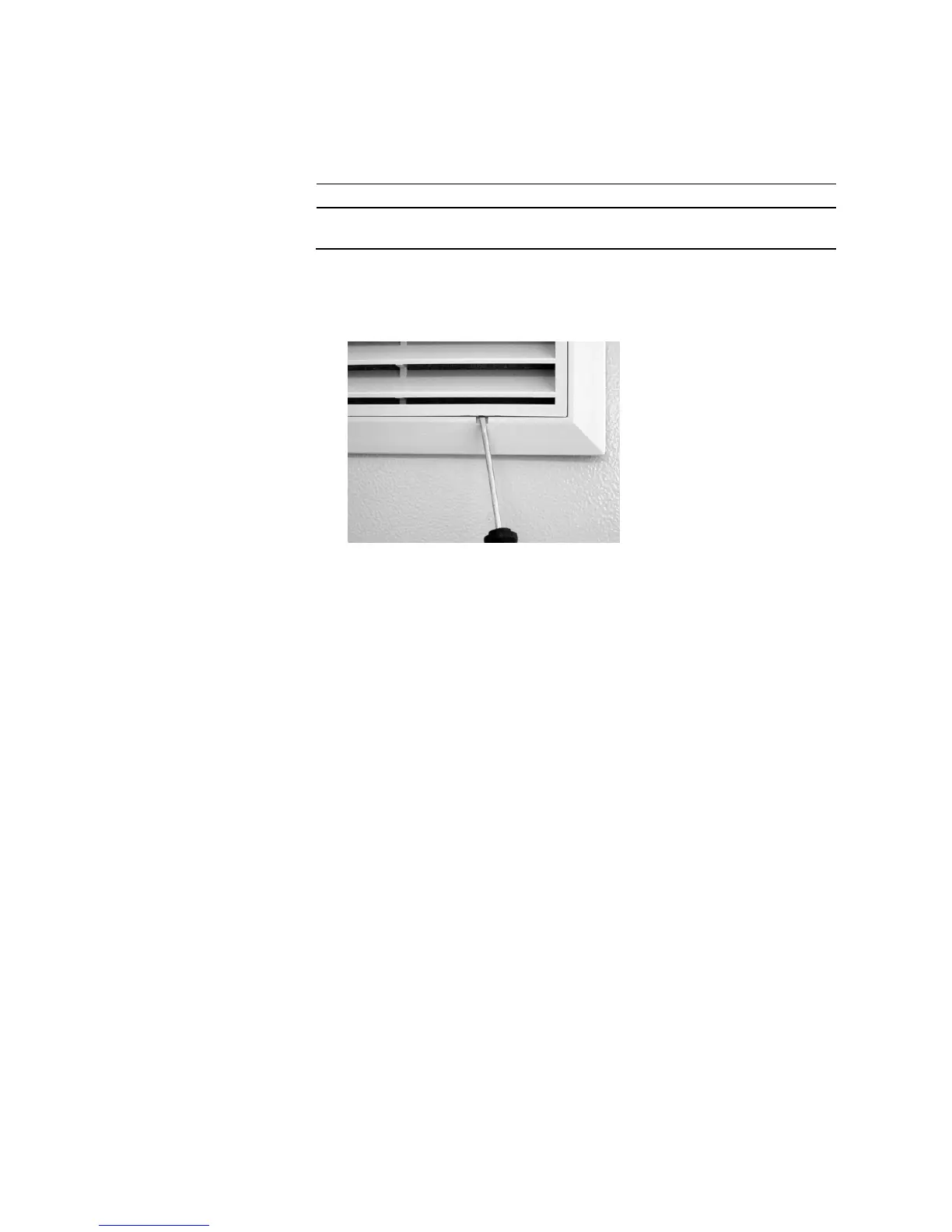ACF5000 FTIR ANALYZER SYSTEM | OI/ACF5000-EN REV. A 169
Replacing filter pad in the fan
Wearing parts
Wearing parts Item no. Replacements
Filter pad in the inlet and
outlet filter
990046 At least every 12 months, depending
on the dust content in the ambient air
Replacing the filter pad
1 Using a screwdriver, prize out the fan grille of the inlet filter (at the
right-hand cabinet wall, bottom) out of the frame at the two openings.
2 Replacing filter pad in the fan grille
3 Insert fan grille into the frame and push in until it engages.
4 Repeat steps 1 to 3 at the outlet filter (at the left-hand cabinet wall, top).
