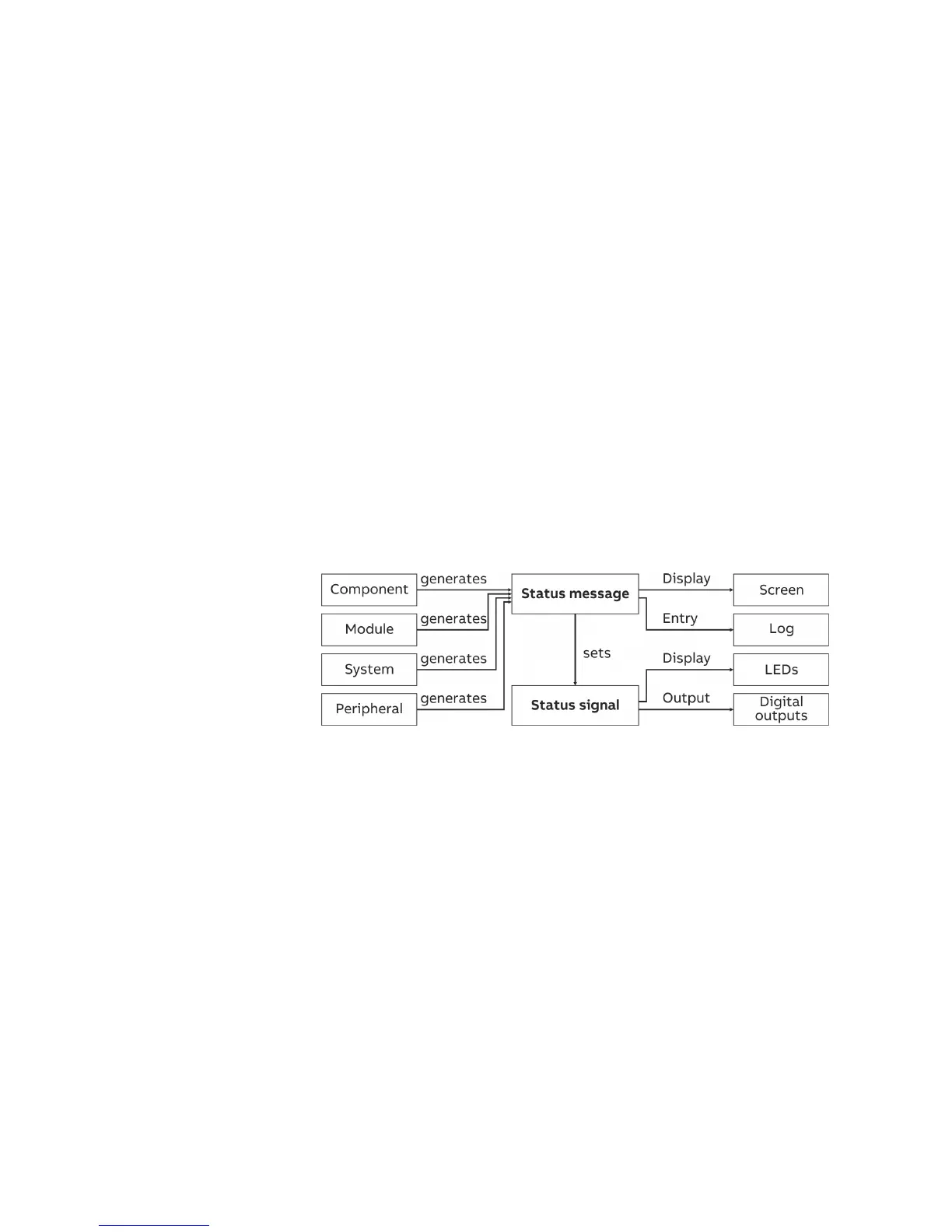ACF5000 FTIR ANALYZER SYSTEM | OI/ACF5000-EN REV. A 175
System status: Status messages
Where are status messages generated?
Status messages are generated
By the analyzer system, i.e.
The system controller (signal processing, adjustment, system bus)
The analyzer modules
The temperature and pressure regulators
The I/O modules and external I/O devices
By peripherals, for example
The sample gas handling modules.
User-configured status messages
Status messages are generated by the analyzer system and by peripherals.
In addition, it is possible with the use of the Message Generator function
block to integrate status messages for both the analyzer system and from
the periphery assemblies in the status message processing. The Technical
Information "Function blocks – Descriptions and configuration" contains
complete information on the individual function blocks.
Status message processing
Status messages are shown on the screen and recorded in the log.
Status messages set a corresponding status signal (overall status or
individual status).
Status signals are indicated using status LEDs and output via the sys-
tem controller digital outputs.
Status message display
The Status message softkey appears as soon as a status message is gen-
erated. By pressing the softkey the user can recall the status message
summary and view status message details.
Entry of the status messages in the logbook
The status messages are entered in the logbook.
Messages concerning a transient analyzer system state with no direct effect
on measured values are not logged. Such messages include
"A password is active!"
"This system is currently under remote control!"
"Automatic calibration in progress."
