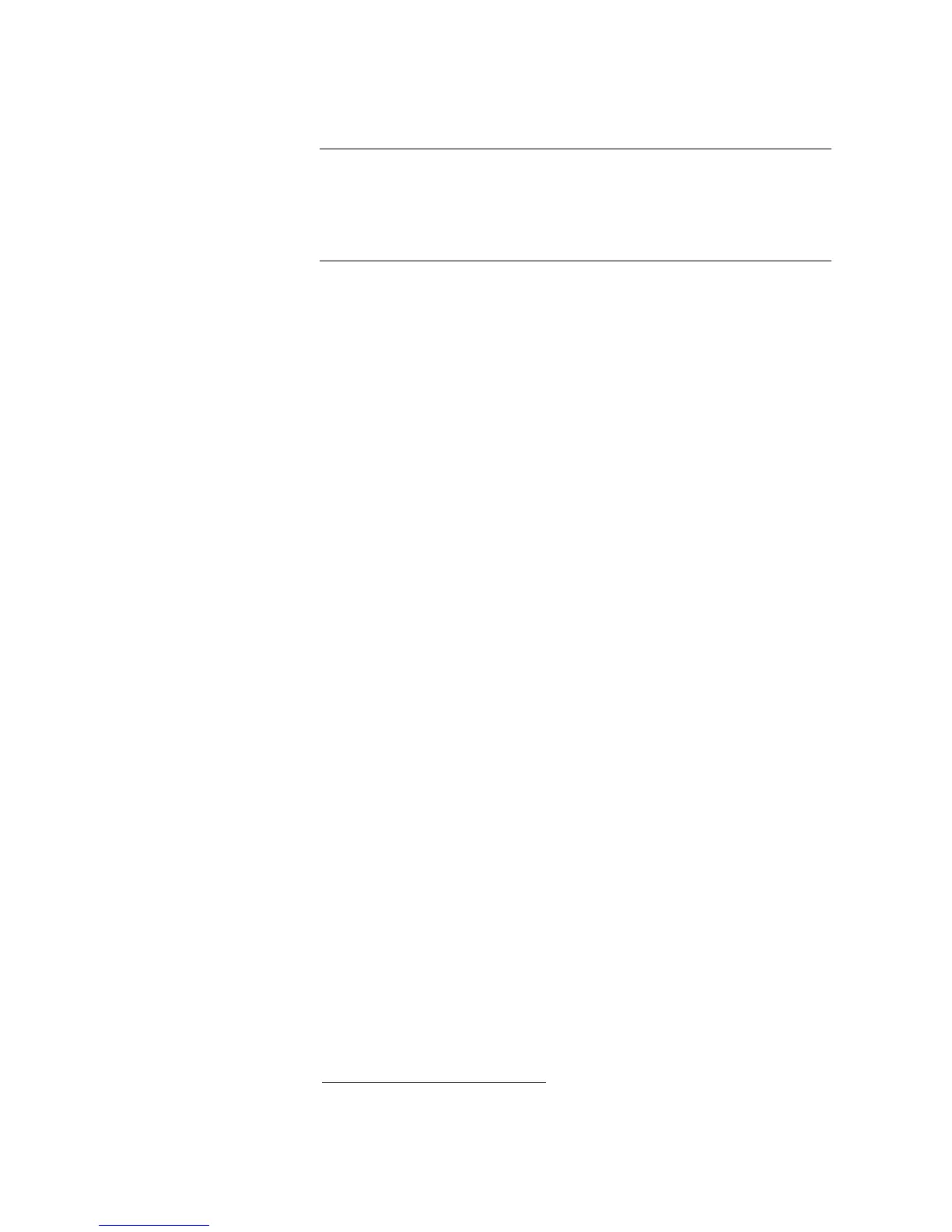100 ACF5000 FTIR ANALYZER SYSTEM | OI/ACF5000-EN REV. A
Carry out manual adjustment
NOTICE
The descriptions in this section refer to the adjustment of the analyzer
modules FID and oxygen sensor.
Adjustment should only be carried out after the warm-up phase.
Before a manual end point adjustment, a manual zero point adjustment
must be carried out.
Adjust analyzer module manually
1 Select Manual Adjustment menu:
MENU → Adjust → Manual Adjustment
2 For single adjustment: Select Component and Measuring range.
Zero point adjustment:
3 Select Zero gas.
4 Turn on the zero gas supply.
5 If necessary, change the test gas concentration shown
1
, ENTER.
6 When the display of measured value stabilizes, initiate zero point ad-
justment with ENTER.
7 Carry out adjustment with ENTER
or REPEAT
2
adjustment (back to step 5)
or dismiss adjustment with Back (back to step 6)
or dismiss adjustment with Meas (back to display of measured value).
Span adjustment:
8 Select Span gas.
9 Turn on the span gas.
10 If necessary, change the test gas concentration shown, ENTER.
11 When the display of measured value stabilizes, initiate end point ad-
justment with ENTER.
12 Carry out adjustment with ENTER
or REPEAT adjustment (back to step 10)
or dismiss adjustment with Back (back to step 11)
or dismiss adjustment with Meas (back to display of measured value).
13 For single adjustment, repeat steps 2 to 12 for other components and
measuring ranges.
1
The parameterized test gas concentration is displayed. If the setpoint is altered
here, the parameterized test gas concentration is overwritten.
2
An adjustment may have to be repeated if the measured value is not stable after
initiation of the adjustment. The repeated adjustment is based on the measured value
obtained in the preceding adjustment .