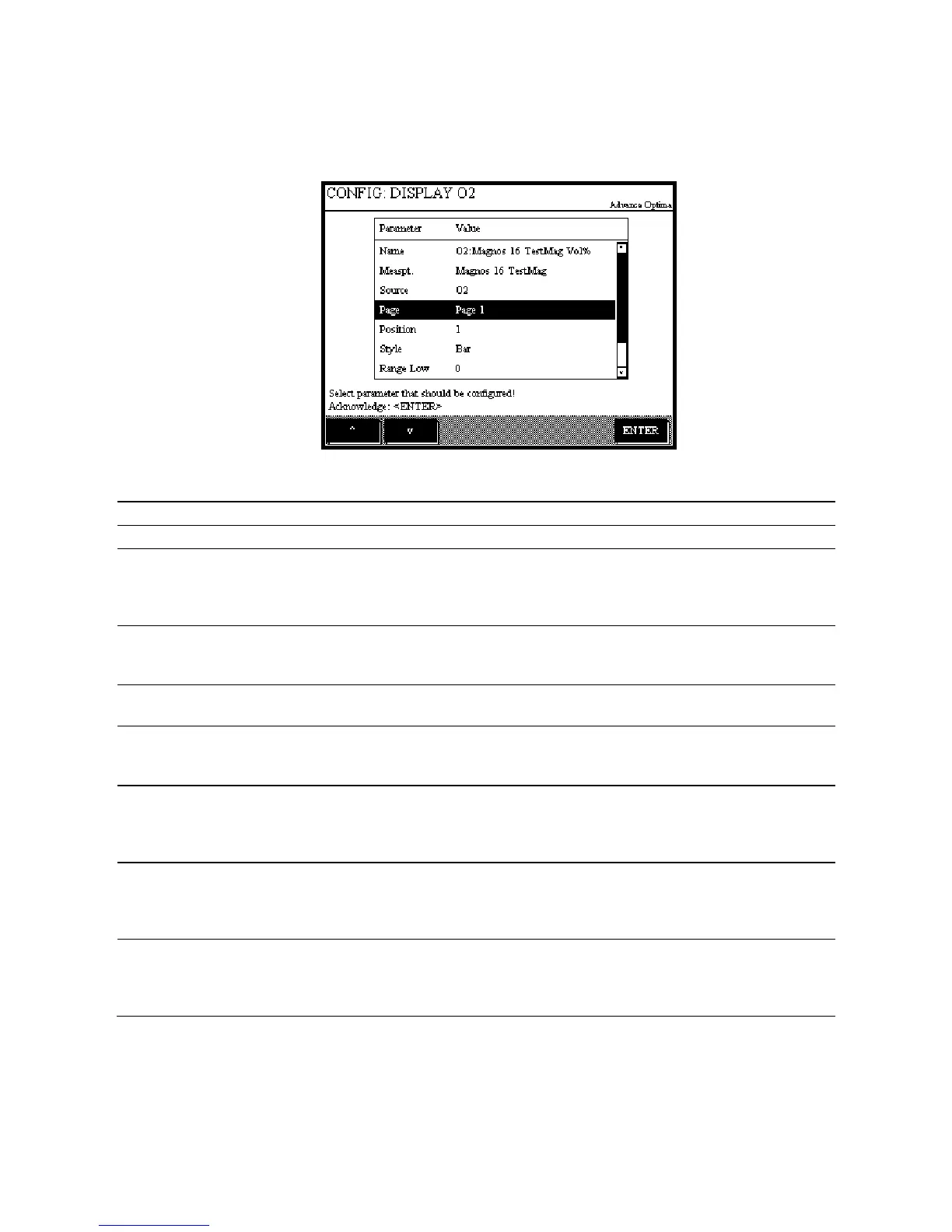ACF5000 FTIR ANALYZER SYSTEM | OI/ACF5000-EN REV. A 133
Parameter overview
Parameter overview
Parameter
Parameter Explanation
Name
The name of the display element set by the system cannot be changed.
Test point
The description entered for the Test point appears over the element display
during measurement. The description is set by the system; it can be changed
for the user-configured display elements. The maximum length is 20 charac-
ters.
Source
The Source of the display elements is always a function block. The source
cannot be changed for the display elements of the default assignment, i.e.
the measured quantities, and for the key entries.
Page
The parameter Page indicates the page on which the display element is
shown. Each display element can be moved to any system or user page.
Position
The Position of a display element on a system page is determined by the
system. It can be changed by being exchanged with another display element.
The user can freely configure the position on a user page.
Style
The Style of display depends on the source type. The following display types
exist bar display, point display, value input (see page 138) and key entry
(see page 140). Examples of the different display styles are shown as soon as
this parameter is selected.
Measuring Range Low,
Measuring Range High
The Measuring Range Low and Measuring Range High parameters determine
the measuring range span of the bar display and the point display. They
cannot be changed for the display elements of the default assignment, i.e.,
the measured quantities.
Places
The Decimal Places parameter determines the number of decimal places
(see page 104) for the digital display of the measured values. It cannot be
changed for the display elements of the default assignment, i.e., the meas-
ured quantities.