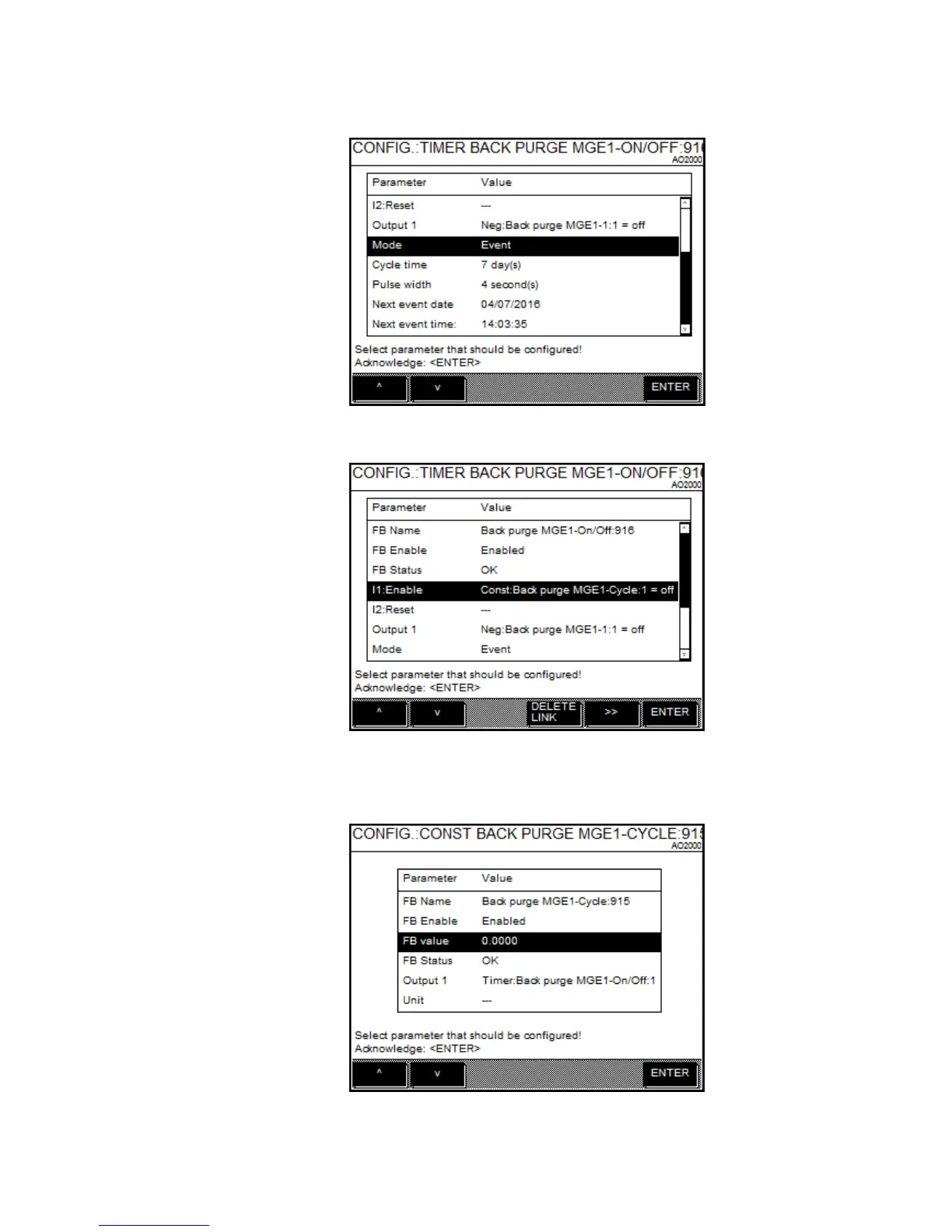160 ACF5000 FTIR ANALYZER SYSTEM | OI/ACF5000-EN REV. A
2 Set the cycle time and date and time of the next back purge.
3 Select the I1:Active parameter and press >> .
4 Activate on the selected Constant function block the back purging:
FB value = 0: back purging is deactivated.
FB value = 1: back purging is activated.