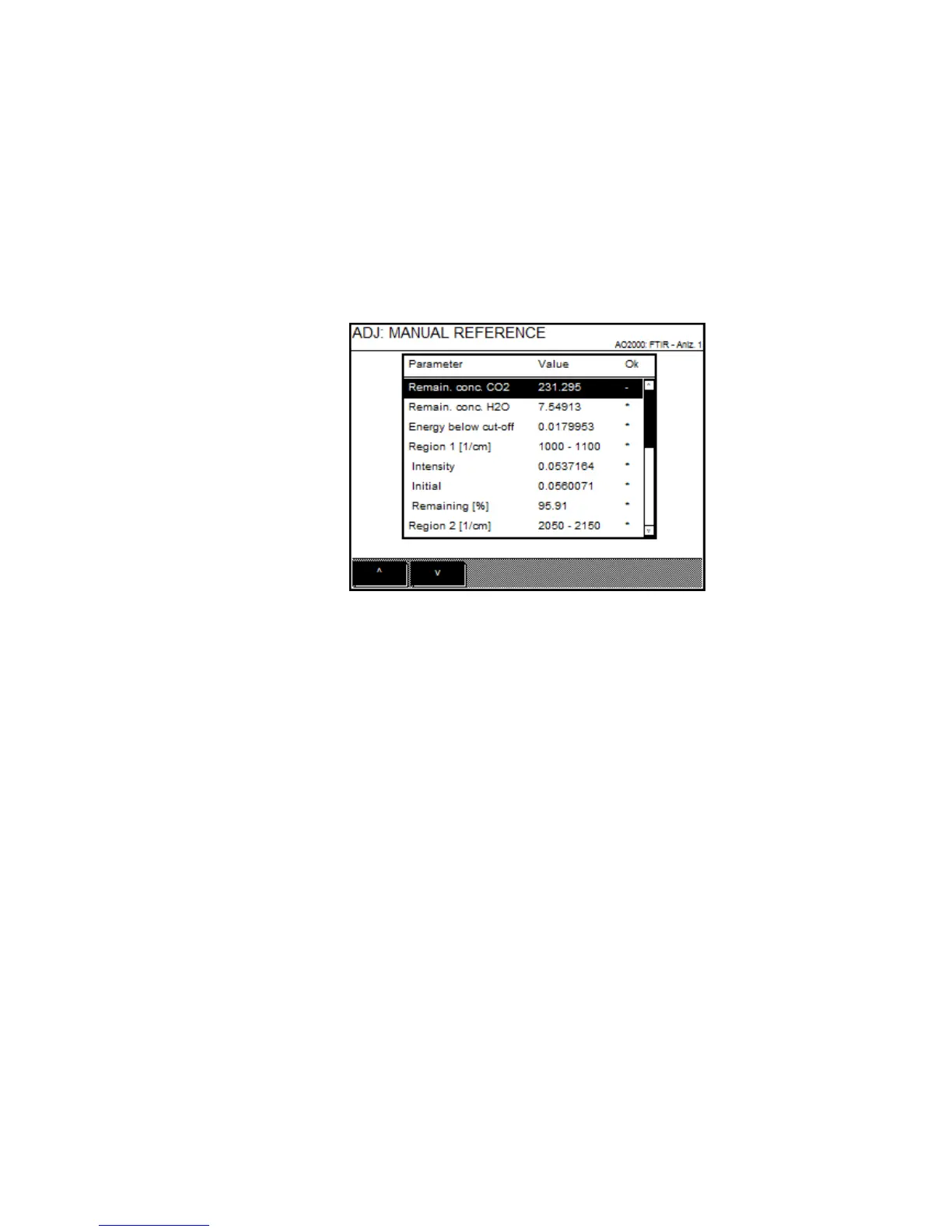ACF5000 FTIR ANALYZER SYSTEM | OI/ACF5000-EN REV. A 95
Displaying the status of the last reference
Menu path
Menu → Adjust → Manual Adjustment
Procedure
1 Select FTIR analyzer and press ENTER to select the Manual reference
menu.
2 Display the last reference status by selecting REF. DATA.
The parameters of all the defined intensity regions of the IR radiation
source are displayed.
The symbol in the OK column means:
* Parameter OK
- Parameter not OK; the reference could not be recorded.
