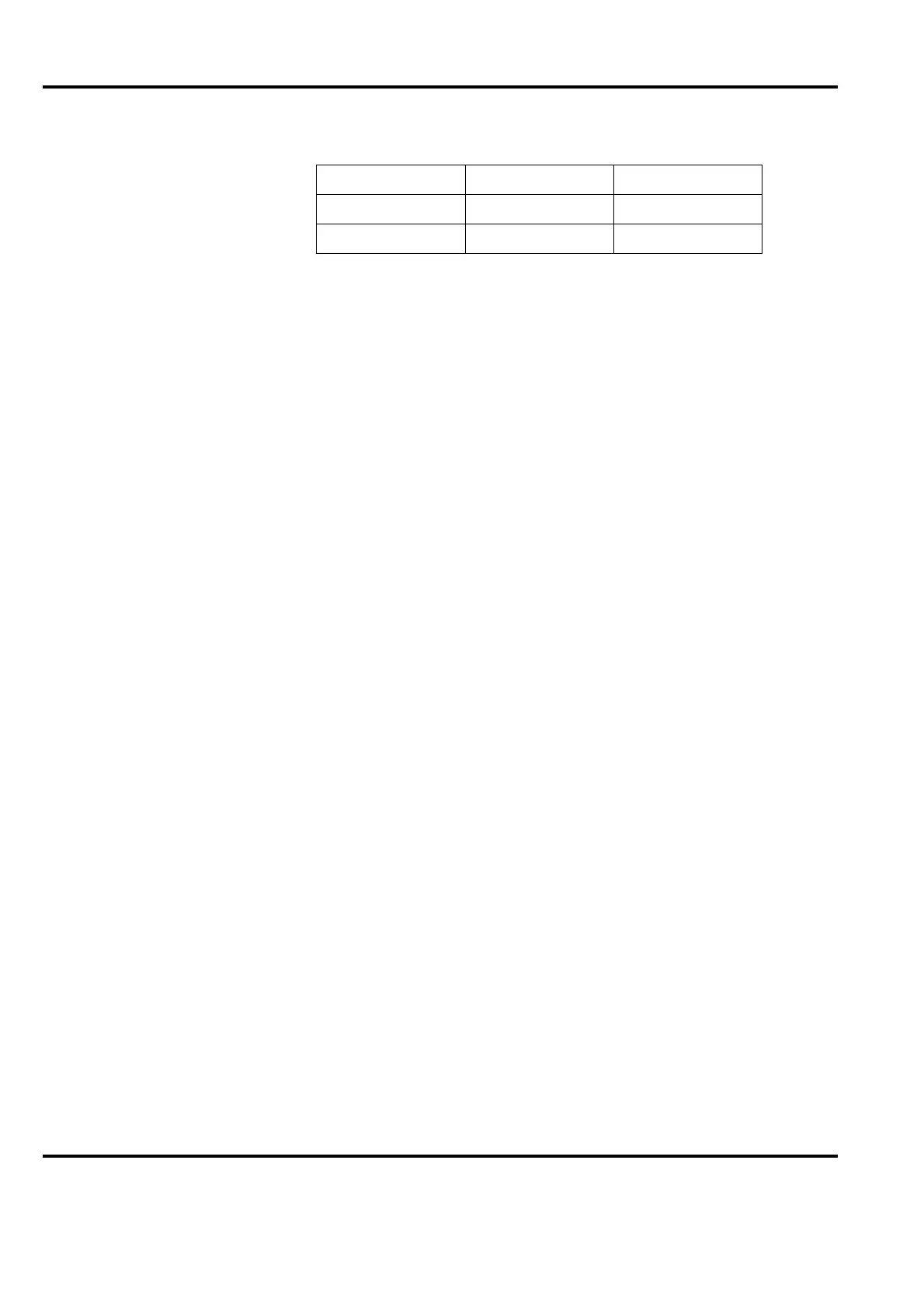Advant
®
Controller 450 User’s Guide
Chapter 2 Installation
2-72 3BSE 002 415R701 Rev A
A, B and C constitute interpreters. If an attempt is made to set a time outside the limits specified
or to another interpreter, a system message is presented.
NOTE
All PC elements within a control module have the same periodicity.
The order in which several executing units with the same periodicity are executed is controlled
by the call parameter C2. If no value is specified for C2, the system places this executing unit in
the first vacant space in the cycle time table which specifies the order of execution.
Use the command MV to change the value of C2 to move an execution unit in the execution
sequence, for example, MV PC1.1:C2.
Change of Execution Sequence for PC Elements
The PC program elements within an executing unit are always executed in the order in which
they are listed in the PC list. To change the order, select the build mode with the help of the
engineering station (command EBM). Use the command DS (Delete Statement) to remove the
element to be moved. You can then insert (IS) the element in another place in the PC list.
The above change can be made during operation by authorized personnel. An alternative to
rebuilding the PC program is to dump the PC program as source code, then edit and reload the
source code. This is effective when there are considerable changes.
2.5.3.6 Tuning of Feedback Control Loops
When feedback control functions are used in the Advant Controller system, select the optimum
sampling time for the process concerned and set other feedback control parameters so that the
feedback control becomes stable under varying loading conditions, and so on. This is described
in separate documentation.
2.5.3.7 Use of PC Programming During Operation when Commissioning
You can follow the value of signals by using the engineering station command insert (IS) PC
elements and connect (C) these during operation:
• Insert an SR element to permit the study of fast pulses.
• Insert an SW element and connect several interesting signals to this. Present these signals
dynamically with GEPCD.
40 200 1000
- - 2000
Table 2-17. Cycle Times for Advant Controller 450
A(ms) B(ms) C(ms)
