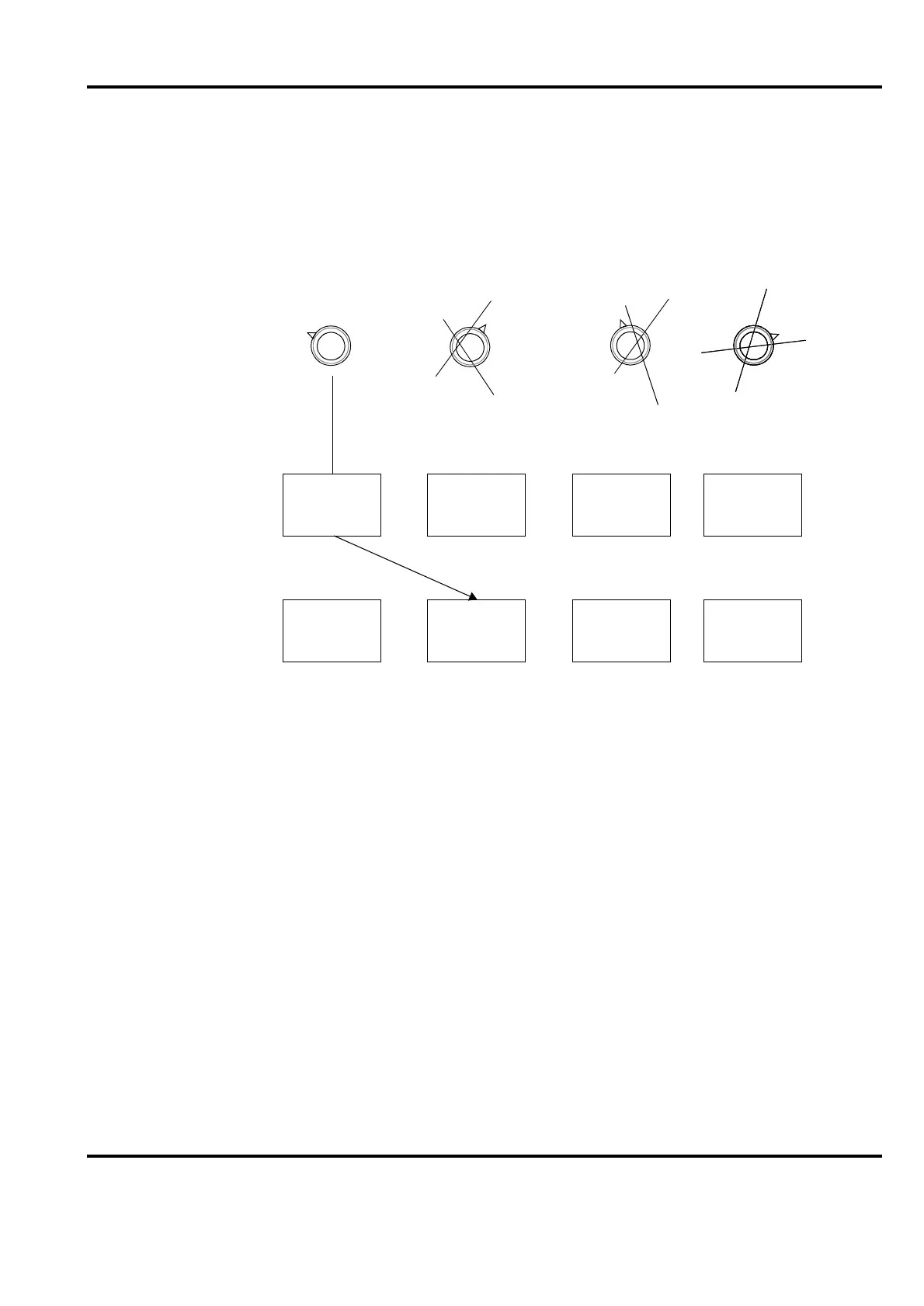Advant
®
Controller 450 User’s Guide
Section 4.1.6 Relations between Engineering Station Commands and Working Modes
3BSE 002 415R701 Rev A 4-9
4.1.6.2 ECONFIG
Additional Information for Redundant Processor Modules
Please find above information relevant to the primary unit.
Normally the backup unit has the same start mode selector setting.
Then the sequence of working modes is:
PRIMARY P1 OPERATION
⇒
P2 CONFIGURATION
BACKUP b1 STANDBY
⇒
b2 UPGRADING
⇒
b1 STANDBY
LEDs DUAL turned on (both processor modules).
Figure 4-5. Working Mode Caused by ECONFIG
Starting-point:
Event :
Start mode selector:
Actions executed
by the controller
Resulting
working mode
OPERATION
P1
CONFIG.
P2
STOPPED
-3
OFFLINE
-4
Controller executing in working mode
OPERATION
User enters engineering station
command ECONFIG
Stop
application
(Compulsory
setting)
2
3
4
(AUTO) 1
2
3
1
(OFFLINE)
3
4
2
3
1
(OFFLINE)
3
4
2
3
4
1
(STOP)
2
3
4
1
(CLEAR)