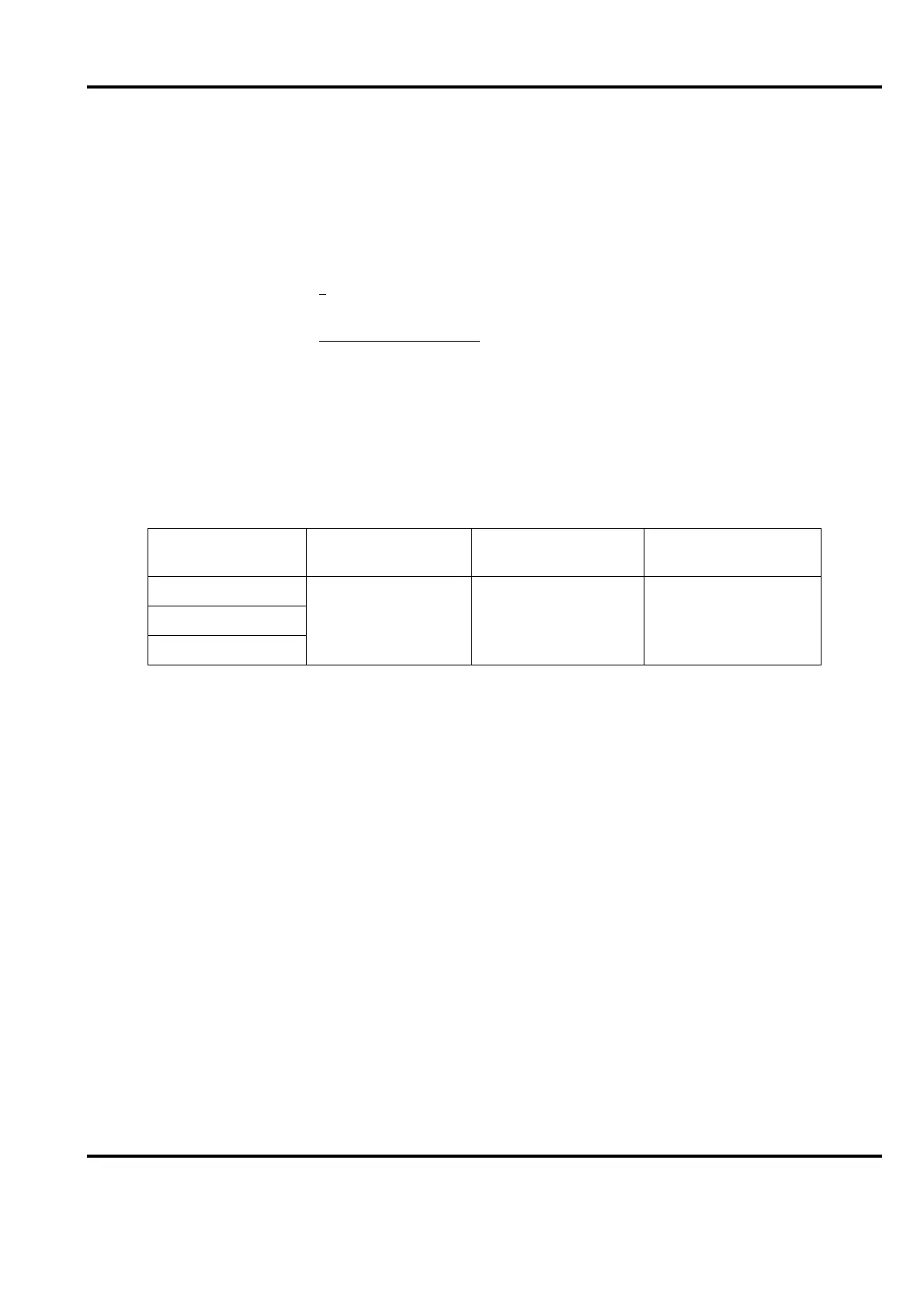Advant
®
Controller 450 User’s Guide
Section 5.5.12 Channel Adjustment on AO Board
3BSE 002 415R701 Rev A 5-81
5.5.12.2 Adjustment of the Gain, Channel by Channel
Enter a value with RANGEMAX (property 45) in VALUE (property 10).
Use an engineering station.
Use the command MDB, read RANGEMAX and modify VALUE to RANGEMAX,
for example:
MDB AO1.X <CR>
?
M10 <CR> (Modify property 10)
VALUE: 2.19 New value:
“RANGE MAX” <CR>
End
X = channel number. The text underlined is presented by the engineering station.
Adjust the gain with the potentiometer G until the instrument shows FS (Full scale).
All 8 outputs on DSAX 110 will be adjusted to full scale with the potentiometer R8 (output
voltage reference X3:3-4).
5.5.12.3 Adjustment of Variable Gain, Channel by Channel
The variable gain is intended for special applications in which it is necessary for some reason to
adjust a signal within the complete range 0 - 100%.
Use the potentiometer V for the adjustment. If the variable gain is not used, screw out the
potentiometer completely so that it does not affect the measurement circuit.
5.5.12.4 Adjustment of “Limit Low” L1 and “Limit High” L2, Channel by Channel
Limit the signal with the potentiometers L1 and L2 to optional values between -100% and
+100%.
If the limiting function is not used, its potentiometers must be screwed out
completely to + and -.
Table 5-4. Full Scale Voltages
Number of Bits
FS “U”
U mV
FS 10 mA
U mV (500 ohm)
FS 20 mA
U mV (500 ohm)
8 bit
10 000 5 000 10 000
10 bit
12 bit
