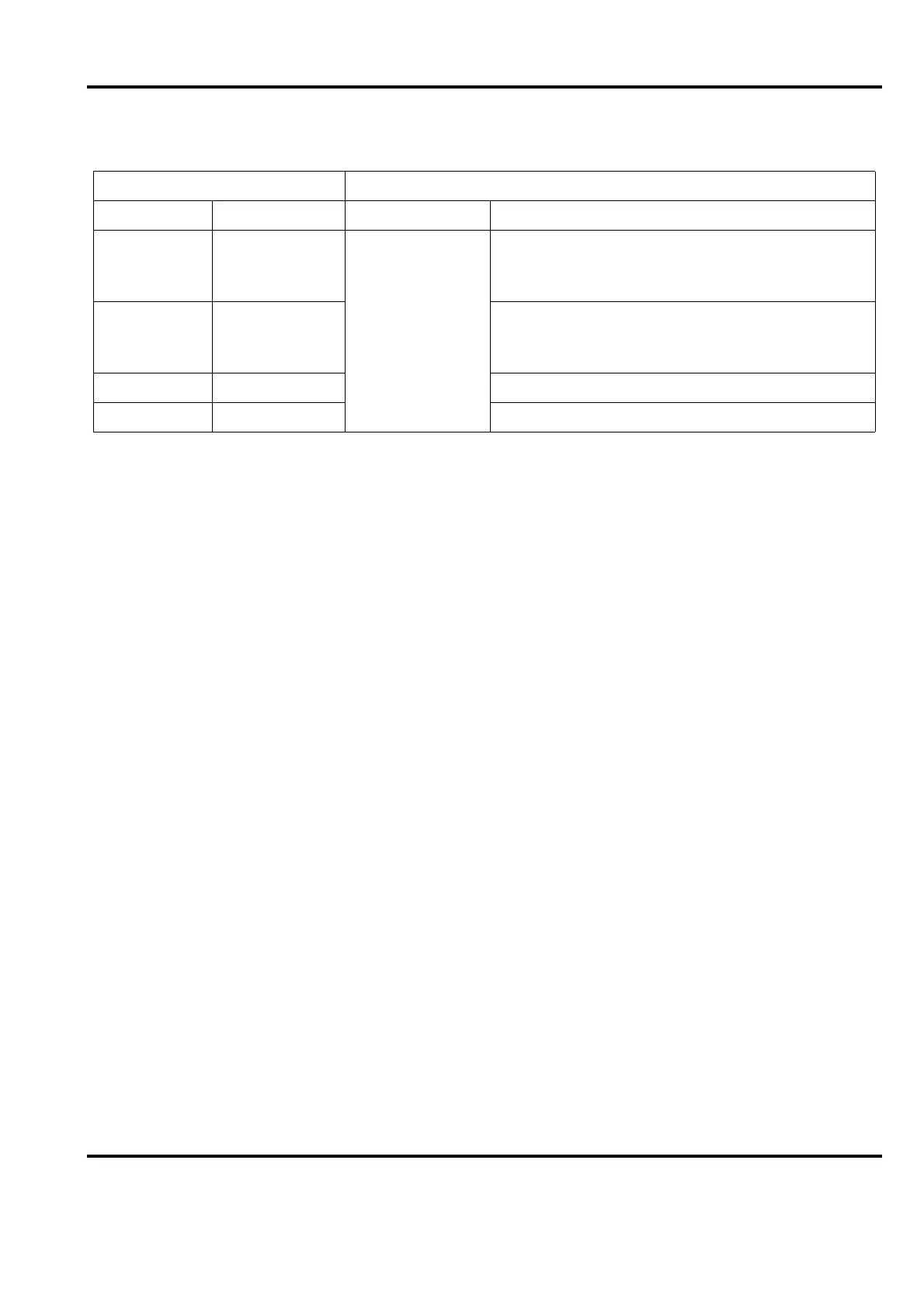Advant
®
Controller 450 User’s Guide
Section 4.1.6 Relations between Engineering Station Commands and Working Modes
3BSE 002 415R701 Rev A 4-7
4.1.6 Relations between Engineering Station Commands and Working
Modes
The following engineering station commands order working mode transitions.
DICONFIG - Disable working mode CONFIGURATION:
Orders the controller from working mode CONFIGURATION to working mode
OPERATION.
See Figure 4-4.
ECONFIG - Enable working mode CONFIGURATION:
Orders the controller from working mode OPERATION to working mode
CONFIGURATION.
See Figure 4-5.
RECONFIG - Reconfigure the controller:
Clears the RAM, that is erases the whole application, and orders the controller to
working mode CONFIGURATION. (Also called COLD START.)
See Figure 4-6.
Table 4-1. Working Modes at Power Up of Redundant Processor Modules
Start mode selection Resulting working mode
Primary Backup Primary Backup
1 (AUTO) 1 (AUTO) See Figure 4-3 The backup unit starts in UPGRADING mode (b2) and
switches over to STANDBY (b1),
<
90 sec.
LED DUAL turns on (both processor modules)
3 (CLEAR) 3 (CLEAR) The backup unit starts in UPGRADING mode (b2) and
switches over to STANDBY (b1),
<
90 sec.
LED DUAL turns on (both processor modules)
No significance 2 (STOP) STOPPED (-3)
No significance 4 (OFFLINE) OFFLINE (-4)