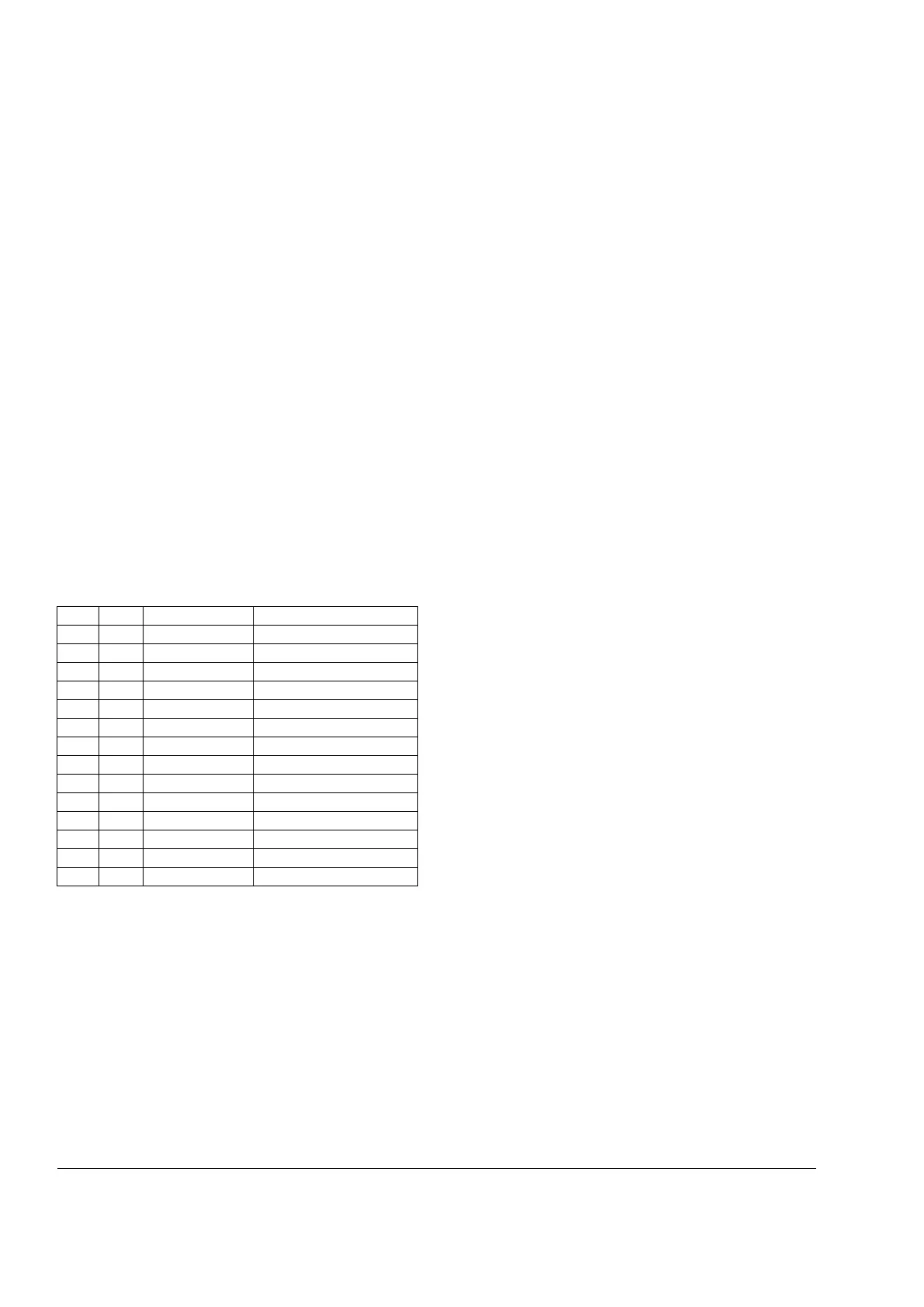80
Firmware description
3ADW000379R0501 DCS550 Manual e e
Digital I/O configuration
Chapter overview
This chapter describes the I/O configuration of digital and analog inputs and outputs with different hardware
possibilities.
Digital inputs (DI’s)
The basic I/O board is the SDCS-CON-F with 8 standard DI’s. Extend them by means of one or two RDIO-01
digital I/O extension modules. Thus, the maximum number of DI’s is 14.
Select the hardware source by:
1. DIO ExtModule1 (98.03) for DI9 to DI11 and
2. DIO ExtModule2 (98.04) for DI12 to DI14
SDCS-CON-F
On the SDCS-CON-F, the standard DI's are filtered and not isolated.
− Maximum input voltage is 48 V
DC
− Scan time for DI1 to DI6 is 5 ms
− Scan time for DI7 and DI8 is 3.3 ms / 2.77 ms (synchronized with mains frequency)
1
st
and 2
nd
RDIO-01
All extension DI’s are isolated and filtered. Selectable hardware filtering time is 2 ms or 5 ms to 10 ms.
− Input voltages 24 V
DC
to 250 V
DC
, 110 V
AC
to 230 V
AC
for more details see RDIO-01 User’s Manual
− Scan time for DI9 to DI14 is 5 ms
Configuration
All DI’s can be read from DI StatWord (8.05):
Configurable = yes:
− The DI’s can be connected to several converter functions and it is possible to invert the DI’s - DI1Invert
(10.25) to DI11Invert (10.35). In addition the DI’s can be used by AP or overriding control.
Configurable = no:
− The DI’s can only be used by AP or overriding control.
Configurable DI’s are defined by means of following parameters:
Reset (10.03)
MotFanAck (10.06)
HandAuto (10.07)
Off2 (10.08)
E Stop (10.09)
ParChange (10.10)
DC BreakAck (10.23)
Ref1Mux (11.02)
Ref2Mux (11.12)
MotPotUp (11.13)
MotPotDown (11.14)
MotPotMin (11.15)