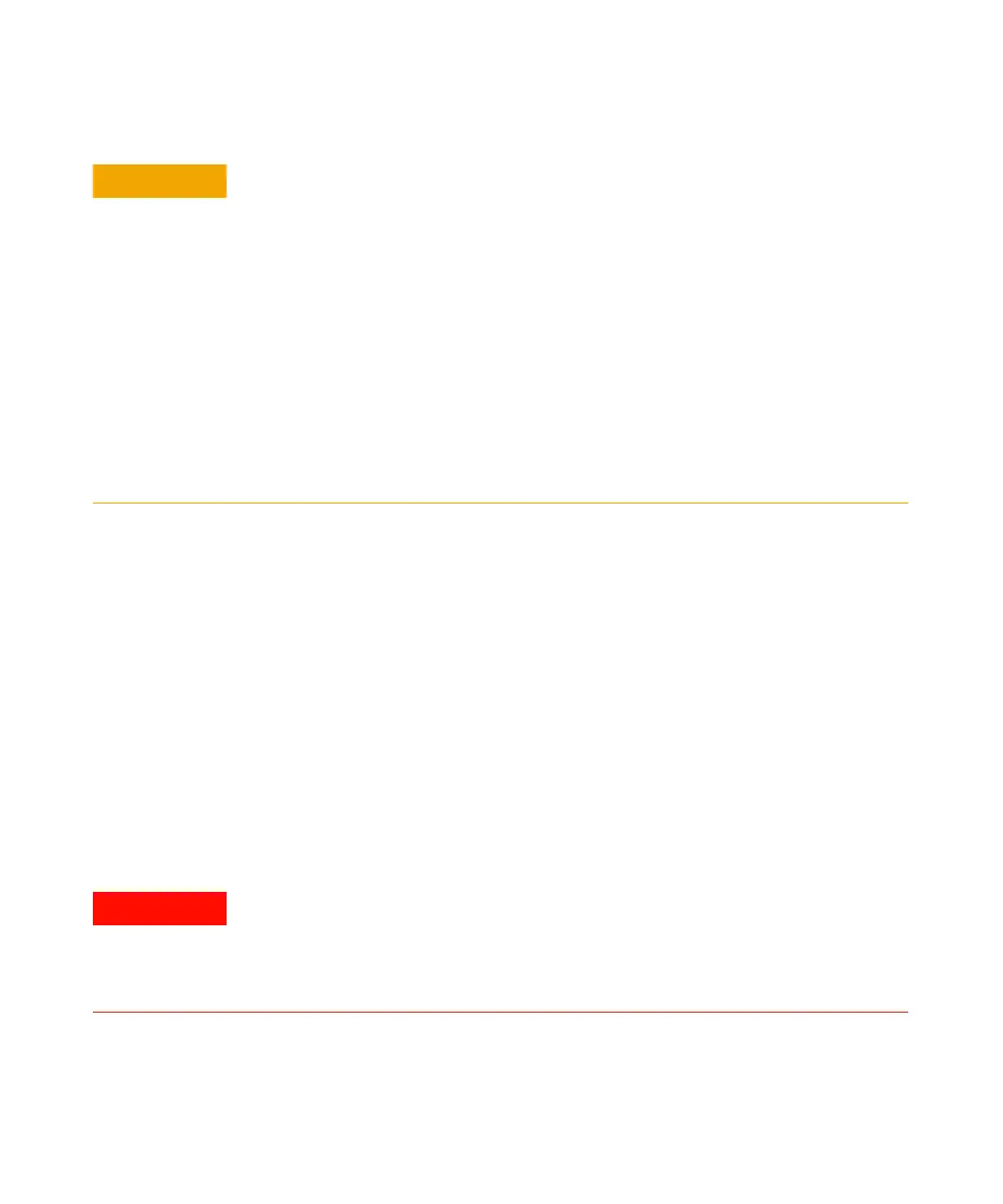112 Agilent 7100 Capillary Electrophoresis System User Manual
5 Using the Agilent 7100 Capillary Electrophoresis System
Capillary Electrophoresis, CE
Before Filling the Replenishment System
The replenishment system (bottles and tubing) should be cleaned when:
• Using it for the first time.
• Changing the replenishment buffer.
• If the replenishment system will be idle for some time.
Filling the Replenishment System
To prepare the replenishment system.
1 Click one of the replenishment bottles in the CE diagram.
2 Choose Change Bottles to release the pressure before you open the bottles.
3 Open the front door at the bottom of the front panel.
Instrument damage by corrosion
Components of the replenishment system can be damaged by aggressive or
corrosive buffers, organic solvents or evaporated components from these.
• Avoid using aggressive or corrosive buffers or organic solvents that can damage the
liquid handling system. Buffers for replenishment or evaporated components from
these buffers will come into contact with the following material:
polytetrafluoroethylene (PTFE), stainless steel (SST, Grade 316), fluorine rubber
(FPM, Viton), polyaryletheretherketone (PEEK), perfluoro-ethylene-propylene (FEP),
glass (filter + bottles). A typically acceptable pH range is pH 3-11; for example
formic acid can be used in concentrations up to 0.1 %.
• If you would like to use a buffer composition exceeding the given conditions, we
recommend running an analysis without using the replenishment system but
individual vials.
Hazardous organic solvents and sample residues
The waste may contain organic solvents and residue from your sample.
• Wear rubber gloves and safety glasses when handling electrolytes and deposit the
waste in a safe waste container.